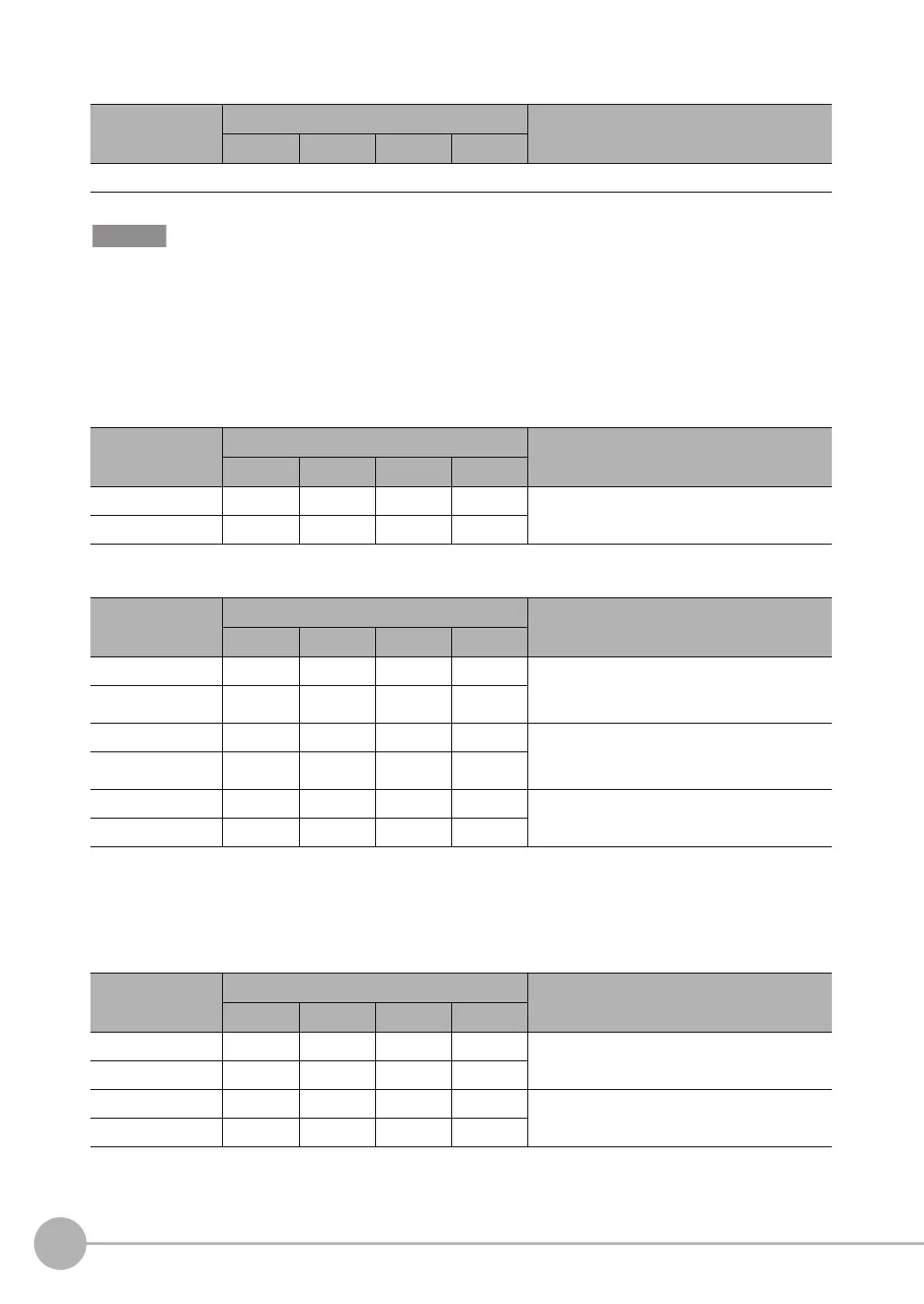Command Control
216
FQ2-S/CH User’s Manual
for Communications Settings
Response (Vision Sensor to PLC)
If you leave the EXE signal ON when you use it to execute the Reset command, the Vision Sensor will restart repeatedly.
After you execute the Reset command, turn OFF the EXE signal before the Vision Sensor restarts.
Get Scene Number
This command aquires the scene number currently being used.
Command (PLC to Vision Sensor)
Response (Vision Sensor to PLC)
Select Scene
Changes the scene number to be used.
Command (PLC to Vision Sensor)
First word of
response area
Bits Contents
12 to 15 8 to 11 4 to 7 0 to 3
There is no response for a reset operation.
First word of com-
mand area
Bits Contents
12 to 15 8 to 11 4 to 7 0 to 3
+2 0001 0000 0000 0000 Command code
+3 0000 0000 0010 0000
First word of
response area
Bits Contents
12 to 15 8 to 11 4 to 7 0 to 3
+2 0001 0000 0000 0000 Command code
The command code for which the response
applies is stored.
+3 0000 0000 0010 0000
+4 0000 0000 0000 0000 Response code
Command execution result
0: OK, FFFFFFFF: NG
+5 0000 0000 0000 0000
+6 0000 0000 0000 0000 Response data
Acquired scene number
+7 0000 0000 0000 0000
First word of com-
mand area
Bits Contents
12 to 15 8 to 11 4 to 7 0 to 3
+2 0001 0000 0000 0000 Command code
+3 0000 0000 0011 0000
+4 0000 0000 0000 0000 Scene number
+5 0000 0000 0000 0000
FQ2-S_CH_comm.book 216 ページ 2014年6月26日 木曜日 午前11時47分
