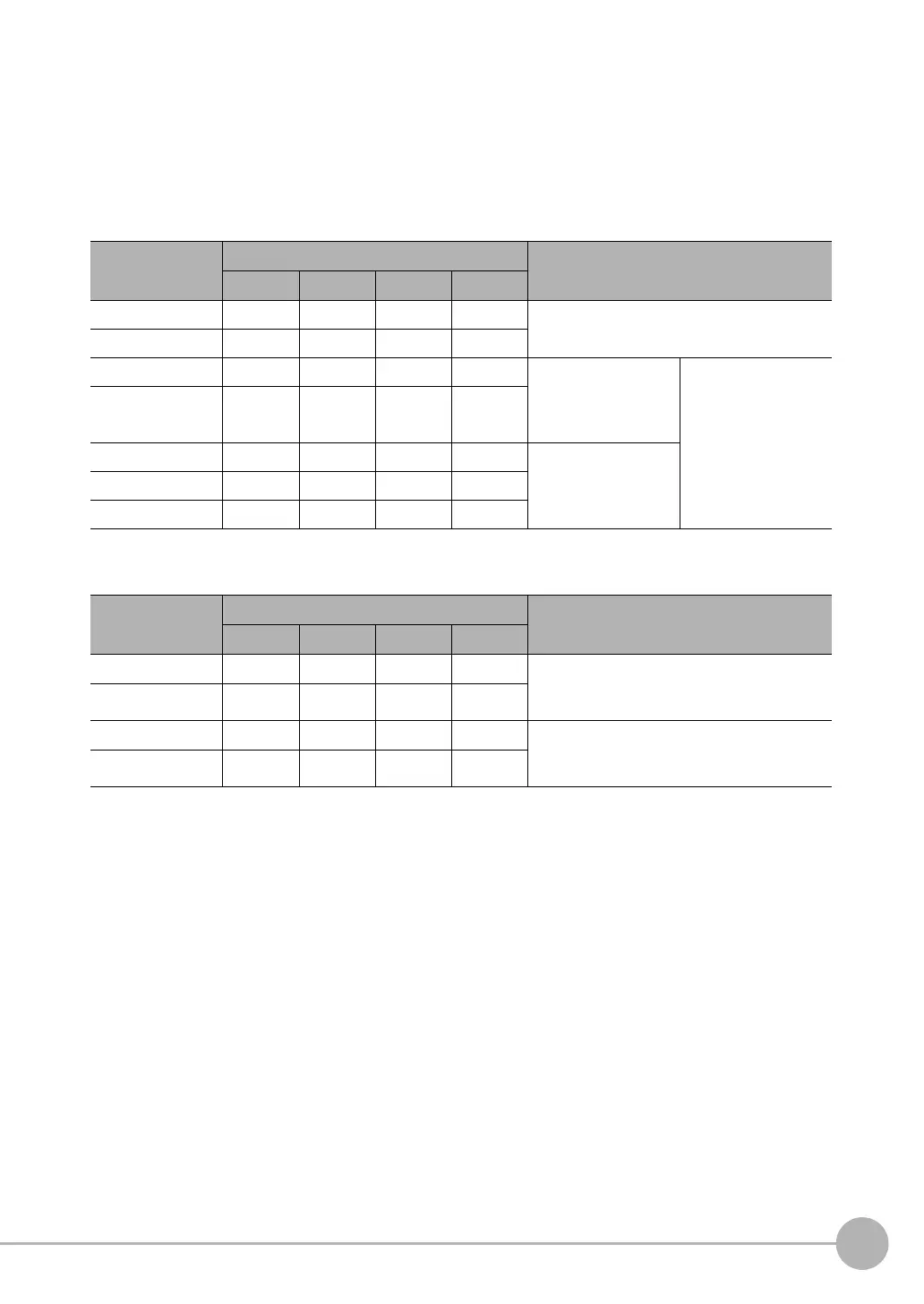Command Control
FQ2-S/CH User’s Manual
for Communications Settings
247
5
Appendices
Load All Calibration Data
This command loads all calibration data that is stored on the SD card inserted in the Touch Finder.
The source for all calibration data is the following fixed directory on the SD card.
\Sensor name\CGP
The file name is not case sensitive. The file name extension can be omitted.
Command (PLC to Vision Sensor)
*1 Loads the files named CalibrationGroup_***.cgp saved on the SD card. (***: Specified file number)
Response (Vision Sensor to PLC)
First word of com-
mand area
Bits Description
12 to 15 8 to 11 4 to 7 0 to 3
+2 1011 0000 0000 0000 Command code
+3 0000 0000 0110 0000
+4 0000 0000 0000 0000 • EtherNet/IP, PROFI-
NET
File number to load (0
to 999)
*1
• PLC link
File name to load
64 characters max.
The file name exten-
sion (.cgp) can be
omitted.
+5 0000 0000 0000 0000
+6 0000 0000 0000 0000 ---
: ::::
+35 0000 0000 0000 0000
First word of
response area
Bits Description
12 to 15 8 to 11 4 to 7 0 to 3
+2
1011 0000 0000 0000 Command code
The command code for which the response
applies is stored.
+3
0000 0000 0110 0000
+4
0000 0000 0000 0000 Response code
Command execution result
0: OK, FFFFFFFF: NG
+5
0000 0000 0000 0000
FQ2-S_CH_comm.book 247 ページ 2014年6月26日 木曜日 午前11時47分
