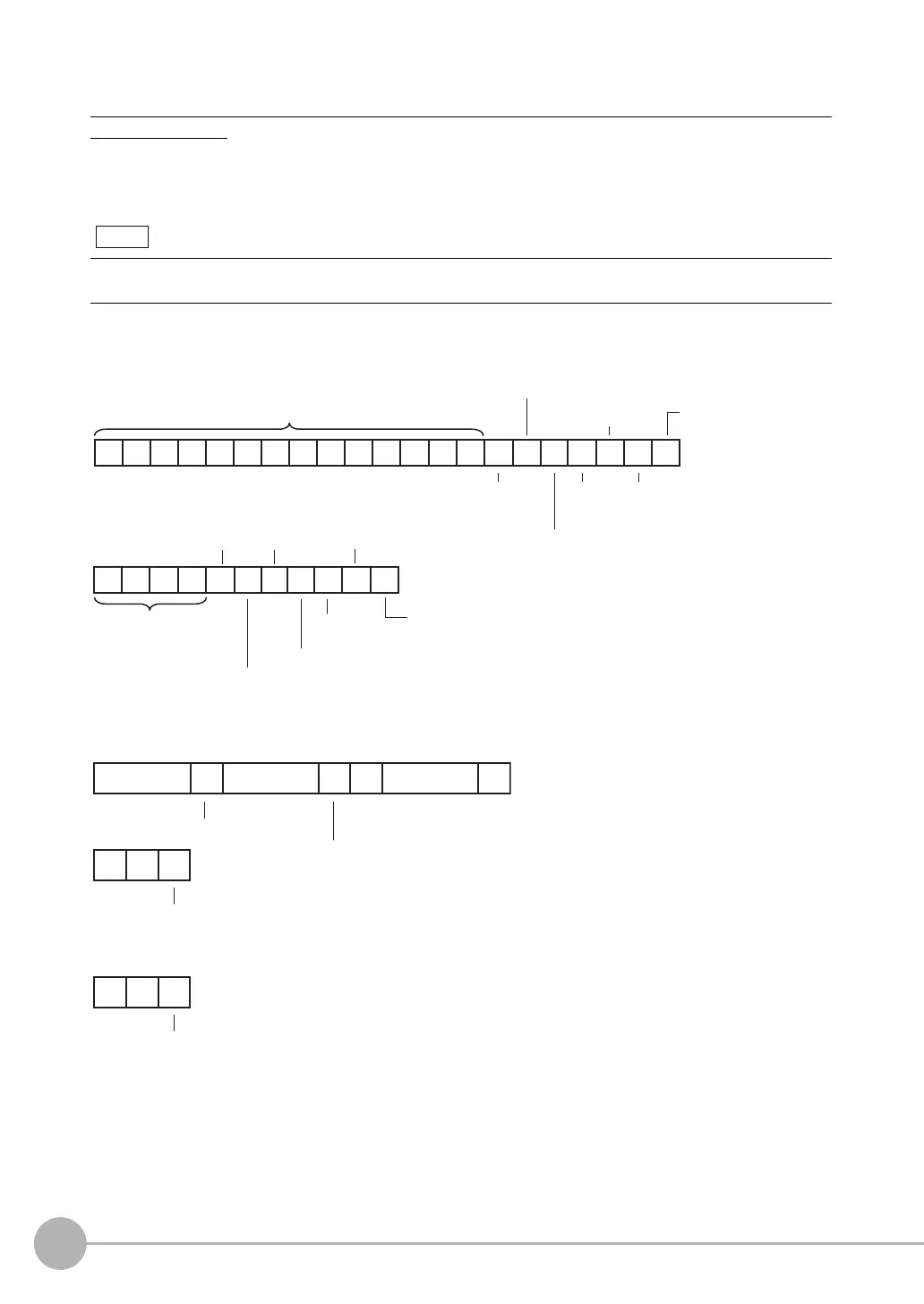Command Control
286
FQ2-S/CH User’s Manual
for Communications Settings
GETPOSFIGPARAM or GPFP
Acquire Measurement Region/Model Region Information Set for an Image Adjustment Item (Filter Item/Position
Compensation Item)
This command acquires the parameters for the measurement region or the model registration region set for an
image adjustment item (filter item/position compensation item).
<Command Format>
<Response Format>
When the Command Is Processed Normally
When the Command Is Not Processed Normally
To check the figure number to be used when specifying a figure to change the settings of with the Set Image Adjust-
ment Item Figure command, do so using this command.
Note
GE F I GPARAM
CR
TP SO
Figure
number
(1 digit)
Region
number
(1 digit)
Command
Space
(0x20)
Space
(0x20)
Space
(0x20)
Image adjustment item
(filter item/position compensation item) number (1 digit)
Space
(0x20)
Space
(0x20)
Image adjustment item (filter item/position compensation item) number (1 digit)
Command
or
PGPF
Region number (1 digit)
Figure number
(1 digit)
CR
Delimiter
Delimiter
Space
(0x20)
CR
OK
Delimiter
Comma (fixed separator character)
Comma (fixed separator character)
Parameter 1 Parameter 2 ,
CR
... Parameter 21,
FQ2-S_CH_comm.book 286 ページ 2014年6月26日 木曜日 午前11時47分
