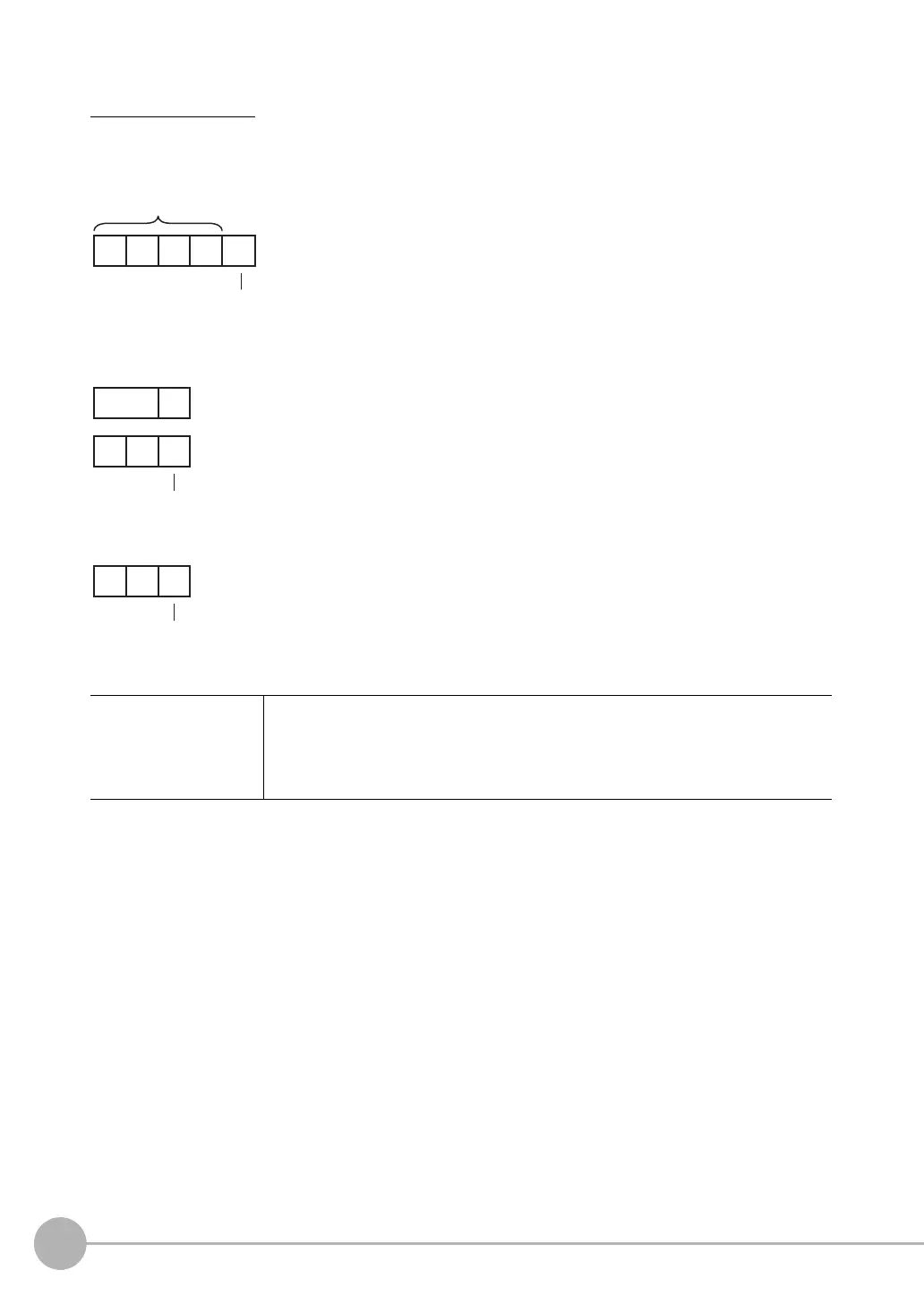Command Control
294
FQ2-S/CH User’s Manual
for Communications Settings
MODE
Acquire Execution Mode
Acquires the FQ2 execution status (execution mode).
<Command Format>
<Response Format>
When the Command Is Processed Normally
When the Command Is Not Processed Normally
<Parameter Descriptions>
* The execution mode is classified into the following modes depending on the FQ2 execution status.
• Run mode: The mode to run actual measurements. I/O is possible with external devices such as a PLC.
• Stop mode: This mode is for monitoring/controlling the output status of the parallel signals through communication commands only.
Therefore, I/O that is unrelated to parallel terminal control is not possible.
• Input: Parallel signal input is not possible. Command input is not possible. (However, the terminal status monitor, set-
ting commands can be used)
• Output: Parallel signal output is possible. Data output is not possible.
• Adjust mode: The status where Touch Finder is connected and the Setup display is displayed.
This mode is for configuring settings and making adjustments, so measurement processing, I/O signals from external
devices, and command input are not possible.
• IO monitor setup mode:The status where Touch Finder is connected and the IO monitor in the Setup display is displayed.
Acquired value This command acquires the FQ2 execution mode
*
.
1: Run mode
2: Stop mode
10: Adjust mode
11: IO monitor setup mode
CR
Acquired
value
Delimiter
CR
OK
FQ2-S_CH_comm.book 294 ページ 2014年6月26日 木曜日 午前11時47分
