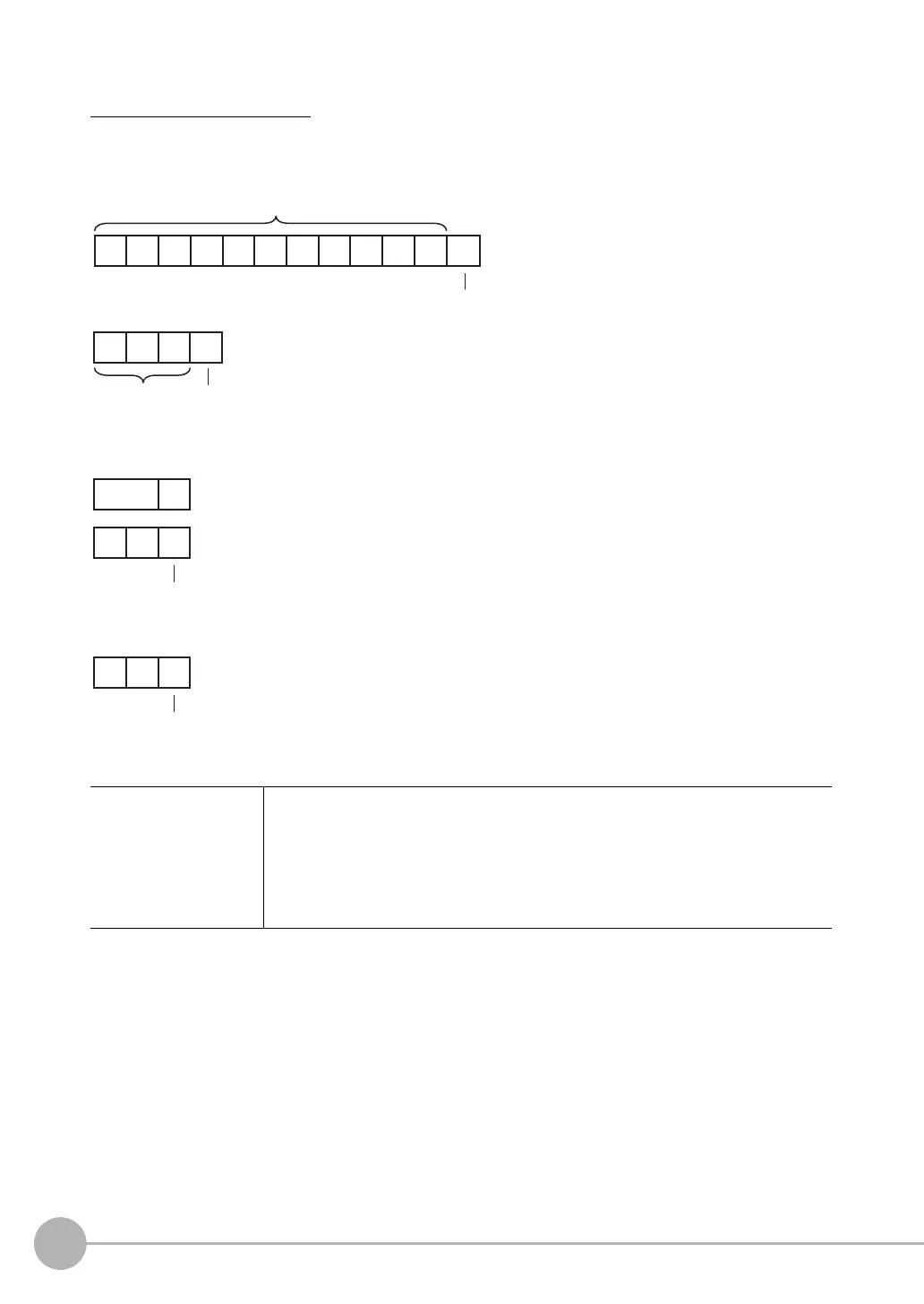Command Control
296
FQ2-S/CH User’s Manual
for Communications Settings
PARAALLCOND or PAC
Batch Acquire Terminal Statuses
Batch acquires the ON/OFF status for the all parallel I/O input terminals other than the IN terminals.
<Command Format>
<Response Format>
When the Command Is Processed Normally
When the Command Is Not Processed Normally
<Parameter Descriptions>
Acquired value Returns the acquired terminal status. (ON: 1, OFF: 0) (0 to 31)
BIT0: TRIG
BIT1: DSA
BIT4: RESET
For example, when DSA is ON
2 is returned.
PA AL L CON D
CR
RA
Command
Delimiter
Delimiter
Command
or
ACP
CR
CR
Acquired
value
Delimiter
CR
OK
FQ2-S_CH_comm.book 296 ページ 2014年6月26日 木曜日 午前11時47分
