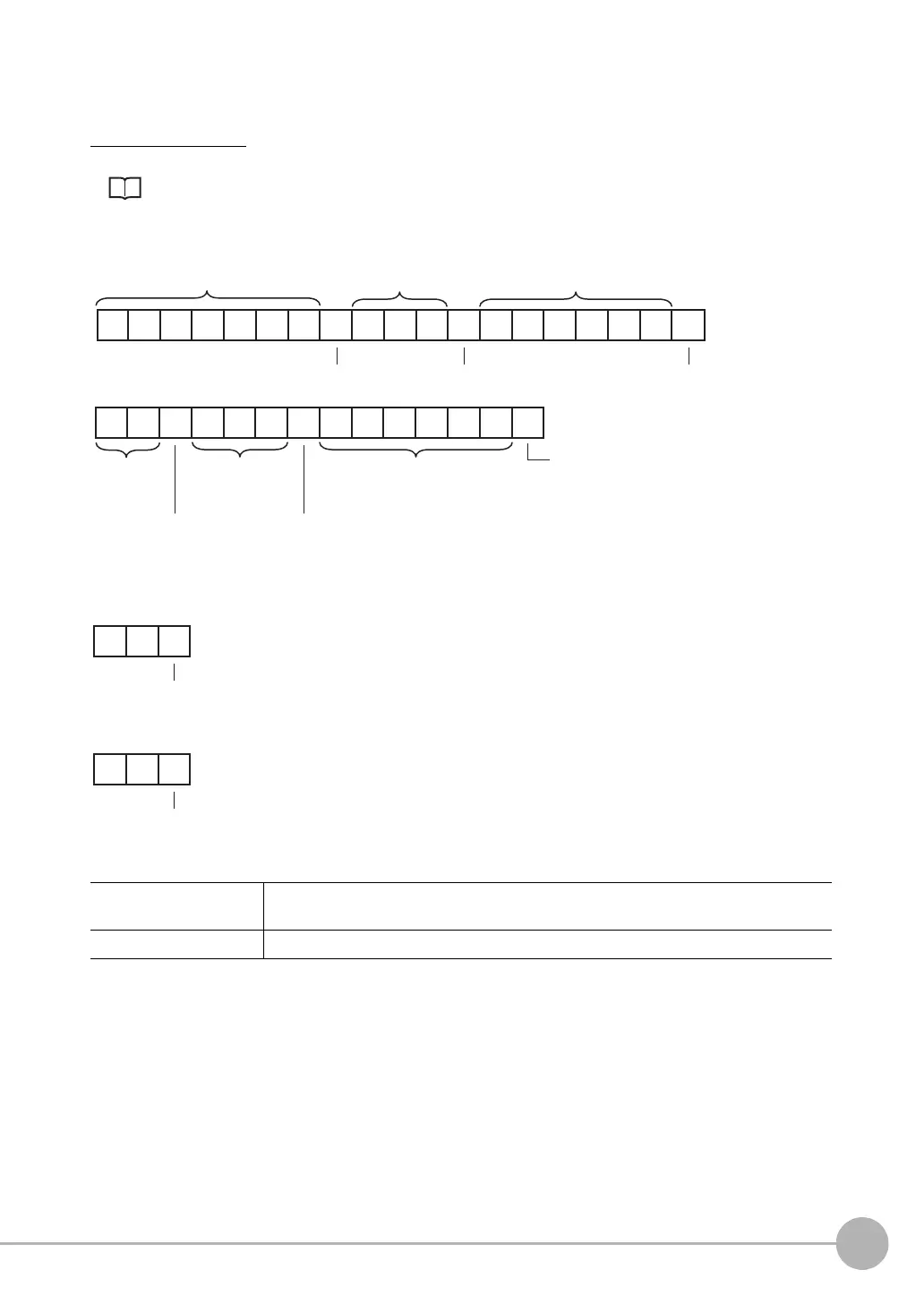Command Control
FQ2-S/CH User’s Manual
for Communications Settings
305
5
Appendices
Commands to Write Data
CAMDATA or CD
Set Camera Parameter
Sets the value for the specified camera parameter.
Camera parameter numbers: p. 219
<Command Format>
<Response Format>
When the Command Is Processed Normally
When the Command Is Not Processed Normally
<Parameter Descriptions>
Camera parameter num-
ber
*
Specifies the number that corresponds to the camera parameter to be set.
Setting value Specifies the setting value to be set to the camera parameter.
CA AT A
CR
MD
Camera parameter number
(3 digits max.)
Setting value
(6 digits max.)Command
Space
(0x20)
Space
(0x20)
Delimiter
Delimiter
Command
or
DC
Camera parameter
number
(3 digits max.)
Setting value
(6 digits max.)
CR
Space
(0x20)
Space
(0x20)
FQ2-S_CH_comm.book 305 ページ 2014年6月26日 木曜日 午前11時47分
