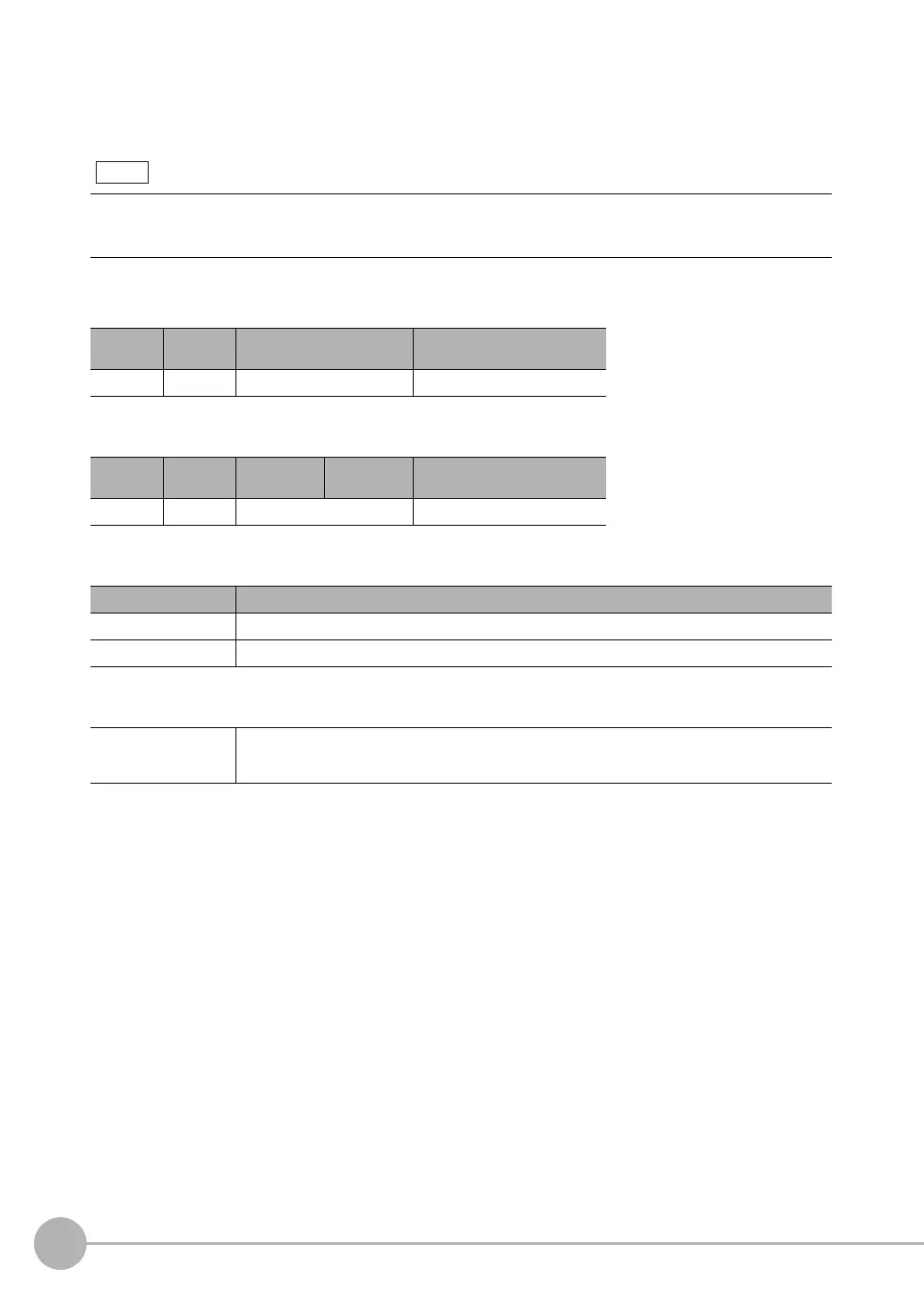Command Control
398
FQ2-S/CH User’s Manual
for Communications Settings
● Set Execution Mode: 280F 0030F000
Sets the FQ2 execution status (execution mode).
Command Format
Response Format
End Codes
Parameter Descriptions
*1 The execution mode is classified into the following modes depending on the FQ2 execution status.
• Run mode: The mode to run actual measurements. I/O is possible with external devices such as a PLC.
• Stop mode: This mode is for monitoring/controlling the output status of the parallel signals through communication commands only.
Therefore, I/O that is unrelated to parallel terminal control is not possible.
• Input: Parallel signal input is not possible. Command input is not possible. (However, the terminal status monitor, set-
ting commands can be used)
• Output: Parallel signal output is possible. Data output is not possible.
When using commands (Set Terminal Status/Batch Set Terminal Status/Batch Set DO Status) to control the ON/
OFF status of the parallel I/O terminals with communication commands, change the FQ2 to stop mode with this
command.
MRC
(1 byte)
SRC
(1 byte)
Vision Sensor command code
(4 bytes)
Execution mode (4 bytes)
28 0F 0030F000 Execution mode (2 digits max.)
MRC
(1 byte)
SRC
(1 byte)
MRES
(1 byte)
SRES
(1 byte)
Vision Sensor command code
(4 bytes)
28 0F End code 0030F000
End code (hex) Description
0000 Command execution ended normally.
FFFF Command execution ended in an error.
Execution mode Specifies the FQ2 execution mode
*1
to be set.
1: Run mode
2: Stop mode
Note
FQ2-S_CH_comm.book 398 ページ 2014年6月26日 木曜日 午前11時47分
