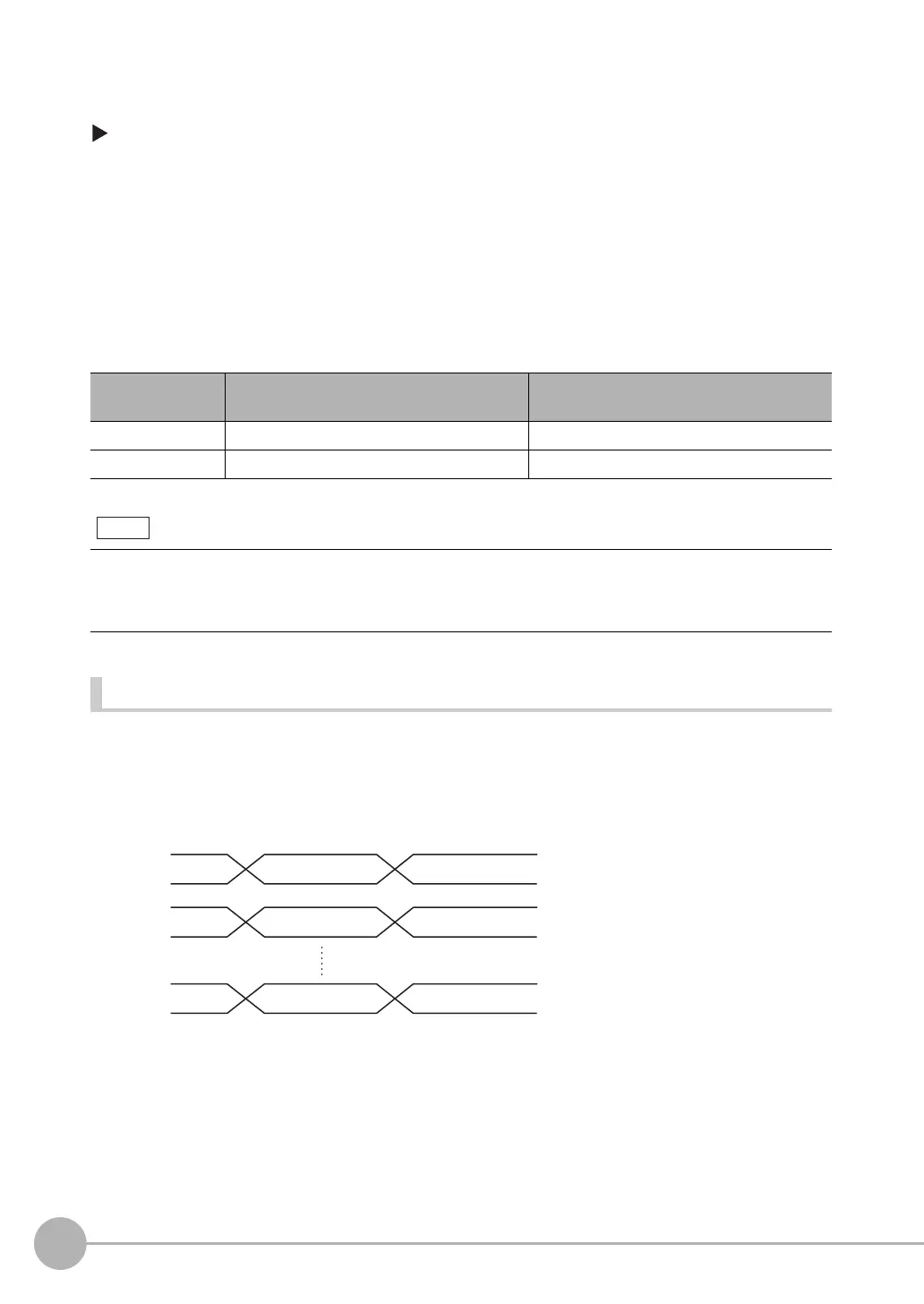Controlling Operation and Outputting Data with a Parallel Interface Sensor Data Unit
64
FQ2-S/CH User’s Manual
for Communications Settings
● Stopping Data Output
You can also prevent the output data that is set from actually being output. (The default setting is [Yes].)
[In/Out] − [I/O setting] − [Output data set] − [Parallel Data Output Setting] − [Details] Tab Page −
[Output parameter] − [Data output]
● Output Specifications
• Only the integer portions of numbers are output. All digits before the decimal point are rounded off.
• The following range of values can be output.
Binary data: −32768 to +32767
BCD data: −999 to +999
If the measurement value is out of range, the actual measurement value is not output and the minimum or
maximum value of the range is output instead.
Data Output Timing
● Output Sequence
If both parallel judgement output and parallel data output are performed at the same time, parallel judgement
output will be performed first followed by parallel data output.
Example: Parallel Judgement Output of D0 to D15 and Parallel Data Output of Data 0
Data format Measurement value that is below the possi-
ble output range
Measurement value that is above the possi-
ble output range
Binary data A value of −32768 is output. A value of +32767 is output.
BCD A value of −999 is output. A value of 999 is output.
The data that is output to the OR and D signals after a measurement is held until the next measurement is per-
formed. The values will continue to be output even after all measurements have been completed.
However, if you set the output timing of the OR signal to [One-shot output] in the [Output mode] parameter, the OR
signal will turn OFF after the specified output time has elapsed.
Parallel judgement
output D0
Parallel data output
(data 0)
Parallel judgement
output D1
Parallel data output
(data 0)
Parallel judgement
output D15
Parallel data output
(data 0)
D0
D1
D15
FQ2-S_CH_comm.book 64 ページ 2014年6月26日 木曜日 午前11時47分
