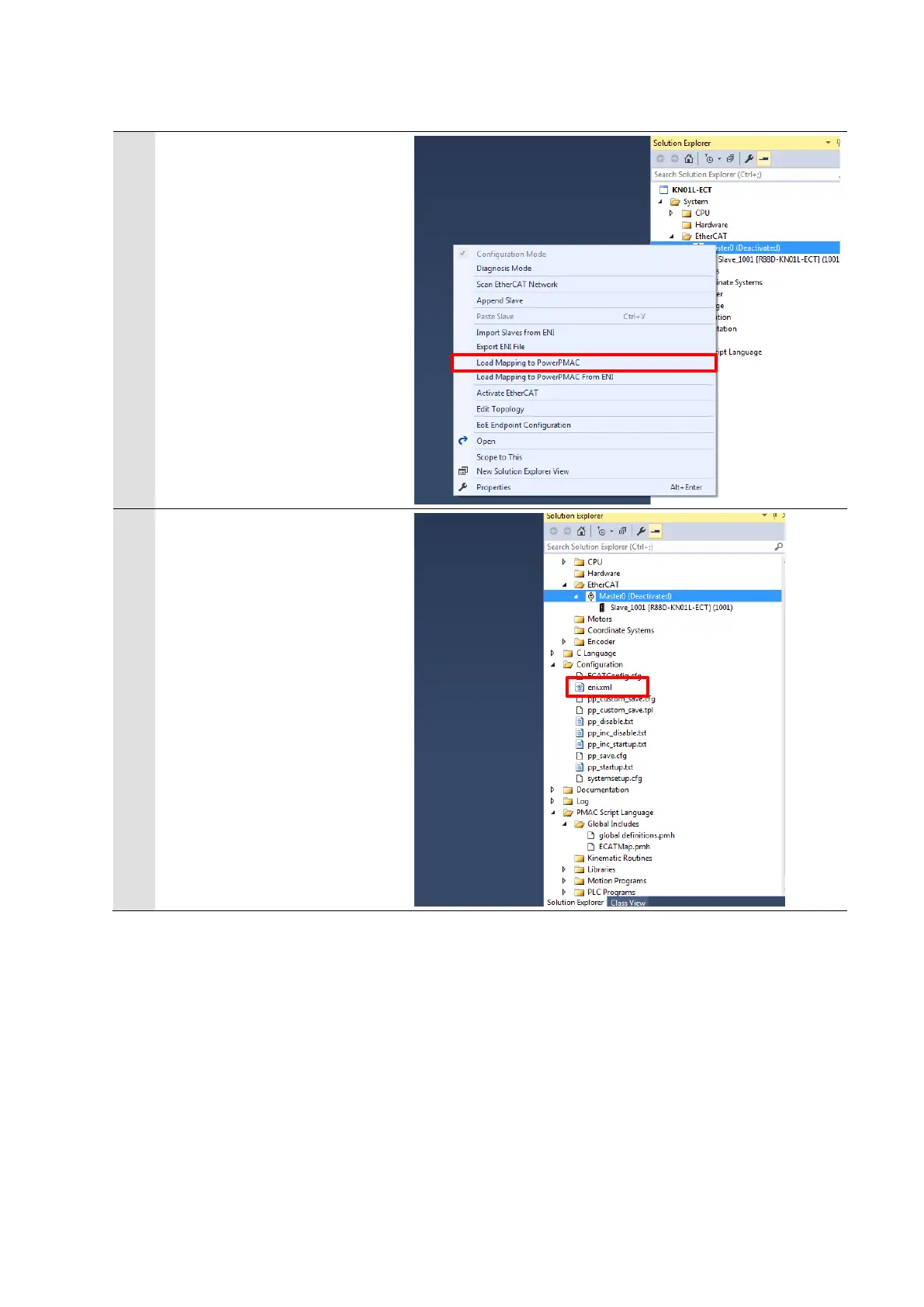24
Creation of an EtherCAT Network Information File 6.4.4.
1
Select System – EtherCAT in
the Solution Explorer and
right-click on Master0
(Deactivated), then select Load
Mapping to PowerPMAC.
2
An eni.xml file is added under
the Configuration directory in
the Solution Explorer.