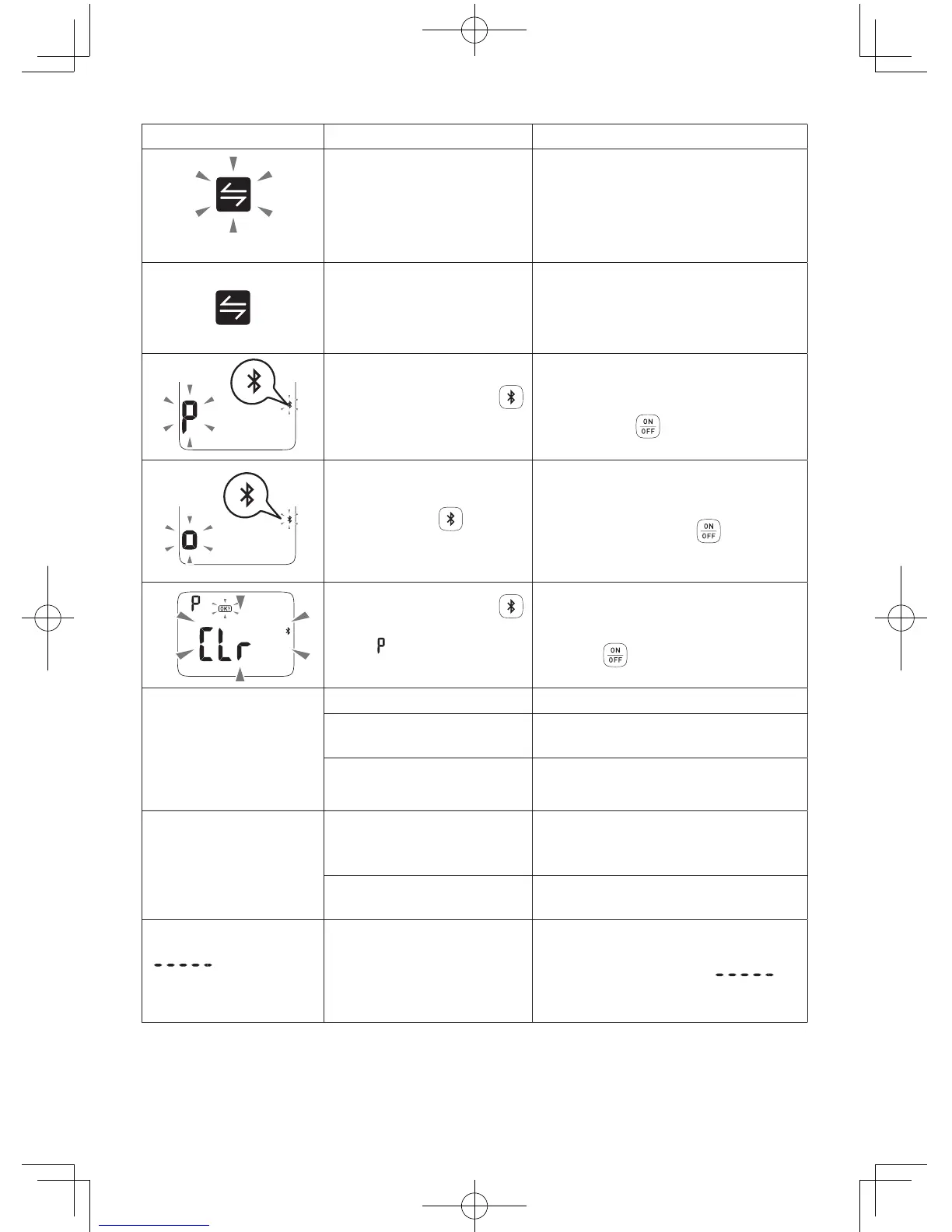19
Problem Cause Correction
blinks
24-29 sets of measurements
results have been stored.
Transfer the measurement results to
"OMRON connect" app, then the symbol
will disappear.
30 sets of measurements
results have been stored.
If the number exceeds 30, the oldest
results are deleted.Transfer the
measurement results to "OMRON
connect" app, then the symbol will
disappear.
You pressed and held the
button more than 2 seconds.
This is displayed when you pair your
unit with your smart device. Follow the
instructions on the "OMRON connect"
app. Press the
button (2 seconds or
longer) to stop the pairing.
You pressed the button.
This is displayed when the data is
transferred to your smart device.
Follow the instructions on the "OMRON
connect" app. Press the
button
(2 seconds or longer) to stop the
transmission.
You pressed and held the
button more than 2 seconds
when "
" and the Bluetooth
symbol were blinking.
This is displayed when you delete the
communication setting. (Refer to Section
13.)
Press the
button (2 seconds or
longer) to stop the operation.
Even if you turn on
the power, nothing is
displayed.
Even if you step onto
the unit, nothing is
displayed.
No batteries are inserted. Insert the batteries.
The batteries are inserted in
the wrong direction.
Insert the batteries in the correct
direction.
The batteries are worn out. Replace all four batteries with new ones.
After replacing the
batteries, nothing
is displayed when
stepping onto the unit.
You didn't set the date and
time after replacing the
batteries.
Set the date and time.
(Refer to Section 4.)
Your body weight is too low.
(Less than 12 kg.)
Select personal number before taking a
measurement.
"
" is displayed
for some results.
The registered data or body
composition values were out
of the measurable range.
Check whether the settings of birth date,
gender, and height are correct. Even if
these settings are correct, "
"
is displayed if they are out of the
displayable or supported age range.
