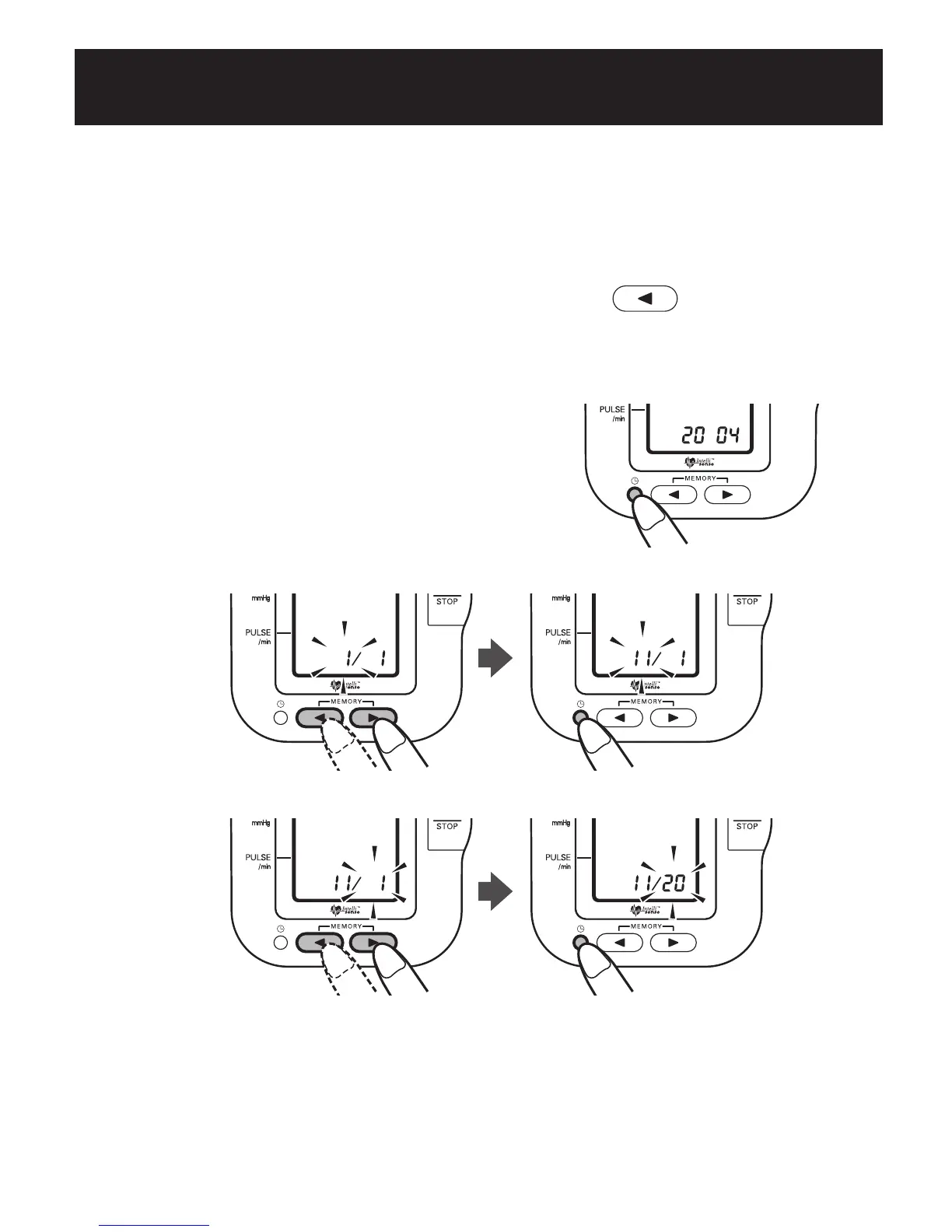Initial Set-Up
Note:
The range for the year setting is 2004 to 2030. If the year reaches 2030,
it will return to 2004.
To change the digits to a lower number, press the
button to recede
the digits one at a time.
If you hold down the button, the digits will advance (or recede) rapidly.
4. Press the Date/Time setting button to
confirm the setting when the desired
number appears on the display.
5. Repeat steps 3 and 4 to set the month and date.
or
or
11
How to Set the Date and Time
EN-02-25[IA1B]-3 8/19/04, 10:05 AM12
