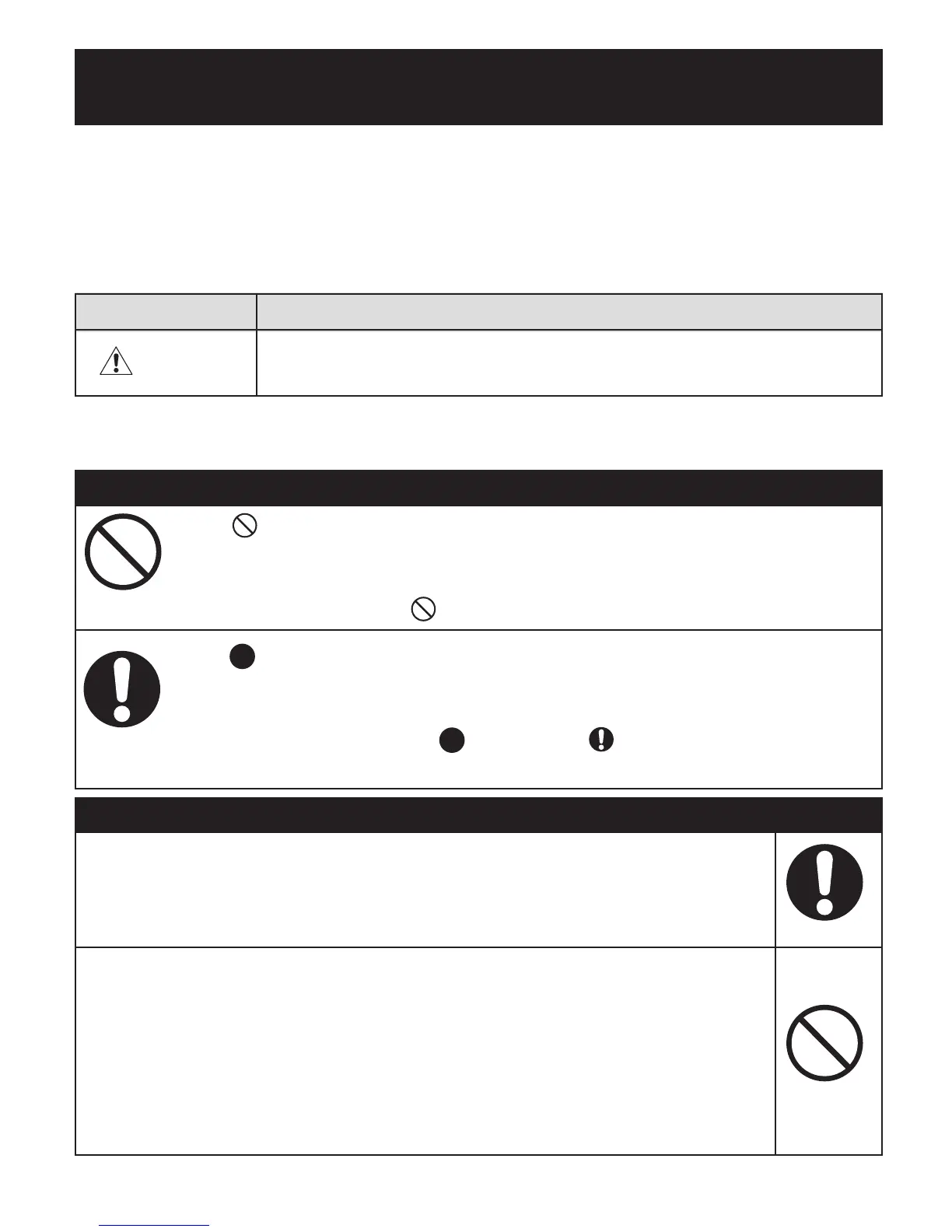Notes on Safety
• The warning signs and the sample icons shown here are listed in order for you
to use the product safely and correctly, as well as to prevent the risk of damage
or injury to you and others from happening.
• The icons and meanings are as follows.
WarningSign Contents
Indicates matters in which bodily harm or material
damage* may arise as a result of incorrect handling.
* Material damage refers to a wide range of damage involving your house,
household goods, domestic animals, and pets.
Examples of Signs
The icon indicates actions that are prohibited (what you
cannot do).
Matters involving prohibited actions are indicated by text or
pictures in or near the icon.
The
icon indicates compulsory actions that must always be
followed.
Matters involving compulsory actions are indicated by text or
pictures in or near the
icon. The icon indicates general
compulsory items.
Caution
Self-diagnosis of measured results and treatment are dangerous.
Please follow the instructions of your doctor.
Do not use the unit on infants or persons who cannot express
their consent.
Do not use the unit for any purpose other than measuring
blood pressure.
Do not use a cellular phone near the unit. This may result in
incorrect operation of the unit.
Caution
3
EN-02-25[IA1B]-3 8/19/04, 10:05 AM4
