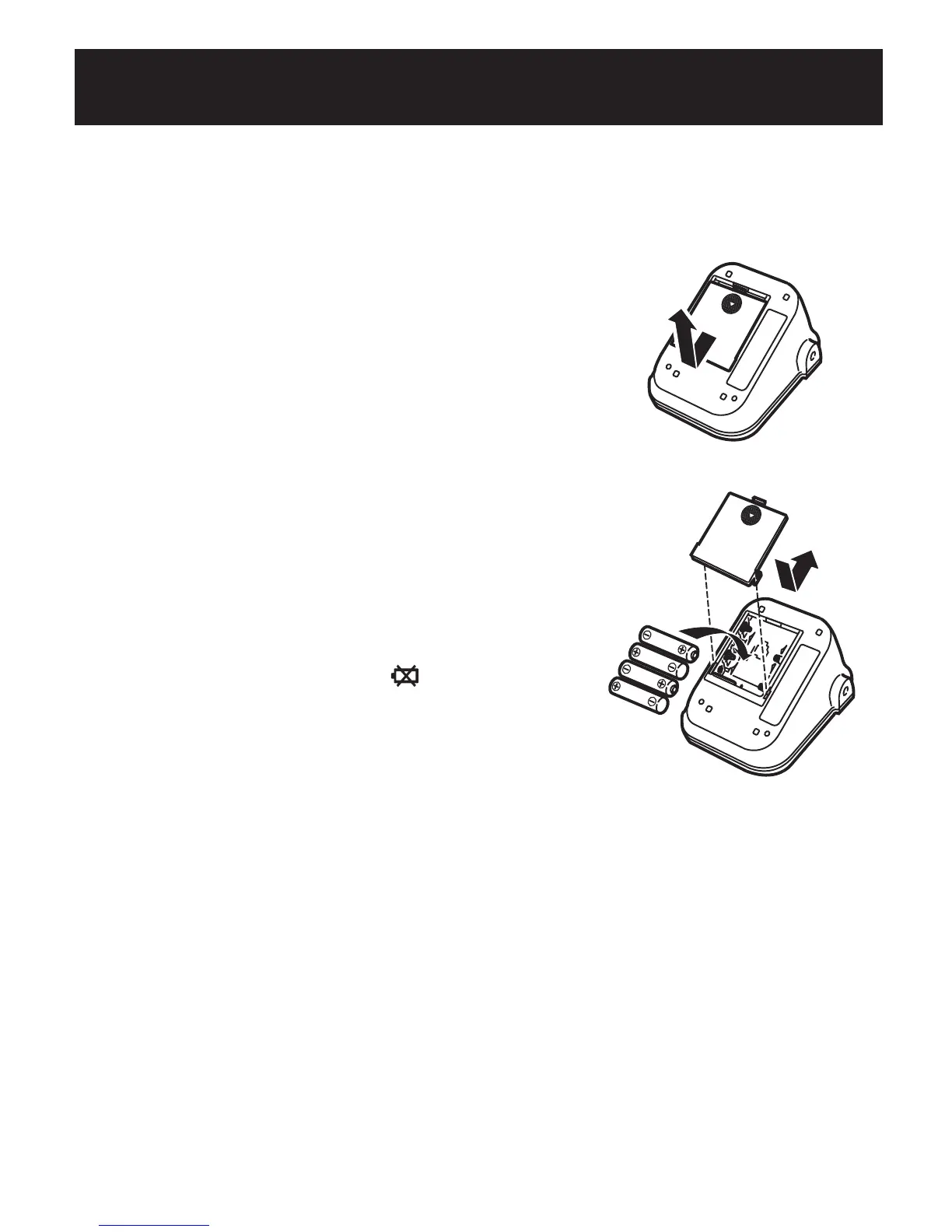How to Install and Replace Batteries
1. Slide the battery cover down and lift it off the main unit.
2. Install or replace four “AA” size batteries
so that the + (positive) and - (negative) polarities
match the polarities indicated on the battery
compartment, then replace the battery cover.
Notes:
•If the battery low symbol (
) appears
on the display, replace all four batteries
at the same time. Long-life alkaline batteries
are recommended.
•Remove the batteries if the monitor will not be
used for three months or more.
•If the batteries are removed for a long period of time, the
Date/Time setting will need to be reset. See “How to Set the Date
and Time” for details.
• Dispose of batteries according to applicable local regulations.
Initial Set-Up
9
How to Install and Replace Batteries
EN-02-25[IA1B]-3 8/19/04, 10:05 AM10
