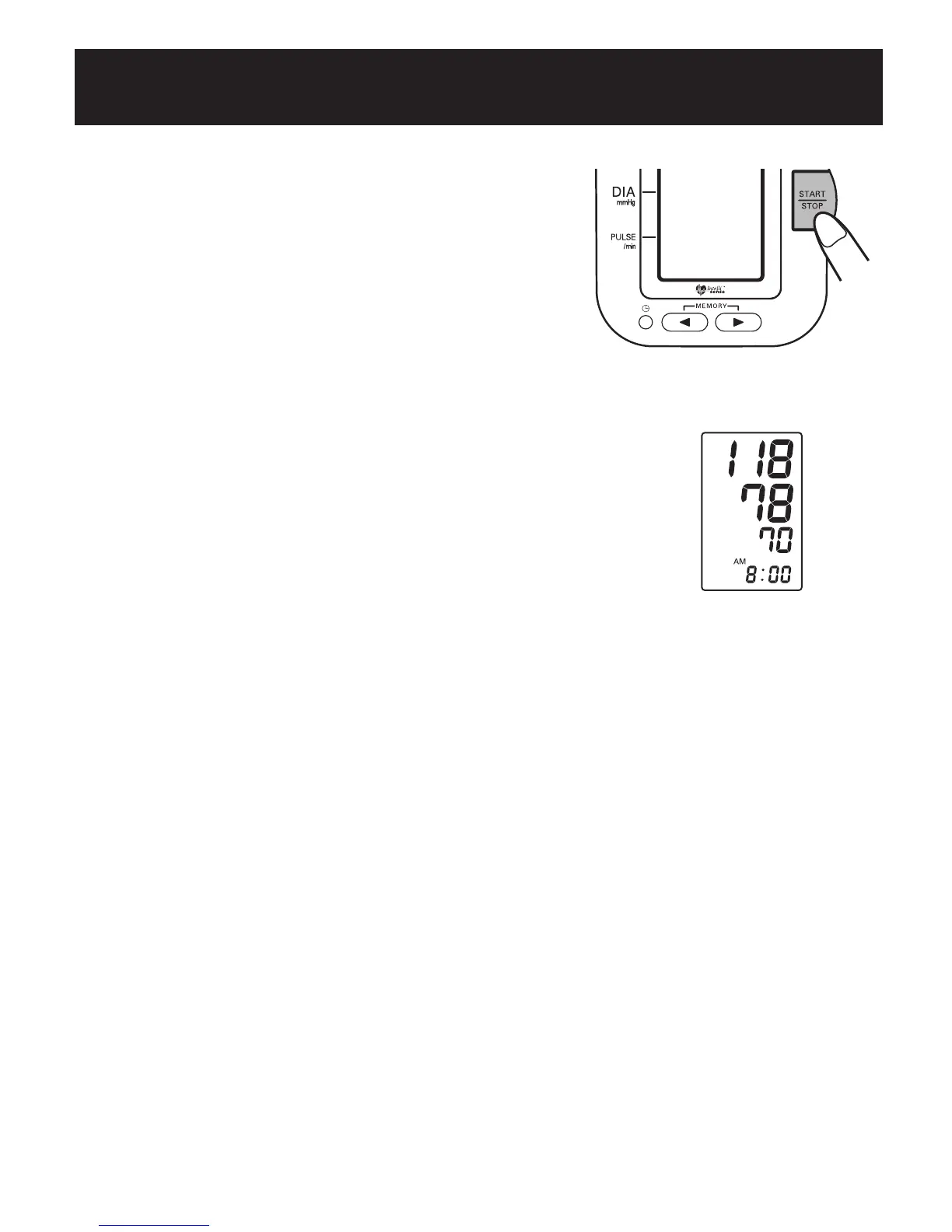Quick Reference Guide
5. Press the START/STOP button.
•The arm cuff will start to inflate and the
monitor will start the measurement.
•Remain still and do not talk during
the measurement.
6. When measurement is complete, the monitor
displays your blood pressure and pulse rate,
and automatically deflates the cuff.
Notes:
•Always wait at least 2-3 minutes before taking another blood
pressure measurement.
You may require more rest time between readings depending on
your individual physiological conditions.
•Only use the IA1B to measure your own blood pressure since the results of
measurements are stored in memory.
8
EN-02-25[IA1B]-3 8/19/04, 10:05 AM9
