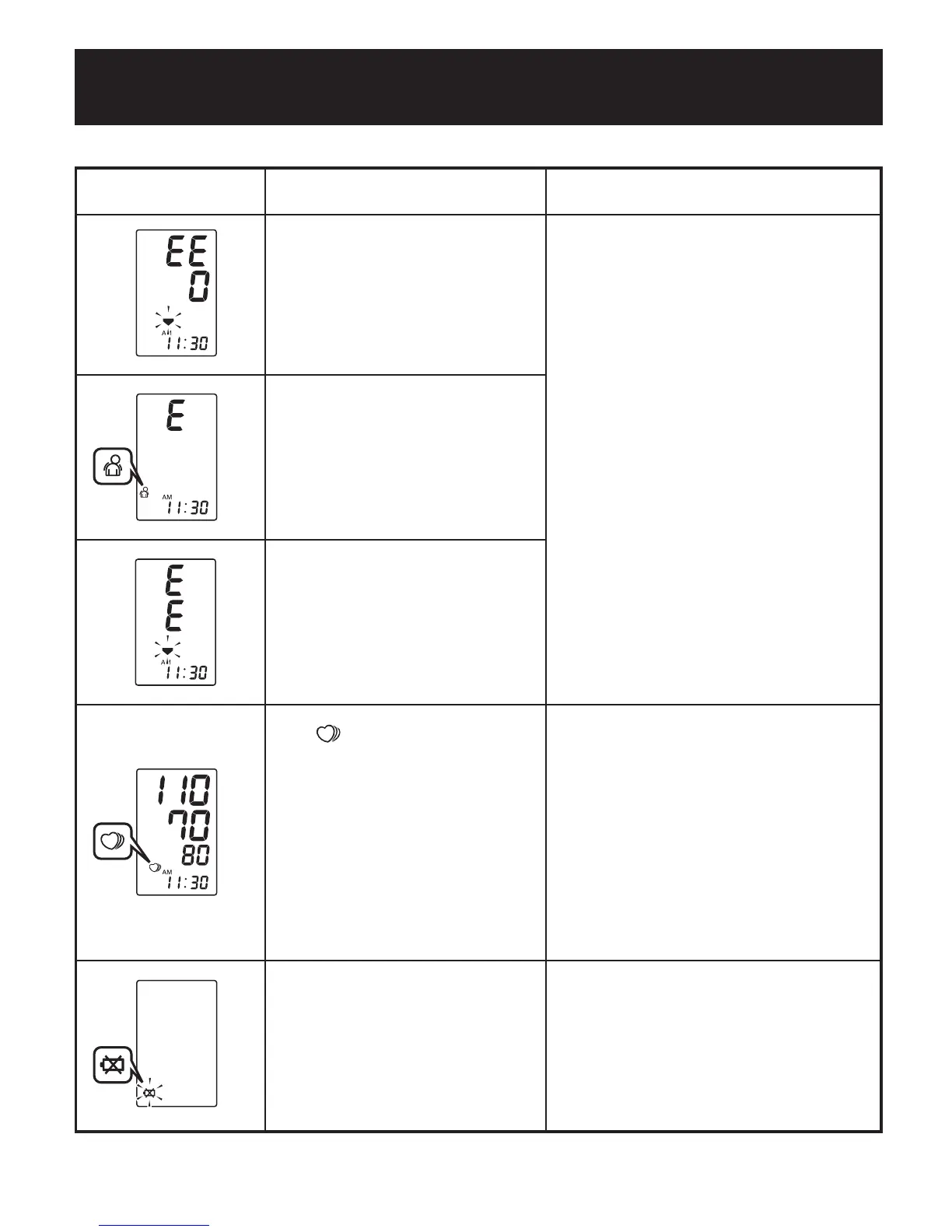Troubleshooting
22
Error Symbol Cause Correction
Cuff is under inflated.
Carefully read and repeat
Movement during the steps listed under “How
measurement to Take a Measurement” on
p. 16.
Cuff over inflated.
The indicates Remove the arm cuff.
irregular or weak pulses Wait 2 - 3 minutes and then
are detected, but result take another measurement.
can be considered Repeat the steps under
reliable. "How to take a measurement"
on page 16. If this error
continue to appear, contact
your doctor.
Batteries have run down. Replace all four “AA”
batteries with new ones.
EN-02-25[IA1B]-3 8/19/04, 10:06 AM23
