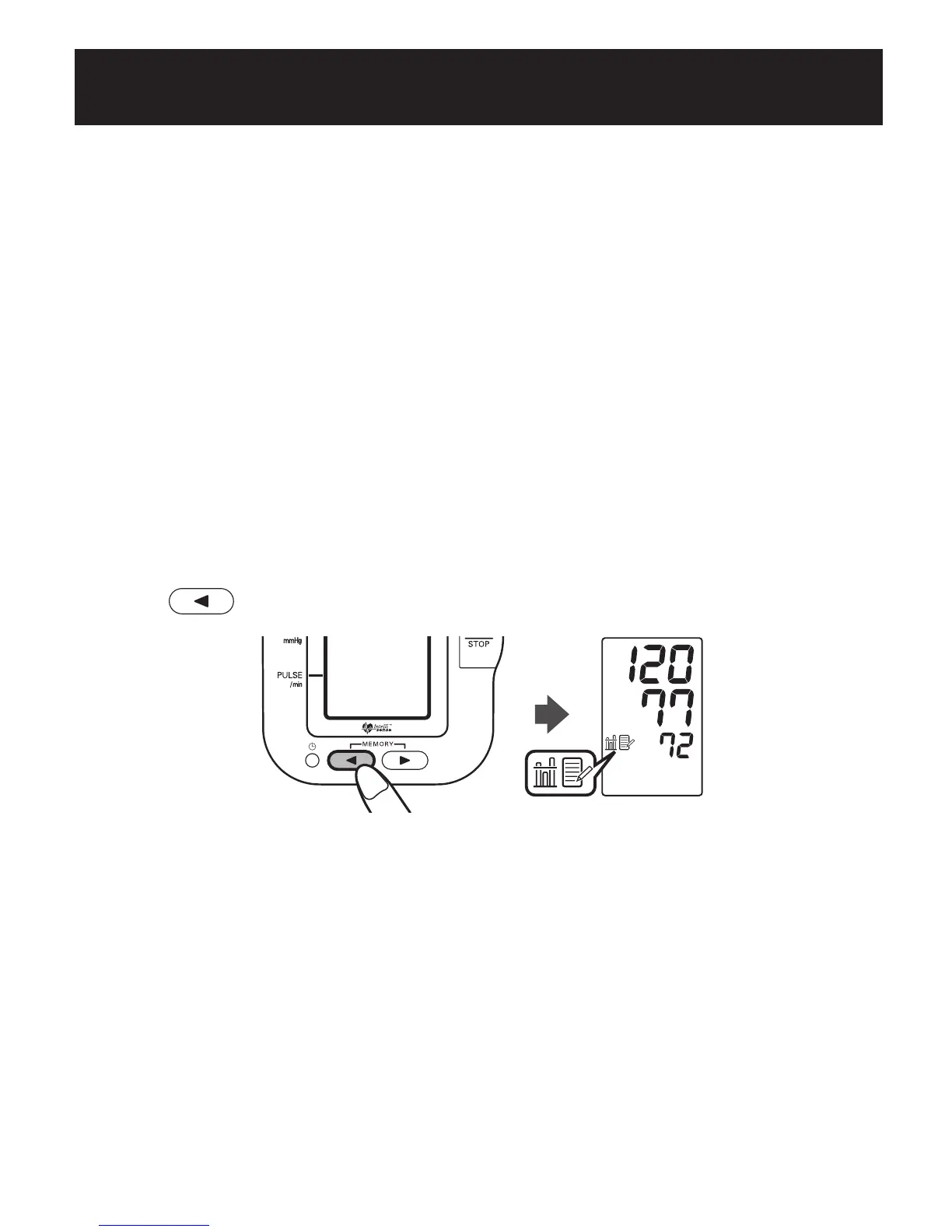Correct Usage
How to Use the Memory Function
This monitor has a memory capable of storing 90 sets of readings. Every time
you complete the measurement, the monitor automatically stores blood pressure
and pulse rate. The monitor also calculates an average reading based on the
measurements from the last three readings.
To ensure that the measurement results are recorded correctly, make sure that
the date and time are set correctly before taking a measurement.
When 90 sets of readings are stored in memory, the oldest set will be deleted to
store a new set.
The date and time of stored readings will be alternately displayed.
To View the Average Value
Press the memory button.
The average values based on the three most recent measurements is displayed.
20
How to Use the Memory Function
EN-02-25[IA1B]-3 8/19/04, 10:06 AM21
