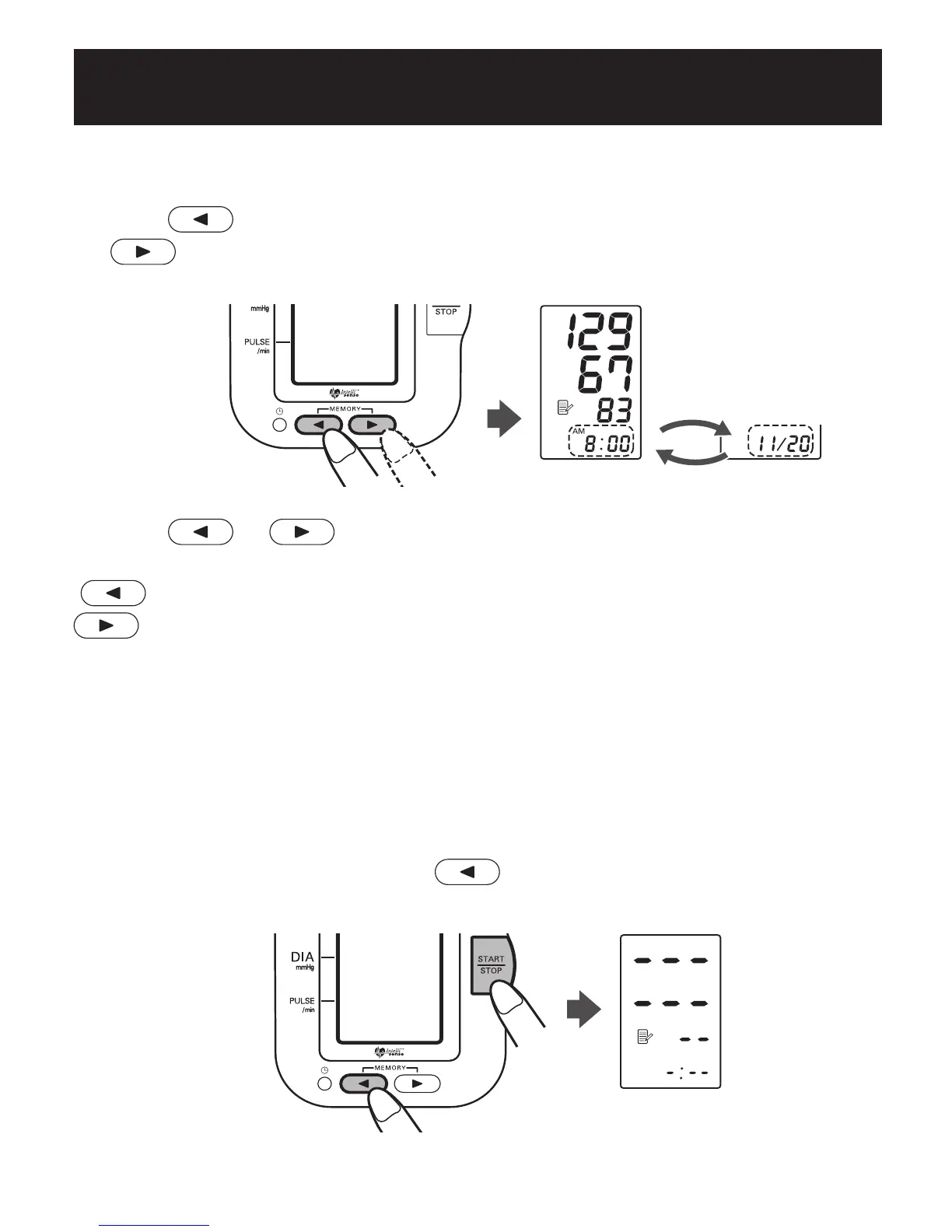Correct Usage
To View Previous Measurement Values
Press the memory button to view the most recent values or press
the button to view the oldest values. The date and time of each
measurement is displayed along with the measurement values.
Alternating display
Press the
or button repeatedly to cycle through the previous
measurement values
(
button: from the most recent to the oldest,
button: from the oldest to the most recent).
Keep the button pressed down to cycle rapidly through the previous values.
To Delete All the Values Stored in Memory
Caution:
You cannot delete the stored readings partially, all the readings in
the monitor will be deleted.
To delete stored readings, press the
button and the Start button
simultaneously, then all the readings will be deleted.
21
How to Use the Memory Function
EN-02-25[IA1B]-3 8/19/04, 10:06 AM22
