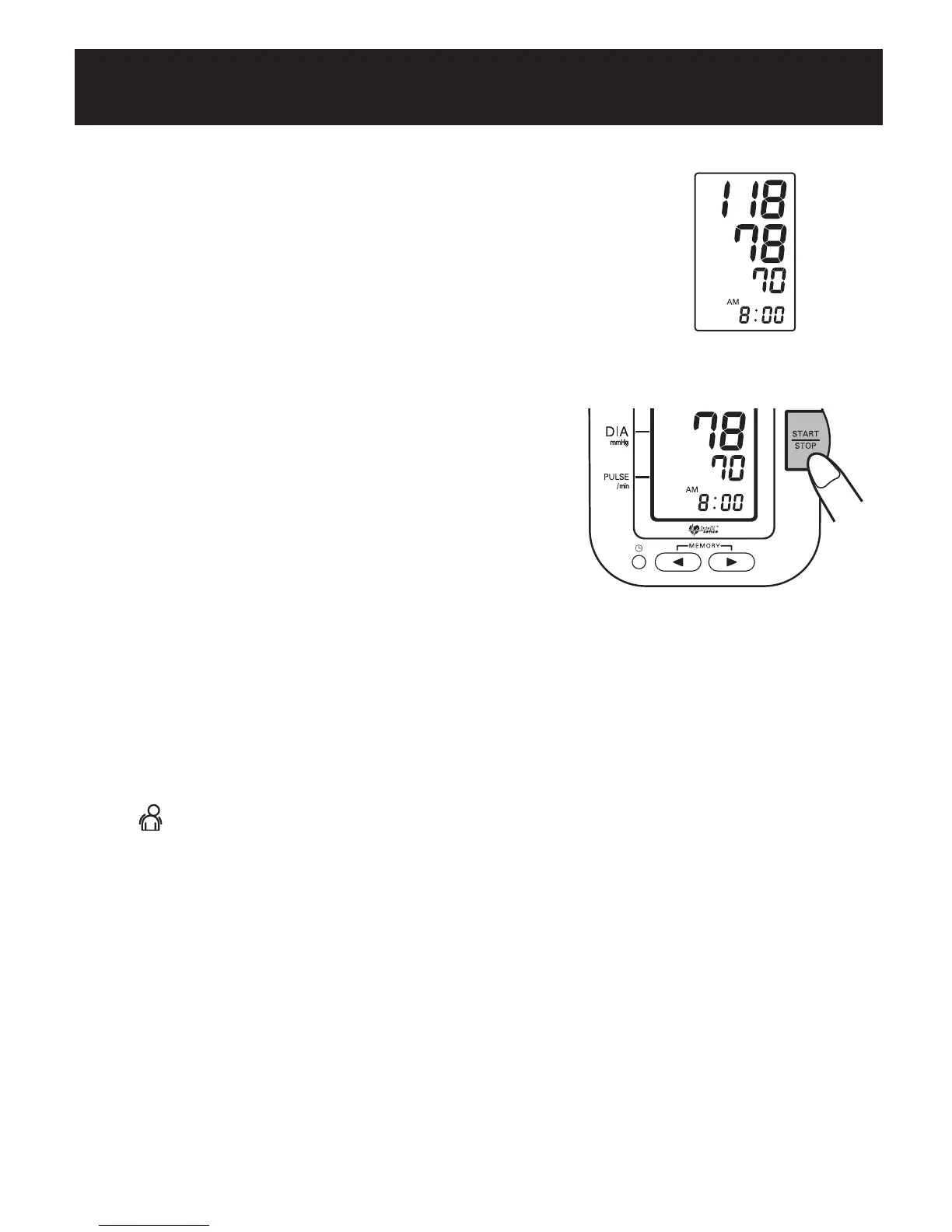Correct Usage
3. When the measurement is complete, the arm cuff
completely deflates and your blood pressure and
pulse rate are displayed.
Note:
The monitor automatically stores blood pressure
and pulse rate into its memory.
4. Press the START/STOP button to turn the
monitor off.
Note:
If you forget to turn the monitor off, it will
automatically off after five minutes.
Important:
• Wait 2-3 minutes before taking another blood pressure
measurement. Waiting between readings allows the arteries
to return to the condition prior to taking the blood pressure
measurement.
• If you move during measurement, the movement error symbol
(
) may appear. Repeat the measurement and remain still until
the measurement is complete.
17
How to Take a Measurement
EN-02-25[IA1B]-3 8/19/04, 10:06 AM18
