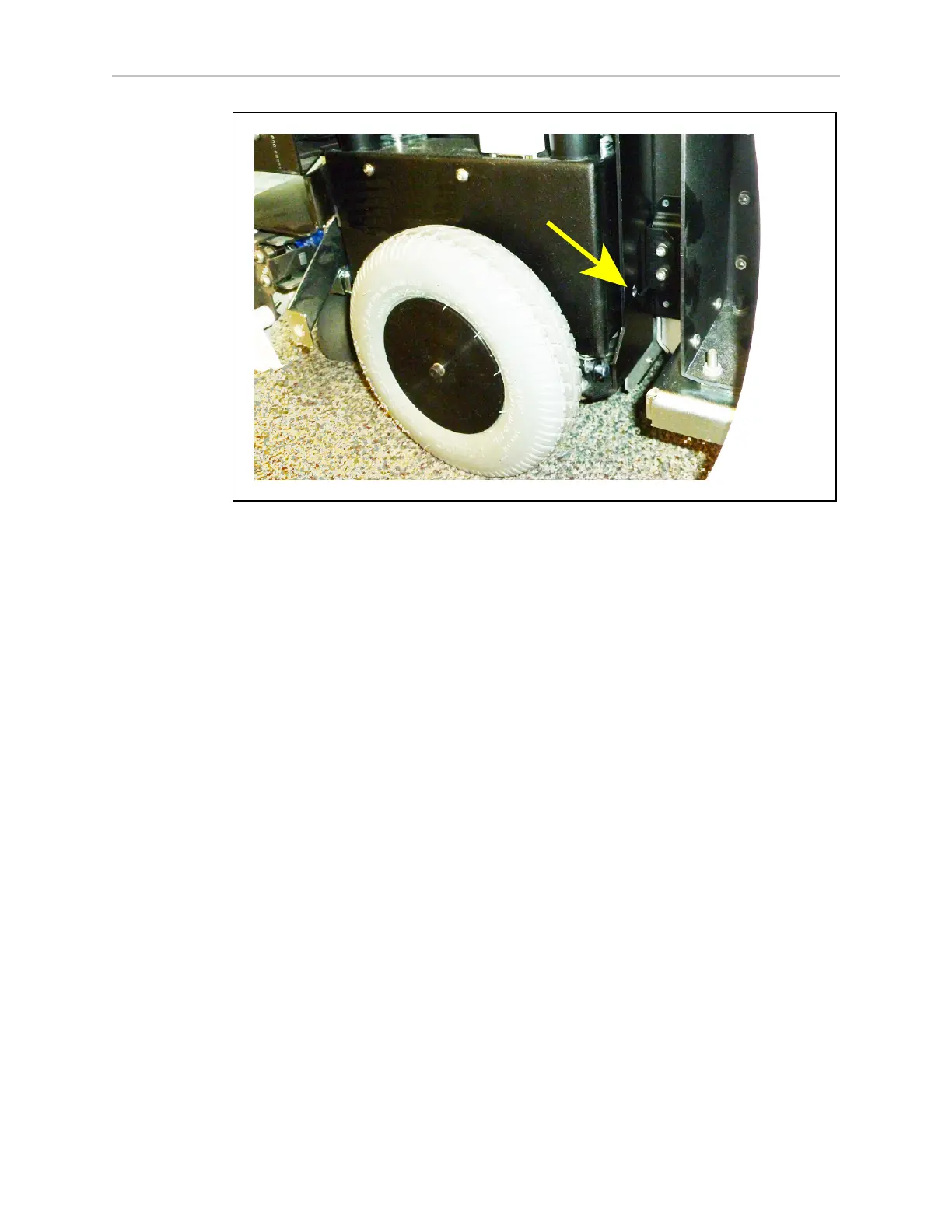LD Cart Transporter User's Guide, 14766-000 Rev B
Page 44 of 190
Chapter 3: Setup
Figure 3-12. Wheel Pin Hole Location
For each side of the platform:
a.
Remove the side cover a small distance from the platform. Refer to Removing
Covers on page 154.
The light disc PCA cable will still be attached.
b.
Disconnect the cable from the light disc PCA, so the side cover can be moved
completely away from the platform.
This will fully expose the wheel and tire.
c.
Lift the wheel slightly to relieve pressure on the pin.
d.
Remove the pin by pulling the ring that is attached.
These pin can be used for later service of either the wheel/tire assemblies or the
entire drive assemblies.