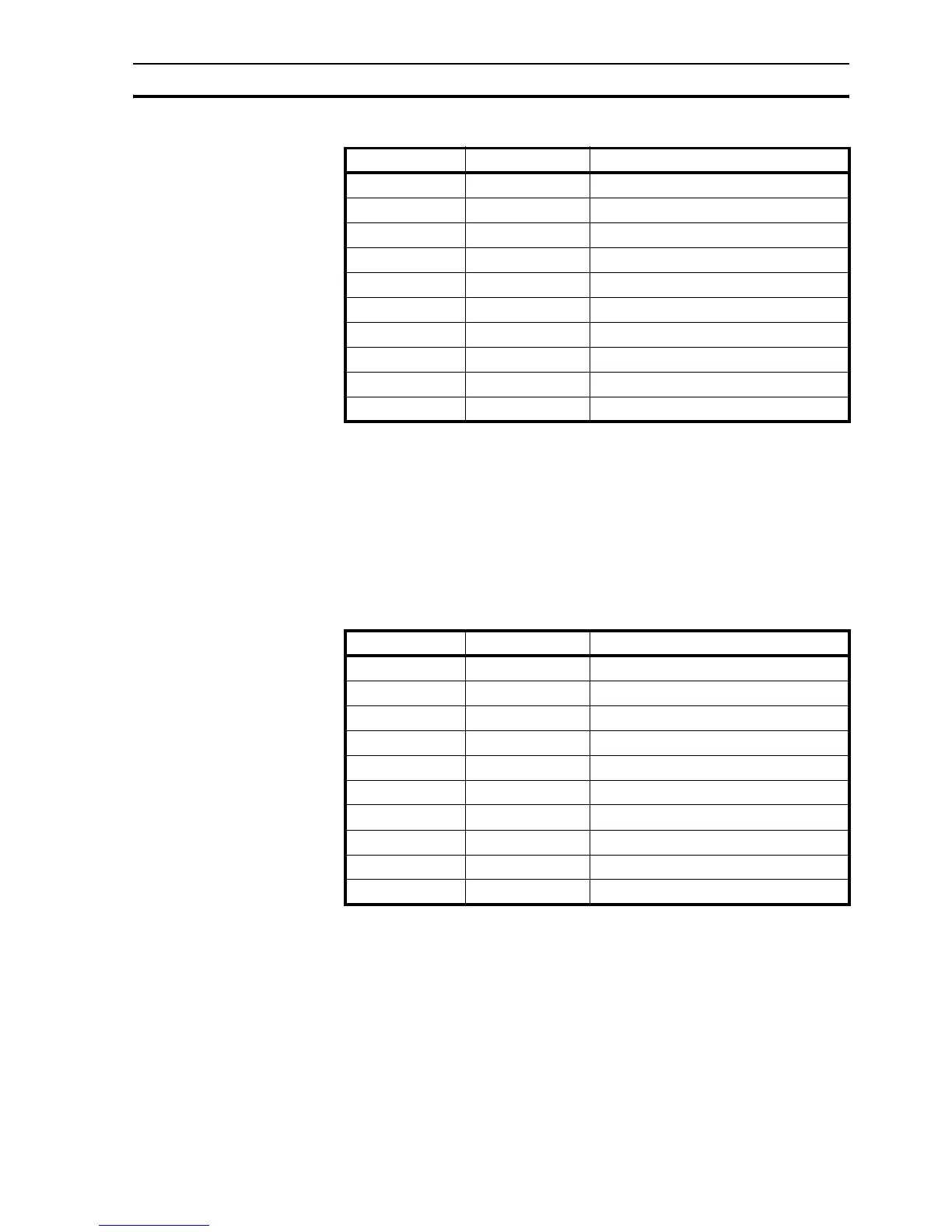Wiring Section 3-3
13
Table 3.2: Pin layout of port COM1
3-3-2-2 COM2 port
COM2 is a RS-232 communication port. It communicates with external
peripherals at baud rates of 4800 kbps to 115.2 kbps with None, Even or Odd
parity.
The connector is a standard D-type 9-pin female connector (see Figure 3.6: 9-
pin sub-D connector) with pin layout as shown in Table 3.3: Pin layout of port
COM2.
/i
Table 3.3: Pin layout of port COM2
Pin number Pin name Description
1 TX+ RS-422 transmit +
2 TXD RS-232 transmit
3 RXD RS-232 receive
4 RX+ RS-422 receive +
5 GND Signal Ground
6 NC Not connected
7 NC Not connected
8 TX− RS-422 transmit -
9 RX− RS-422 receive -
shell shield
Pin number Pin name Description
1 NC Not connected
2 TXD RS-232 transmit
3 RXD RS-232 receive
4 NC Not connected
5 GND Signal Ground
6 NC Not connected
7 NC Not connected
8 NC Not connected
9 NC Not connected
shell shield
