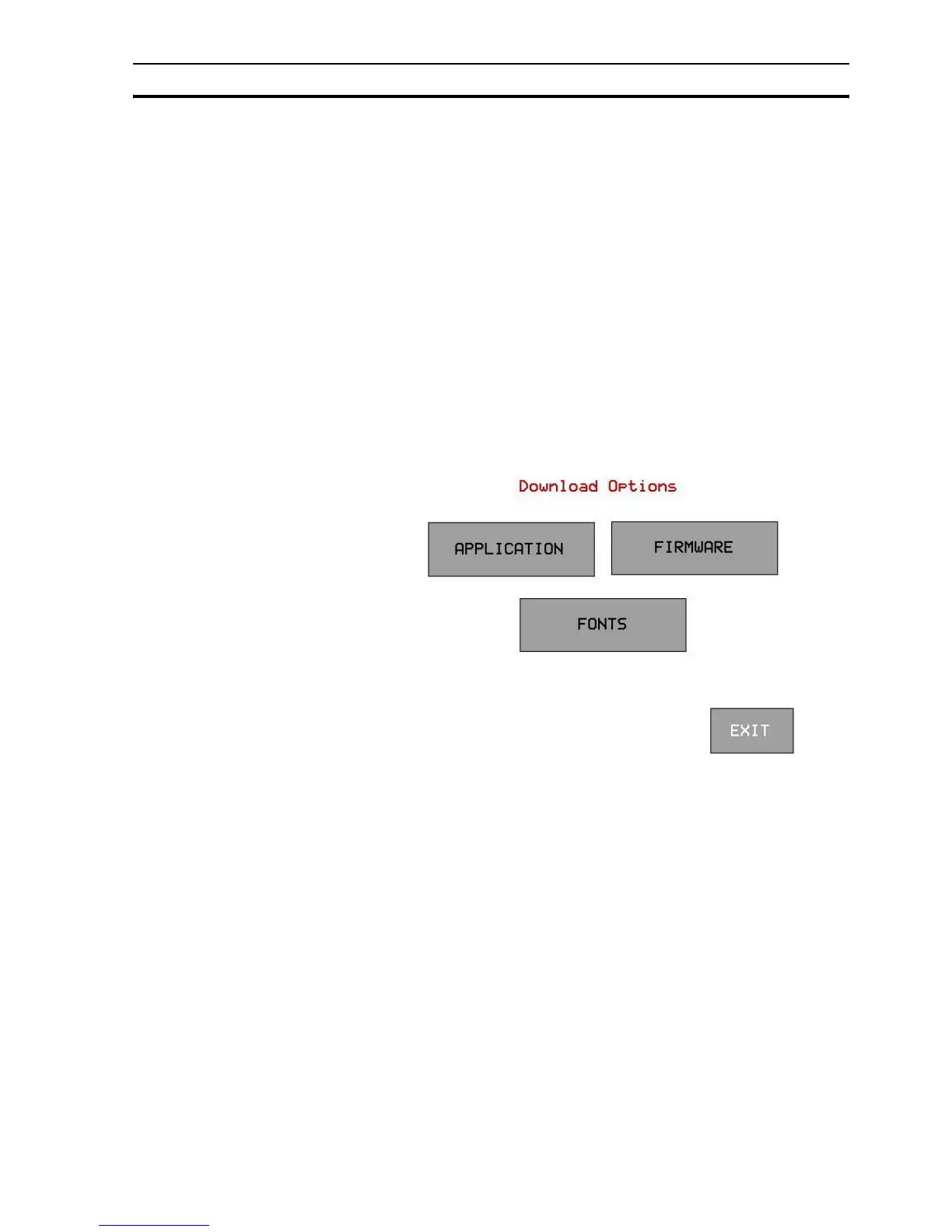USB host functionality Section 5-3
57
5-3-1 Downloading from USB stick to NQ-Series
In order to correctly download an application from the USB stick to the NQ-
Series the following files must be present in the project folder (NQxxQxxx, e.g.
NQ3TQ000 for NQ3-TQ000B HMI.
• Application file (NQx-xQxxx-B_APP.NQP)
• Firmware file (NQx-xQxxx-B_FW.ABS)
• Font file (NQ_FONT_File.BIN)
This folder and contents can be found in the saved project location on your
Personal Computer.
The following data can be downloaded to the NQ-Series.
• Application
•Firmware
•Fonts
1 Connect the USB stick to the NQ-Series.
2 Click Download.
Figure 5.7: Download options
