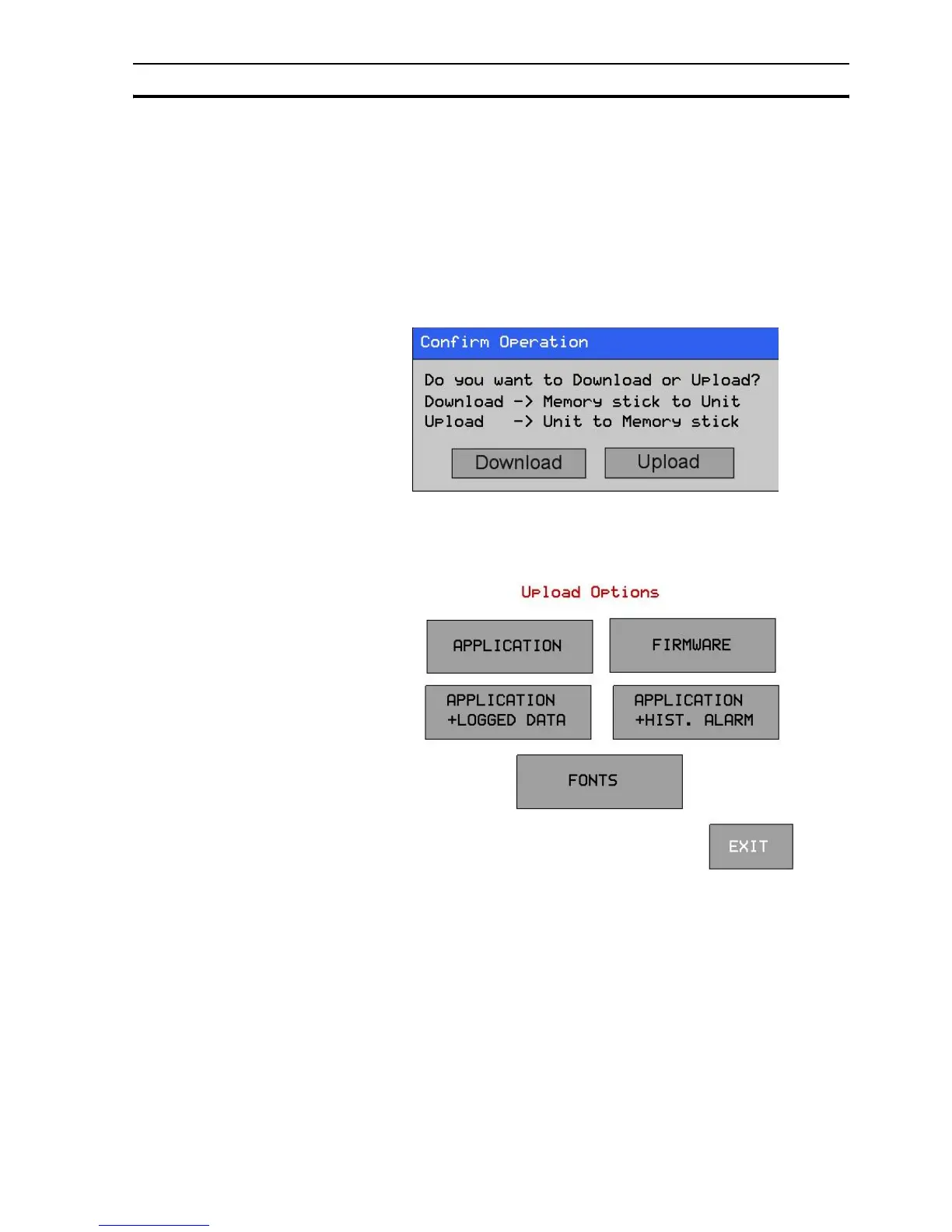USB host functionality Section 5-3
59
5-3-2 Uploading from NQ-Series to USB stick
The following data can be uploaded from the NQ-Series to the USB Stick
• Application
•Firmware
• Application + logged data
• Application + Historical alarm data
•Fonts
1 Connect the USB stick to the NQ.
2 Click Upload.
Figure 5.10: Confirm operation
3 Click APPLICATION to upload the new application from the NQ-Series to
the USB stick.
Figure 5.11: Upload option
