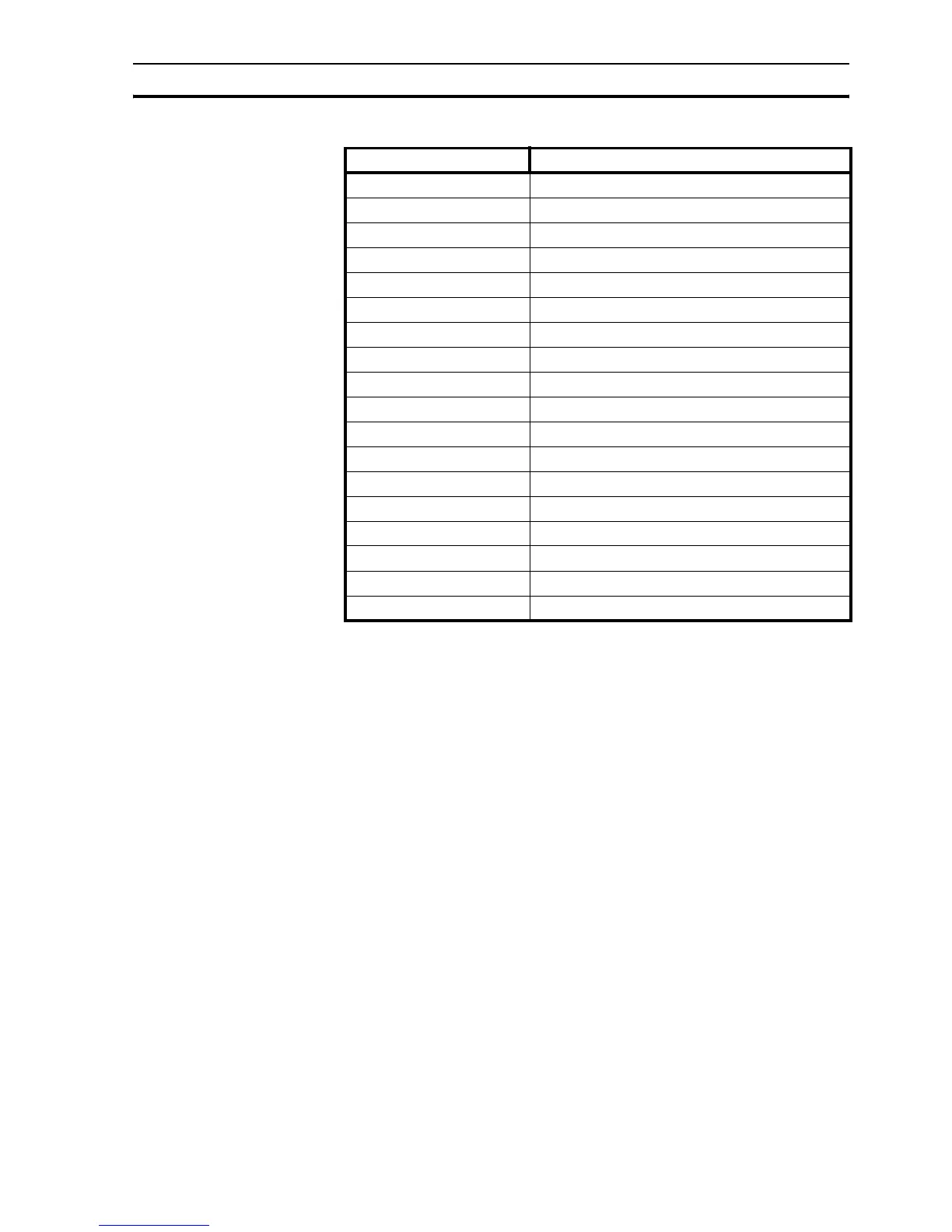NQ-Series diagnostics Section 7-4
71
Table 7.2: FHWT mode tests
Pressing the above buttons on screen will start specific tests as indicated on
the buttons. If needed follow the instruction shown on screen.
Test Description
LCD To test the LCD.
Touch Screen To test the touch screen.
Flash To test the flash.
SRAM To test the SRAM.
EEPROM To test the EEPROM.
RTC To test the function of RTC.
Function keys To test Function keys.
Brightness To test the brightness of the screen.
Contrast To test the contrast of the screen (NQ5)
RS-232 Com1 To test the RS-232 on Com1.
RS-485 Com1 To test the RS-485 on Com1.
RS-232 Com2 To test the RS-232 on Com2 (NQ5).
USB To test the USB ports.
Expansion Port Reserved.
Buzzer To test the beeper.
Save Result Reserved.
Display Result Reserved.
Send Result to PL Reserved.
