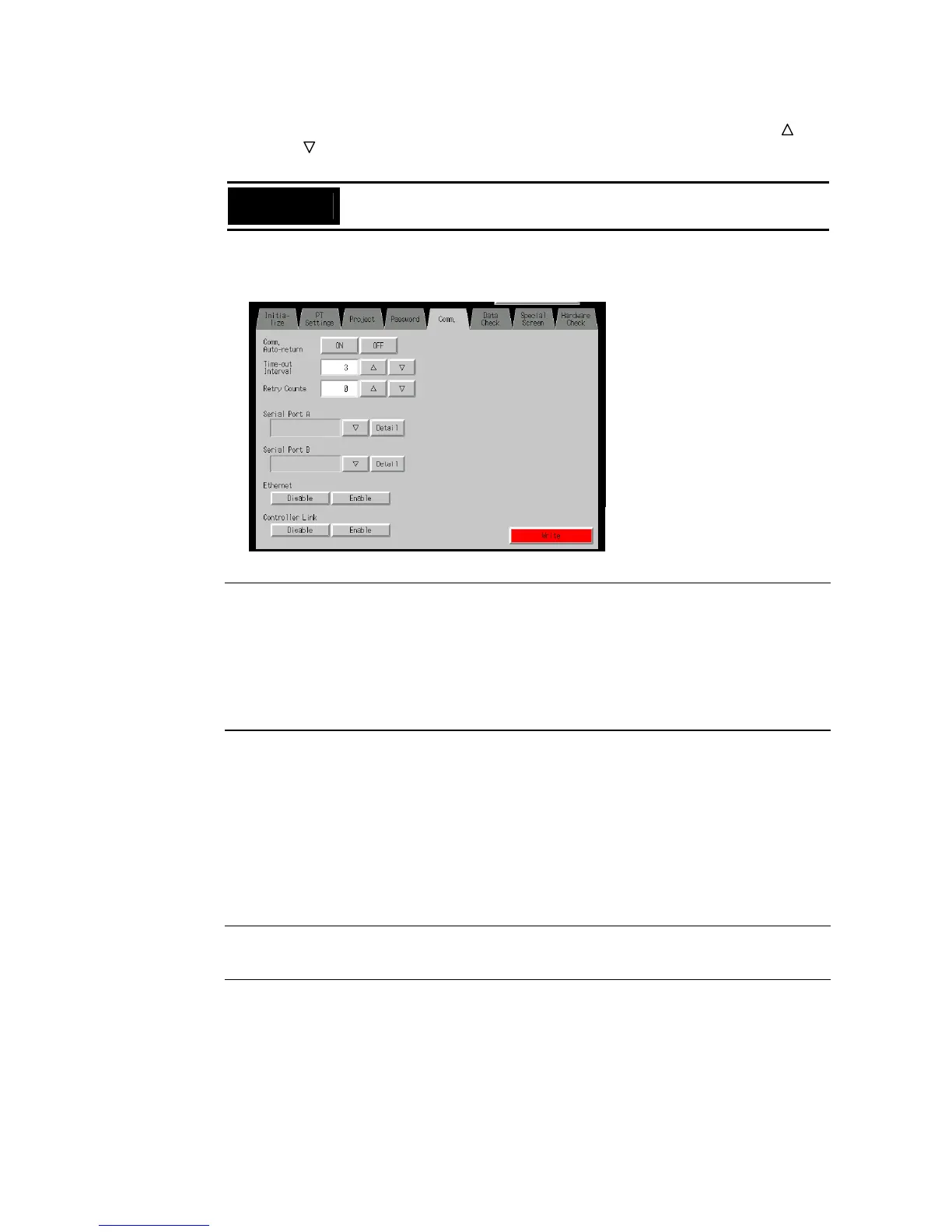6-6 Communications Settings
6-40
processing set for the communications auto return will be executed. The number of retries
can be set to between 0 and 255 times. Input the value by using the tenkey or the Up ( )
and Down ( ) buttons that are displayed by pressing the display area.
The default setting is 5 retries.
Precautions
for Safe Use
Set the retry counts to 5 retries min. when using 1:N NT Links. If less than 5
retries is set, abnormal communications may occur.
• Port Communications Method and Communications Type
Set the communications method for serial ports A and B, for Ethernet and for Controller Link. The
right half of the screen will change according to the settings.
Reference
• To change the communications method for another port, the Write Button must be pressed before
continuing. The settings will not be saved if the communications method is switched without press-
ing the Write Button.
• For details on Temperature Controller and Memory Link setting methods and other procedures, re-
fer to the NS Series Host Connection Manual (Cat. No. V085).
• For details on Host Link setting methods and other procedures, refer to the NS Series Host Con-
nection Manual (Host Link).
z Supported Communications Method Combinations
It is not possible to connect to a PLC via NT Link (1:N) with both serial ports A and B at the
same time. It is not possible to use a Bar Code Reader with both serial ports A and B at the
same time. It is also not possible to use a modem with both serial ports A and B at the same
time.
Serial ports A and B, Ethernet and Controller Link can be used in any combination with other
communications methods.
Serial ports A and B, Ethernet and Controller Link, however, cannot be all used simultane-
ously (except when using a Bar Code Reader).
Reference
Serial ports A and B, Ethernet and Controller Link can be set to be used simultaneously,
but proper operations cannot be guaranteed (except when using a Bar Code Reader).
Therefore, do not set all the ports to be used simultaneously.
z Interface Setting (NS5 Only)
A setting in the System Menu for the NS5 enables switching serial port B between using the
expansion interface connector and the serial port B interface connector. Communications will
not be possible with the CX-Designer through the serial port B connector if the expansion in-
