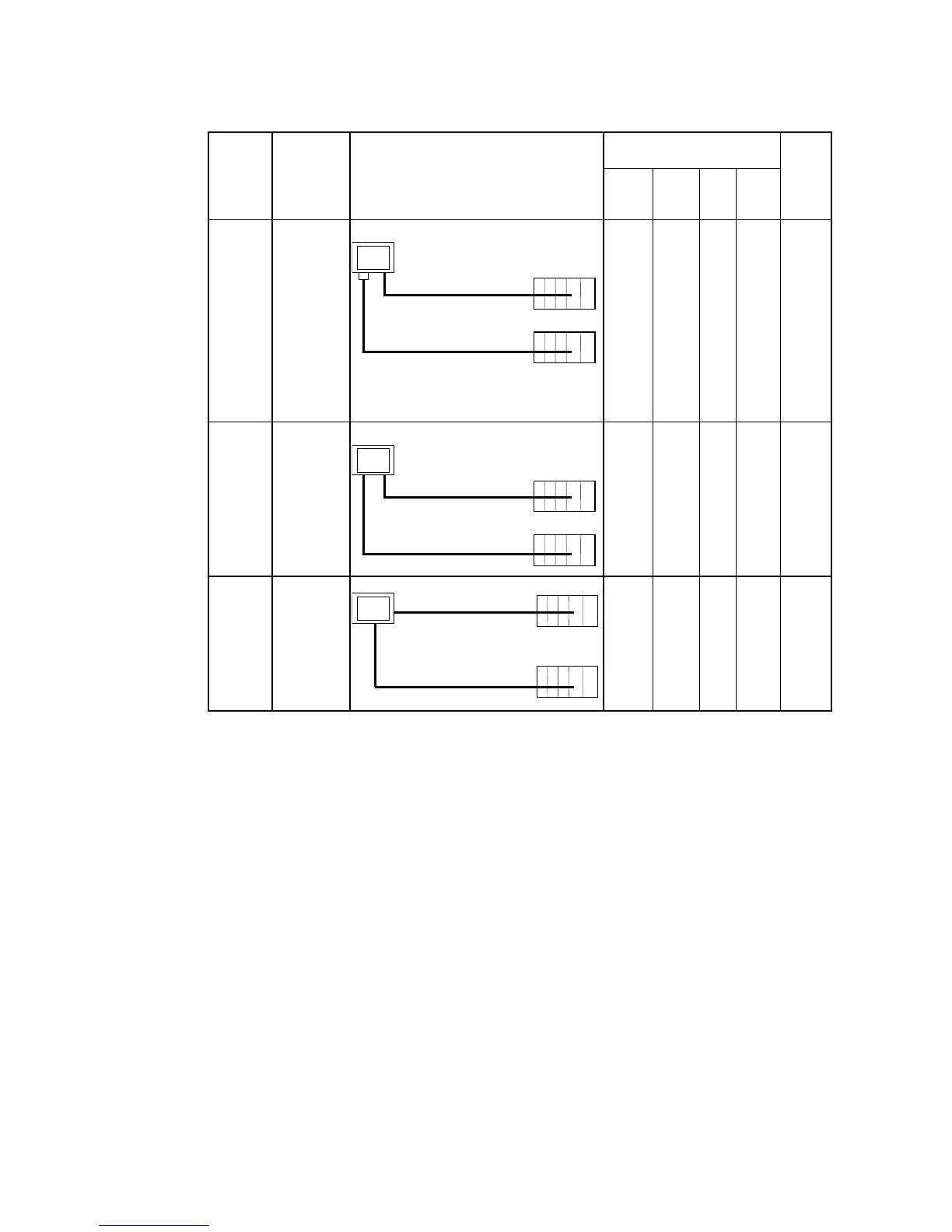2-1 Connecting the Host
2-6
Supported communica-
tions methods
NS-
series
PT
commu-
nications
Host
communi-
cations
Supported connection methods
1:1 NT
Link
1:N NT
Links
FINS
Ether-
Net/IP
Refer-
ence
page
RS-232C
RS-232C,
RS-422A
Host
PT
Serial port A
RS-232C cable
Host
Serial port B
NS-AL002, NT-AL001,
or CJ1W-CIF11
RS-232C/ RS-422A
Converter
RS-422A cable
An RS-422A line can be connected to se-
rial port A at the same time that an RS-
232C line is connected to serial port B.
Yes Yes No No
P. 4-2
P. 4-11
RS-232C,
RS-422A
(See
note.)
RS-232C,
RS-422A
Host
PT
Serial port A
RS-232C cable
Host
Serial port B
RS-422A cable
Yes Yes No No
P. 4-2
P. 4-11
Ethernet,
RS-232C
Ethernet,
EtherNet/IP,
RS-232C
Host
PT
Ethernet
Host
RS-232C cable
10Base-T/100Base-T
twisted-pair cross cable
Yes Yes Yes Yes
P. 4-2
P. 4-11
P. 5-2
Yes: Connection is possible. No: Connection is not possible.
Note: Possible only with the NS15-TX01@-V2.
• The NS-AL002, NT-AL001, or CJ1W-CIF11 is connected directly to the serial port of
the PT and power is supplied from pin 6 of the port.
• When there are multiple serial ports and Ethernet Units for a single host, each port can
be used to communicate with separate PTs. This type of communications method,
however, will reduce the communications performance at the host.
• RS-422A and RS-232C are isolated in the NT-AL001, but they are not isolated in the
NS-AL002 and CJ1W-CIF11.
• The total transmission distance with the NT-AL001 or NS-AL002 is 500 m. The total
transmission distance of the CJ1W-CIF11, however, is only 50 m. If the transmission
path contains both the NT-AL001/NS-AL002 and the CJ1W-CIF11, then the total
transmission distance is 50 m.
