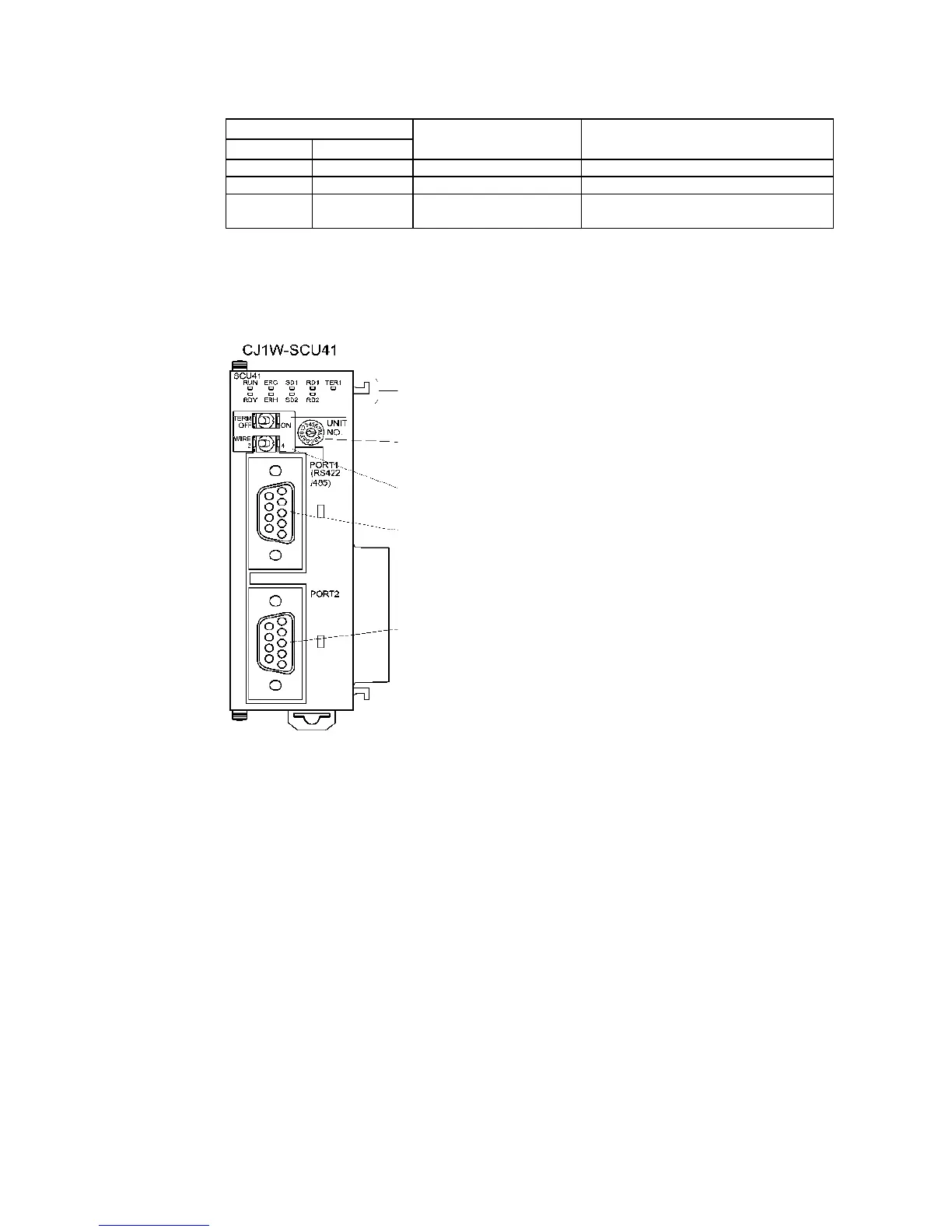4-2 1:N Host Connection
4-19
m = 30000 + 100 × unit number
Allocated DM Area words
Port 1 Port 2
Write value Settings
DM m DM m + 10 8200 1:N NT Link Mode
DM m + 1 DM m + 11 0000 to 0009 (See note 1.) Baud rate (normal)
DM m + 6 DM m + 16
000@@: Largest unit number (1 to 7) of the
connected PTs. (See note 2.)
Note 1. Set the baud rate to a numeric value between 0000 to 0009 Hex. (The setting is the same for
any value between 0000 and 0009 Hex.)
2. When using a 1:N connection, set the value for @ to 1 or higher.
Setting the Front Panel Switches
Display indicators
Terminating resistance switch (TERM)
Unit number setting switch
Set a value between 0 and F that is not the same as
these used by other Units in the system.
Two-wire/four-wire switch (WIRE)
For RS-422A: Set to 4 for four-wire operation (right position).
Port 1
RS-422A/485
Port 2
RS-232C
