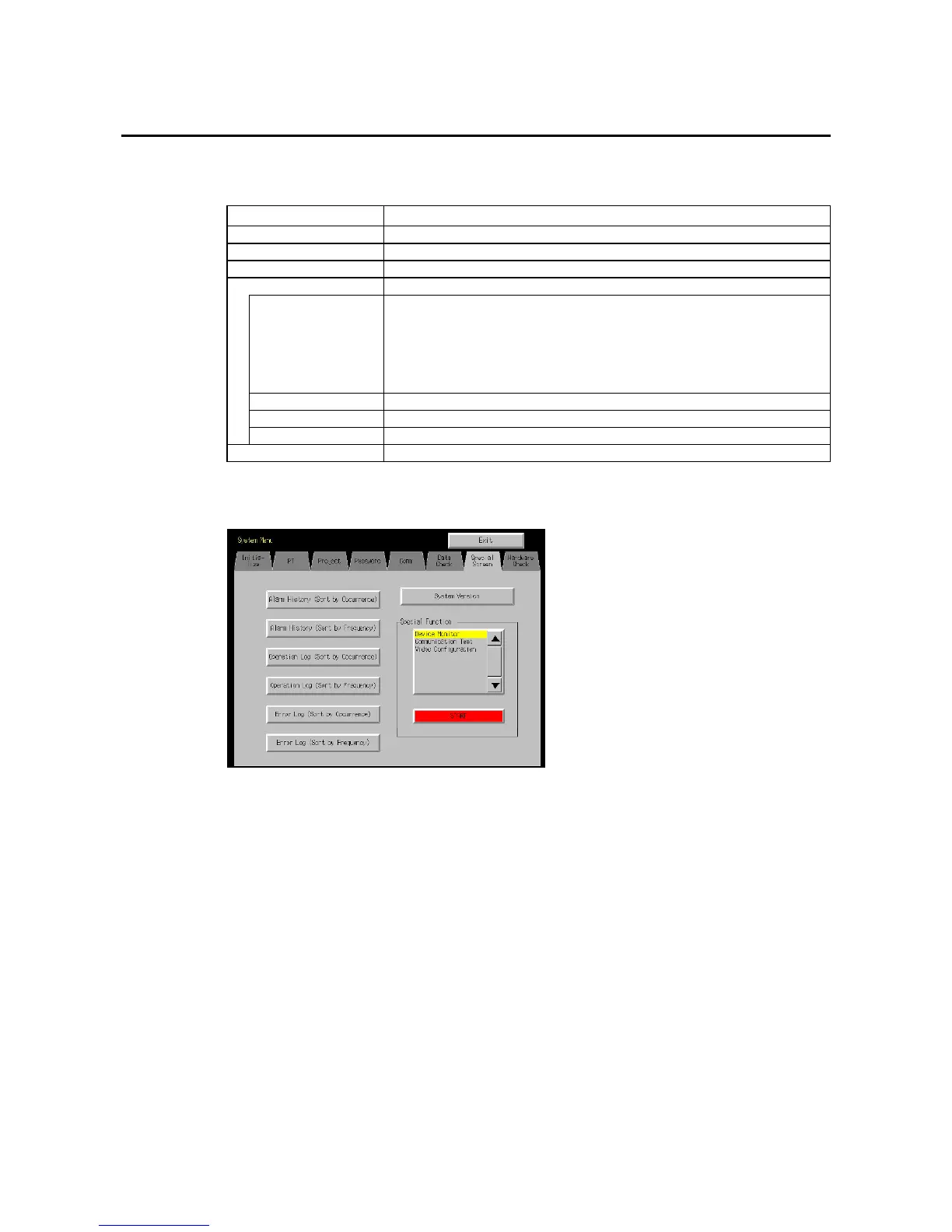6-8 Special Screens
6-31
6-8 Special Screens
These screens are used to display the data histories, device monitor, communications test,
and version information.
Item Function
Alarm history Displays the alarm history.
Operation log Displays the operation log.
Error log Displays the error log.
Special function Performs the following special functions.
Device monitor
Switches PLC operating modes, displays and changes specified PLC ad-
dresses, and displays and deletes PLC error data.
Refer to 6-8-4 Device Monitor for information on how to display the Device
Monitor Screen.
Refer to Device Monitor in 2-18 Special Functions in the Programming
Manual for details on the device monitor.
Communications test Checks the PT communications functions.
Video Configuration Performs video configuration.
External applications Starts external applications.
System Version Displays information on the PT version.
Details on how to use the functions are explained here.