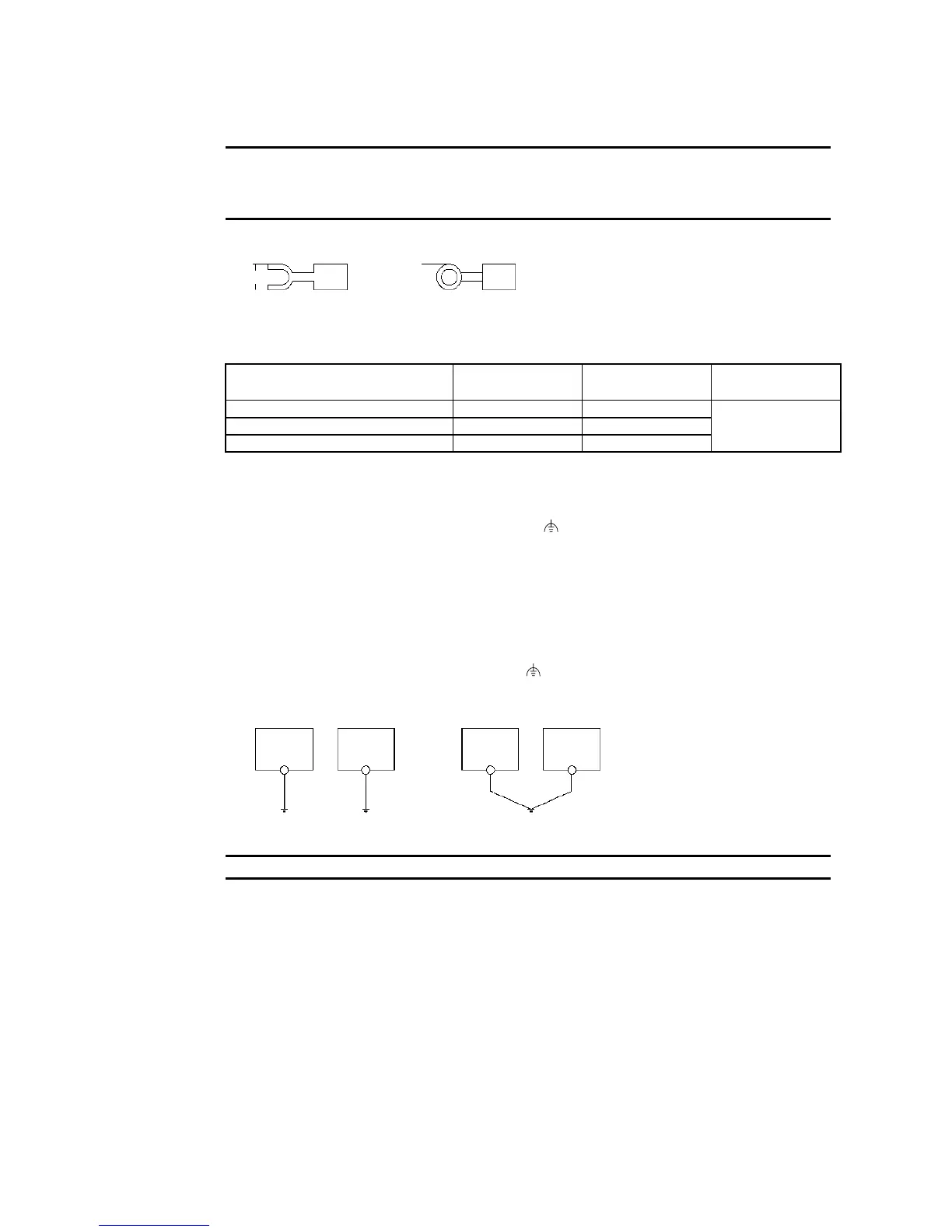3-1 Installing the PT
3-6
· Parts Used to Connect the Power Supply
Note
Connect power to the power terminal block using twisted-pair power lines with a cross-
sectional area of at least 2 mm
2
and always using M3.5 crimp terminals.
The correct tightening torque for the terminal block is 0.8 N×m. Tighten terminal block screws
properly.
・Recommended Products
Manufacturer
Model number of
forked terminals
Model number of
round terminals
Applicable power
lines (twisted-pair)
J.S.T. Mfg. Co., Ltd. 2-YS3A 2-3.5
Fuji Terminal Industry Co., Ltd. 2-YAS3.5 V2-S3.5
Nichifu Terminal Industries Co., Ltd. 2Y-3.5 2-3.5
2.0 to 2.63 mm
2
3-1-5 Wiring the Ground Wire
The PT is provided with a functional ground (FG: ) terminal.
Wire the FG terminal according to the following conditions.
1.
Ground according to Figure (a) if the distance between the PT and the host is short, and
there is no difference in potential expected between the ground wires.
2.
Ground according to Figure (b) when there is difference in potential between the PT and
host. Do not ground the functional ground of the PT if it is far from the host and one-point
grounding is difficult.
3.
Do not ground the functional ground (FG: ) of the PT if it is mounted to the same panel
as devices that generate noise, such as motors and inverters.
Note
Ground correctly to prevent malfunctions caused by noise.
Forked type Round type
7 mm max. 7 mm max.
PT Host PT Host
Ground to
100 W max.
One-point
grounding
Figure (a) Figure (b)