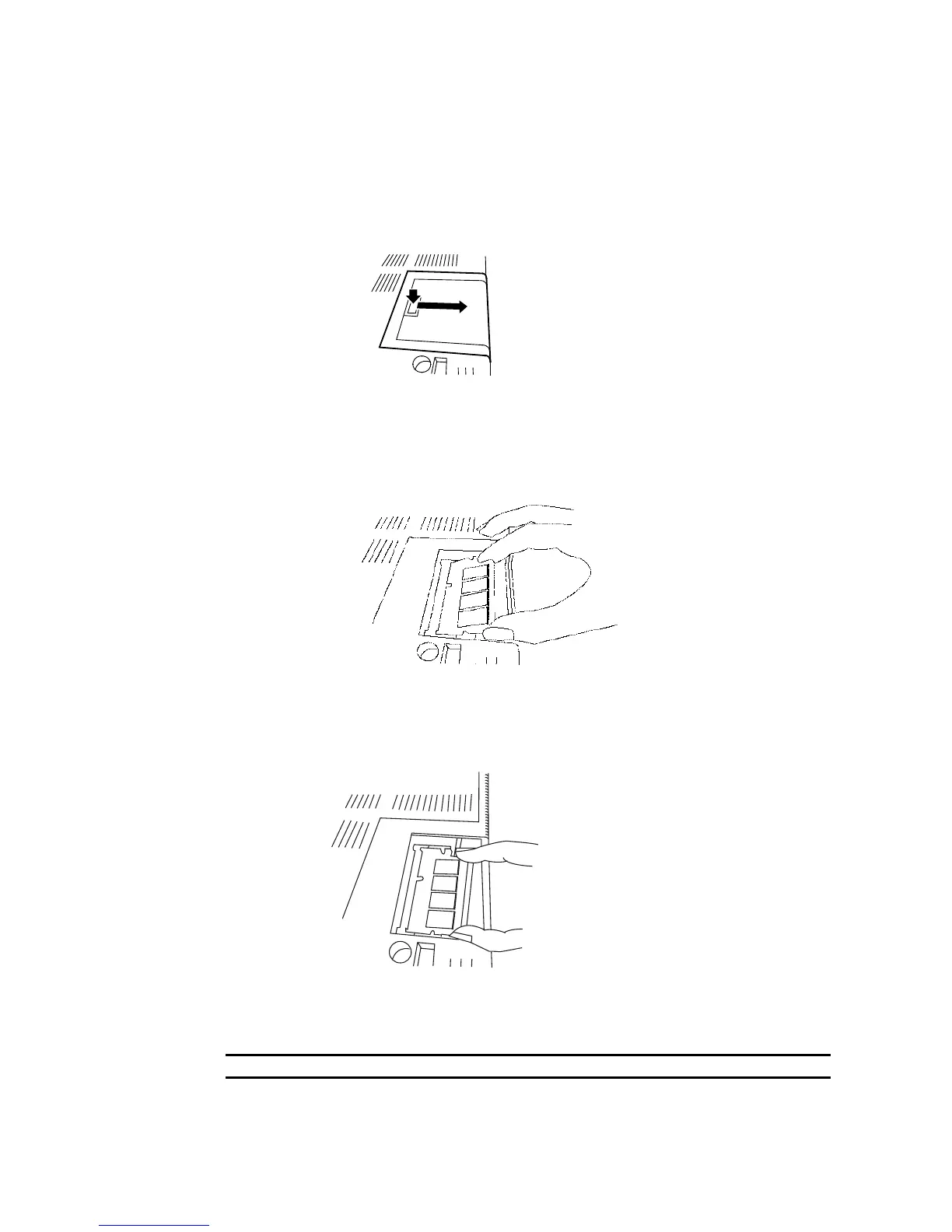3-5 Using Expansion Memory Boards
3-16
3-5-1 Installation Procedure
Use the following procedure to install the Expansion Memory Board.
1.
Turn OFF the power to the PT.
2.
Remove the cover of the Expansion Memory Connector at the top of the PT rear panel by
sliding it upwards.
3. Make sure that the recessed terminal section of the Expansion Memory Board is aligned
with the protruding section of the slot for the Expansion Memory Board, and then insert
the Board at an angle.
Insert the end of the Board until it reaches the base of the slot and the terminal plating
cannot be seen.
4.
Make sure that the position of the Board is not skewed when pushing it in.
Press down on the Expansion Memory Board until it is lying in the correct position and it
clicks into place.
To remove the Expansion Memory Board, simultaneously press out the levers on both
ends of the slot, check that the Board is at an angle, and then pull it out.
5.
Replace the cover by reversing the procedure to that used for removing it.
Note
Do not hold the cover when carrying the PT, as the cover may slip off.