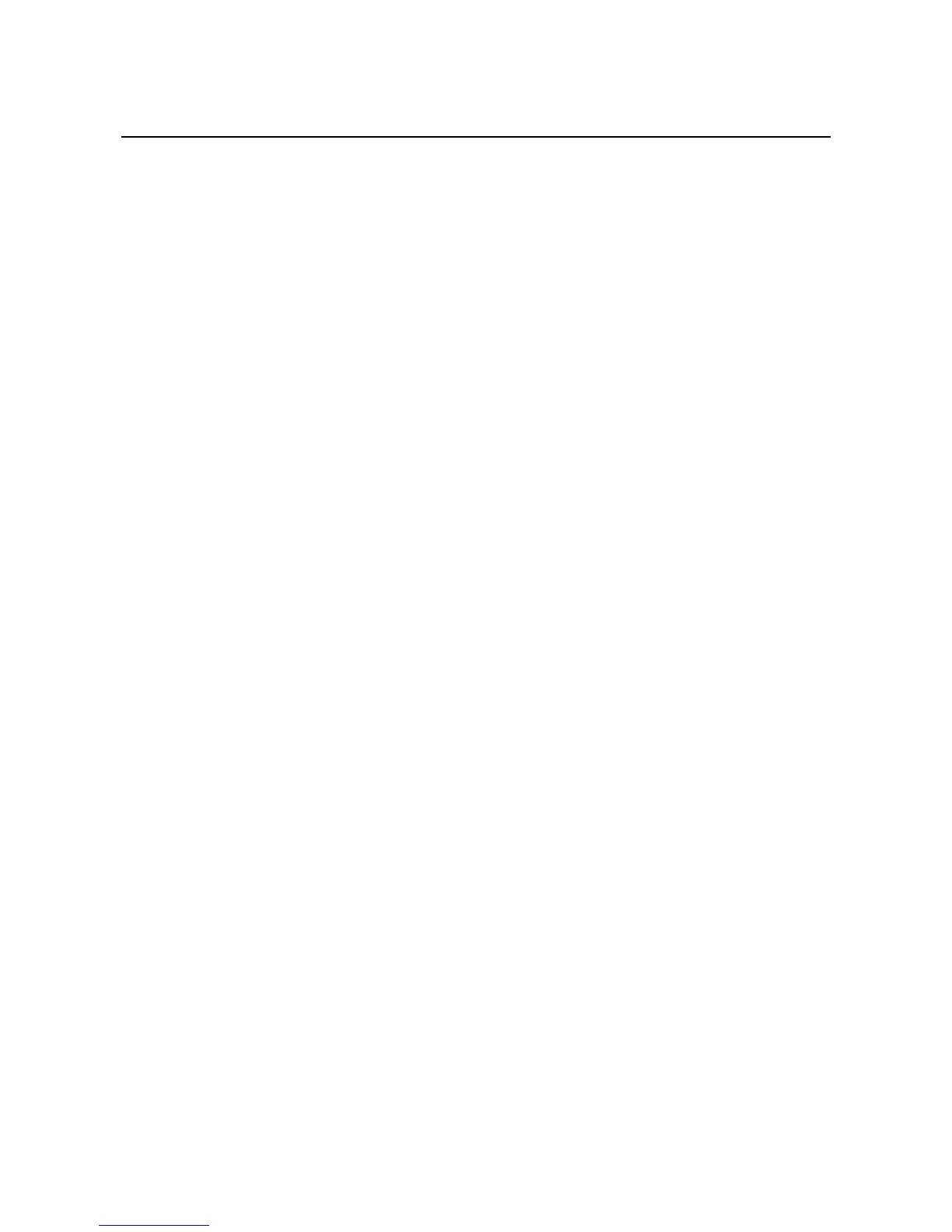7-4 Requesting a Replacement PT
7-13
7-4 Requesting a Replacement PT
Always observe the following precautions when faults are detected during inspection and the
PT is to be replaced.
• Create a backup of the PT project data.
Project data may be deleted when the PT is repaired by OMRON.
• Always turn OFF the power before replacing the PT.
• After replacing the PT, check to confirm that the new PT has no faults.
• When returning a faulty PT for repair, include a document with the Unit that provides as
many details on the fault as possible, and send to your OMRON representative.