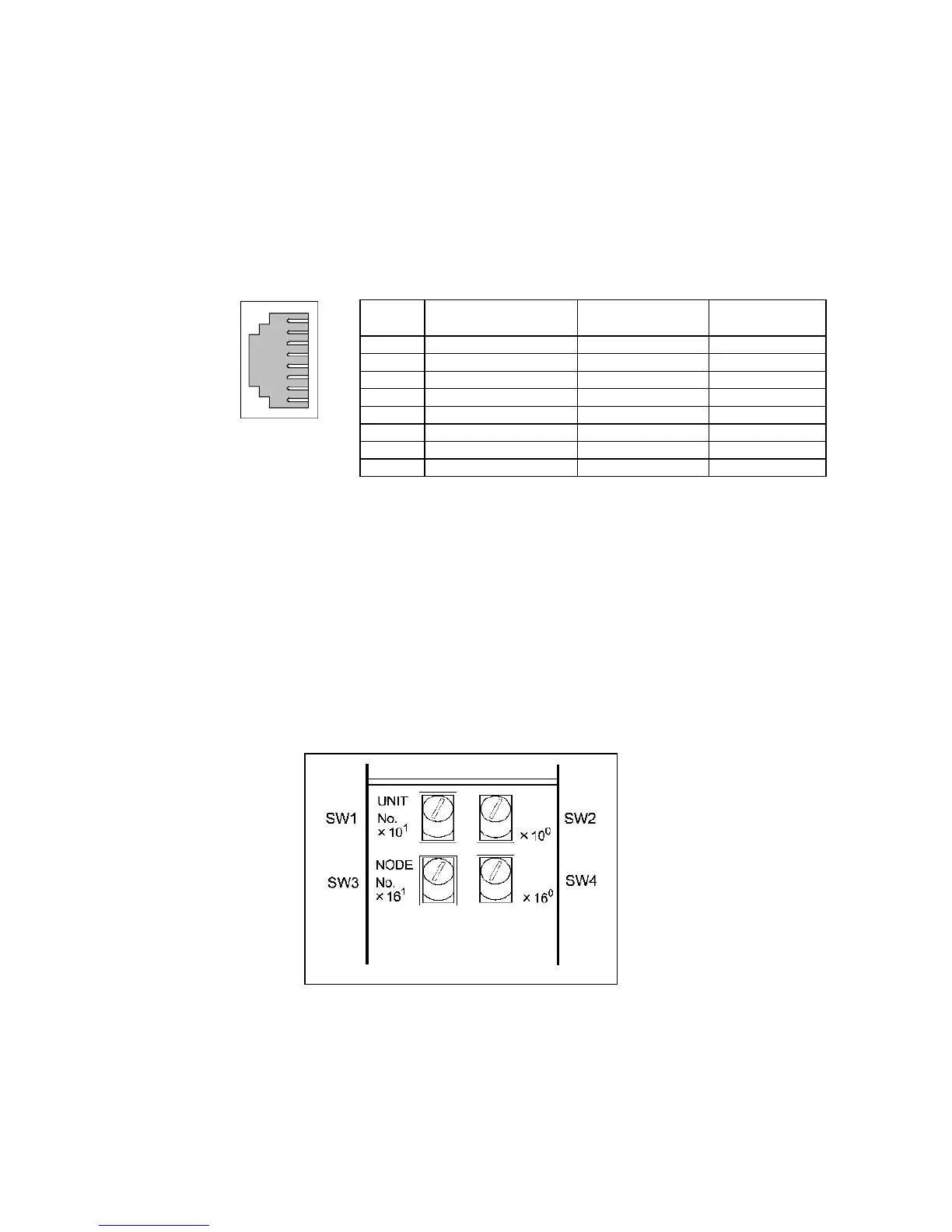5-1 Connecting to Host Via Ethernet
5-12
Setting Local IP Addresses
For CJ-series Ethernet Units, set the local IP address from the CX-Programmer or other
Support Software for the CPU Unit. Refer to the SYSMAC CS/CJ Series Ethernet Unit Op-
eration Manual (W343) for details on setting methods.
CJ1W-ETN11
This is the connector used to connect the twisted-pair cable to the Ethernet.
· Electrical Characteristics: Conforms to IEEE802.3 standards.
· Connector Layout: RJ45 8-pin modular connector (conforms to ISO8877).
Connec
tor Pin
Signal name Abbreviation Signal direction
1 Send data TD+ Output
2 Send data - TD- Output
3 Receive data + RD+ Input
4 Not used. --
5 Not used. --
6 Receive data - RD- Input
7 Not used. --
8 Not used. --
· CV/CVM1-series (-V@) PLCs
Unit for CV500-CPU01-V1, CV1000-CPU01-V1, CV2000-CPU01-V1, CVM1-CPU01-V2,
CVM1-CPU11-V2, and CVM1-CPU21-V2 CPU Units:
CV500-ETN01
Setting Rotary Switches
Set the unit number and node number with the two rotary switches on the front of the Unit.
Switch Layout
The layout of the two switches is shown in the following diagram.
· Set the unit number using SW1 and SW2. Set the unit number so that it is different from
other CPU Bus Units in the system.
· Set the node number using SW3 and SW4.
1
8