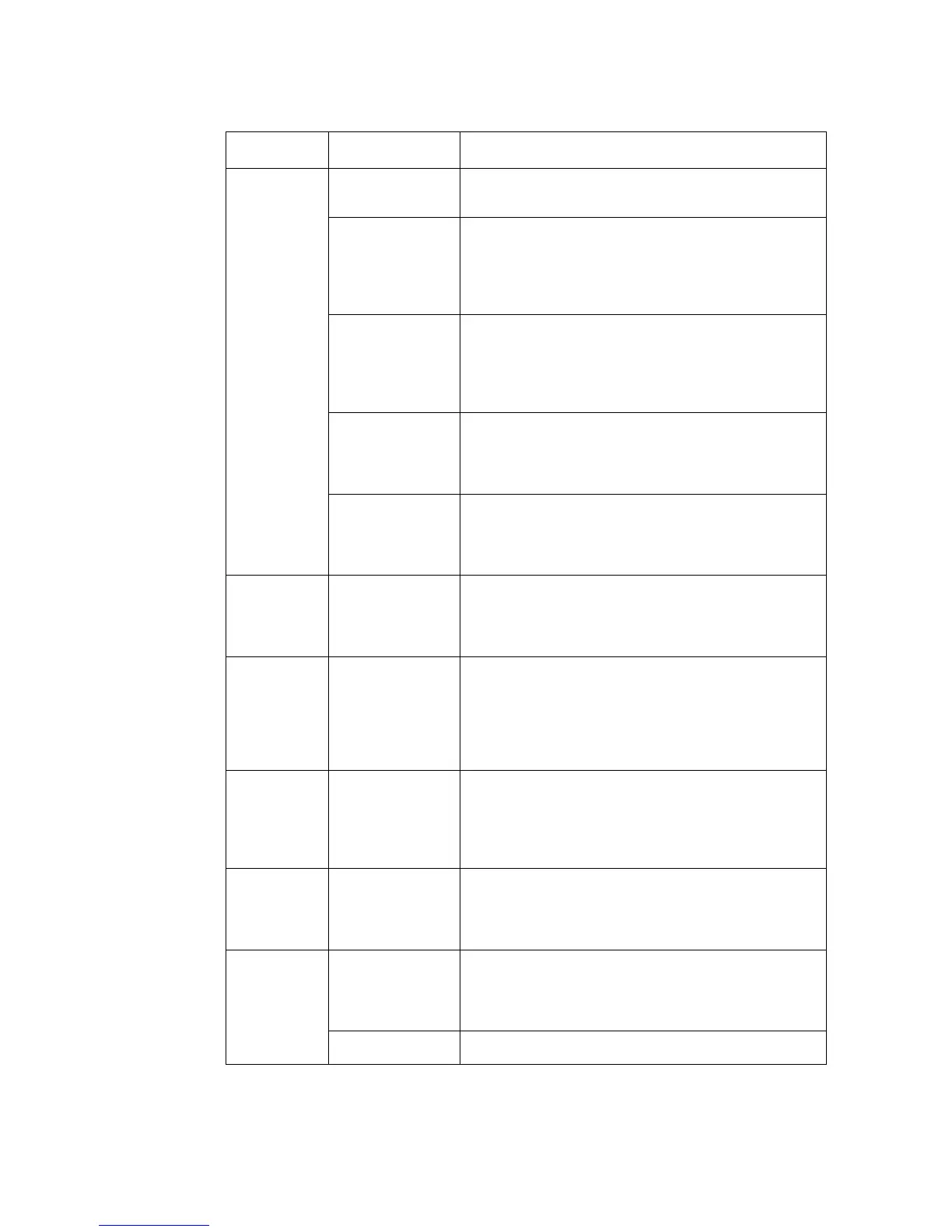7-3 Troubleshooting and Maintenance
7-11
Errors during Object Operation
Symptoms at
PT
Causes Measures
Communications
are unstable due to
external noise.
Perform noise countermeasures such as separating com-
munications cables from power lines.
There are too many
Numeral Display &
Input objects and
String Display &
Input objects in the
display.
Reduce the number of Numeral Display & Input and String
Display & Input objects in the screen where update is slow.
For RS-422A com-
munications, the
branch is incorrect
or the terminating
resistance is not
set properly.
Wire correctly, referring to Appendix 4 Using NS-AL002 RS-
232C/RS-422A Converters.
The host is proc-
essing a large vol-
ume of data and
the cycle time is
long.
Shorten the host cycle time.
The numerical
and character
string update
is slow.
The message
communications
interval is too long.
On the NS-Designer, select Settings - System Setting,
click the Comm-All Tab, press the Comm. Details Button,
and set a shorted communications interval. (Refer to Sec-
tion 7 System Settings of the NS-Designer Operation Man-
ual.)
Some objects
in the screen
configuration
are not dis-
played.
A communications
error has occurred.
Check the communications settings again.
Some objects
in the screen
configuration
are not dis-
played.
The control flags
set in the object
include Hide Dis-
play Flags.
Display the control flags for the objects set to be not dis-
played, as follows:
Display the Expansion Tab from the functional object prop-
erty setting using the NS-Designer. Select Display from
Display/Hide in the Control Flags Tab Page.
Turn ON the indirect address of the control flag set for the
object.
The Log Flag
display does
not match the
actual log
timing.
The communica-
tions address set
for the event of log
timing is turning ON
and OFF at high
speed.
Set the ON/OFF cycle of the communications address for
events to a longer time.
Cannot input
numerical val-
ues.
The numerical
value input upper
and lower limit
check function is
running.
Display the Expansion Tab from the functional object prop-
erty setting using the NS-Designer. Check the set values in
the Input Upper and Lower Limits Tab Page and correct if
necessary.
The control flags
set in the objects
include Input Pro-
hibit Flags.
Display the Expansion Tab from the functional object prop-
erty settings using the NS-Designer. Select Enable for Input
in the Control Flag Tab Page.
Turn ON the indirect address of the control flag set for the
object.
Cannot input
for some func-
tional objects.
A password has
been set.
Input the password in the password input dialog box that is
displayed.