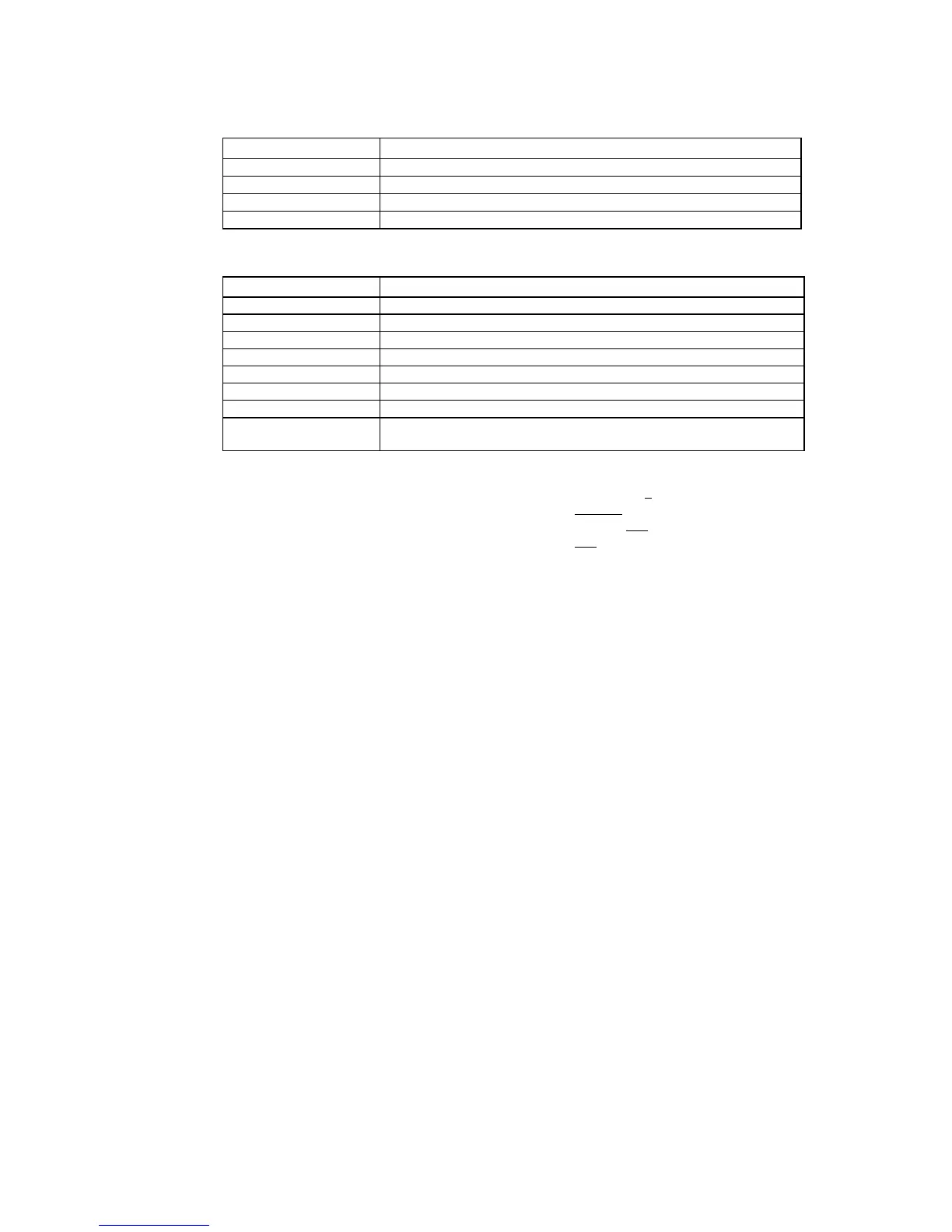Appendix 2 Specifications
A-8
@ Ethernet Specifications (NS12-TS01(B), NS10-TV01(B), NS7-SV01(B))
Item Specifications
Conformance standards Conforms to IEEE 802.3 / Ethernet (10Base-T).
Transmission medium 2 pair Cat 3 UTP 22 to 26AWG
Transmission distance 100 m (node-to-hub and hub-to-hub)
Connector 8-pin modular connector
· Ethernet
Item Specifications
Network address 1 to 127
Node address 1 to 126
UDP port number 1024 to 65535 (See note 1.)
IP address 0.0.0.0 to 255.255.255.255 (See note 2.)
Subnet mask 0.0.0.0 to 255.255.255.255
Default gateway 0.0.0.0 to 255.255.255.255
IP proxy address “”(blank), 0.0.0.0 to 255.255.255.255
Conversion table
Node address: 1 to 253
IP address: 0.0.0.0 to 255.255.255.255
Note 1. The default UDP port number is 9600.
2. Do not set the following values for the IP address.
· Host ID with all bits set to 0 or 1. (Example: 192.168.21.0)
· Net ID with all bits set to 0 or 1. (Example: 255.255.21.16)
· Subnet ID with all bits set to 1. (Example: 192.168.255.16)
· IP addresses that begin with 127. (Example: 127.35.21.16)