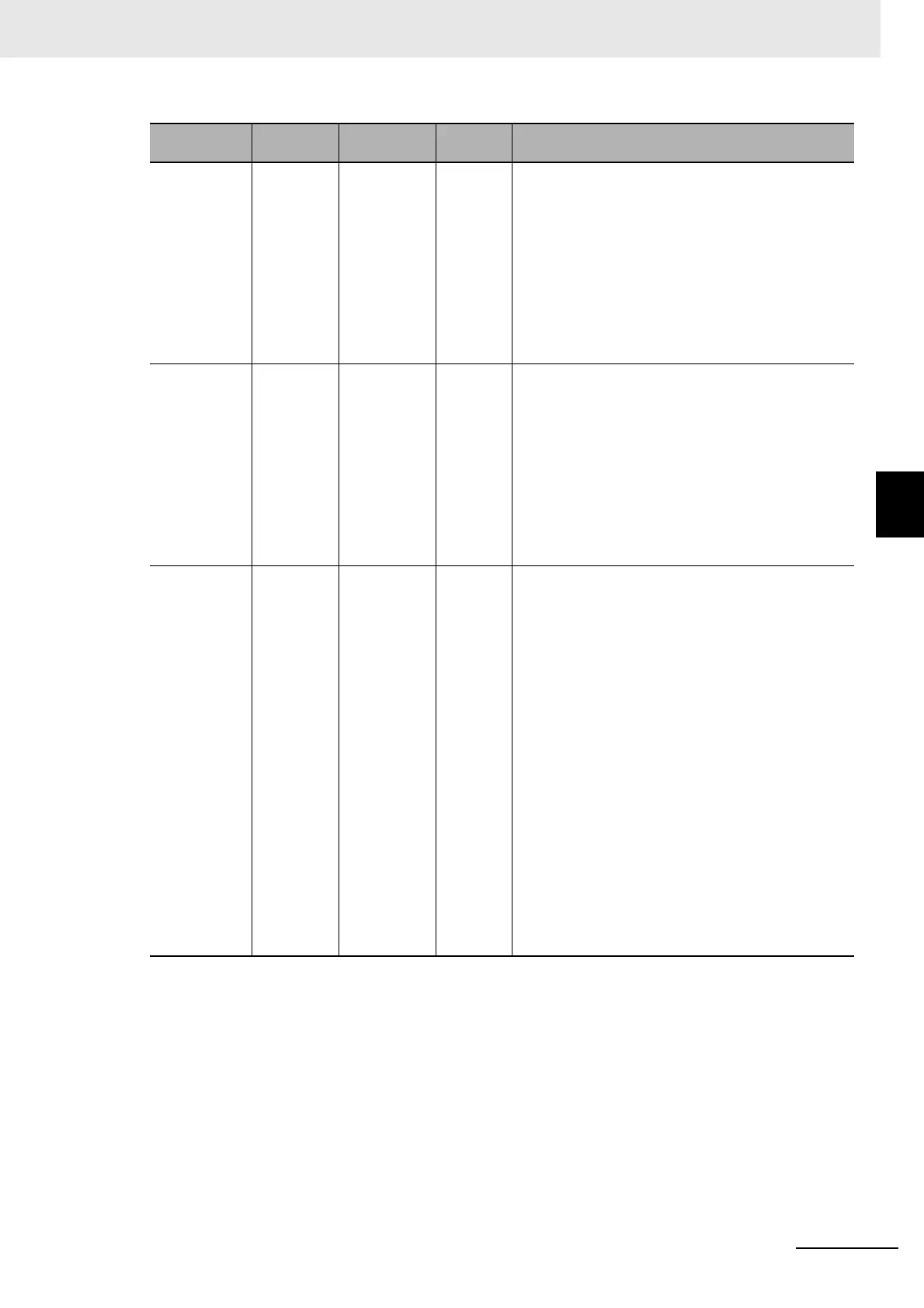4 - 3
4 Safety Function Blocks
NX-series Safety Control Unit Instructions Reference Manual (Z931)
4
General Rules for Safety Function Blocks
S_StartReset SAFE-
BOOL
TRUE or
FALSE
FALSE Controls automatic and manual resetting at startup
(i.e., when program execution is started).
You can input a variable or a constant.
FALSE (default): Perform resetting manually when
the Safety CPU Unit is started.
TRUE: Resetting is performed automatically when the
Safety CPU Unit is started.
Use automatic resetting only when you can verify that
no hazard of any sort will result from automatically
resetting the Safety CPU Unit.
S_AutoReset SAFE-
BOOL
TRUE or
FALSE
FALSE Controls automatic and manual resetting for the oper-
ation of an emergency stop button.
You can input a variable or a constant.
FALSE (default): Perform resetting manually when
the emergency stop button is released.
TRUE: Resetting is performed automatically when the
emergency stop button is released.
Use automatic resetting only when you can verify that
no hazard of any sort will result from automatically
resetting the Safety CPU Unit.
Reset BOOL TRUE or
FALSE
FALSE The reset input.
Input a variable.
This parameter is used for different purposes for dif-
ferent FBs.
• You can use it to reset the function block status and
release the relationship between the error and code
that is returned in DiagCode after the cause of the
error is removed.
• You can use it for a manual reset with an operator
restart interlock. The reset processing must be
designed to reset the FB.
• You can use it for other FB-specific resets.
Resetting is effective only when the signal changes
from FALSE to TRUE. Resetting is not performed
unless the change from FALSE to TRUE is detected.
Some FBs detect this as an instruction execution
error. This is described in Instruction Execution Errors
under Function for the relevant FB. You must connect
a SAFEBOOL variable (not a BOOL variable)
depending on safety requirements.
Input param-
eter name
Data type Valid range Default Description
