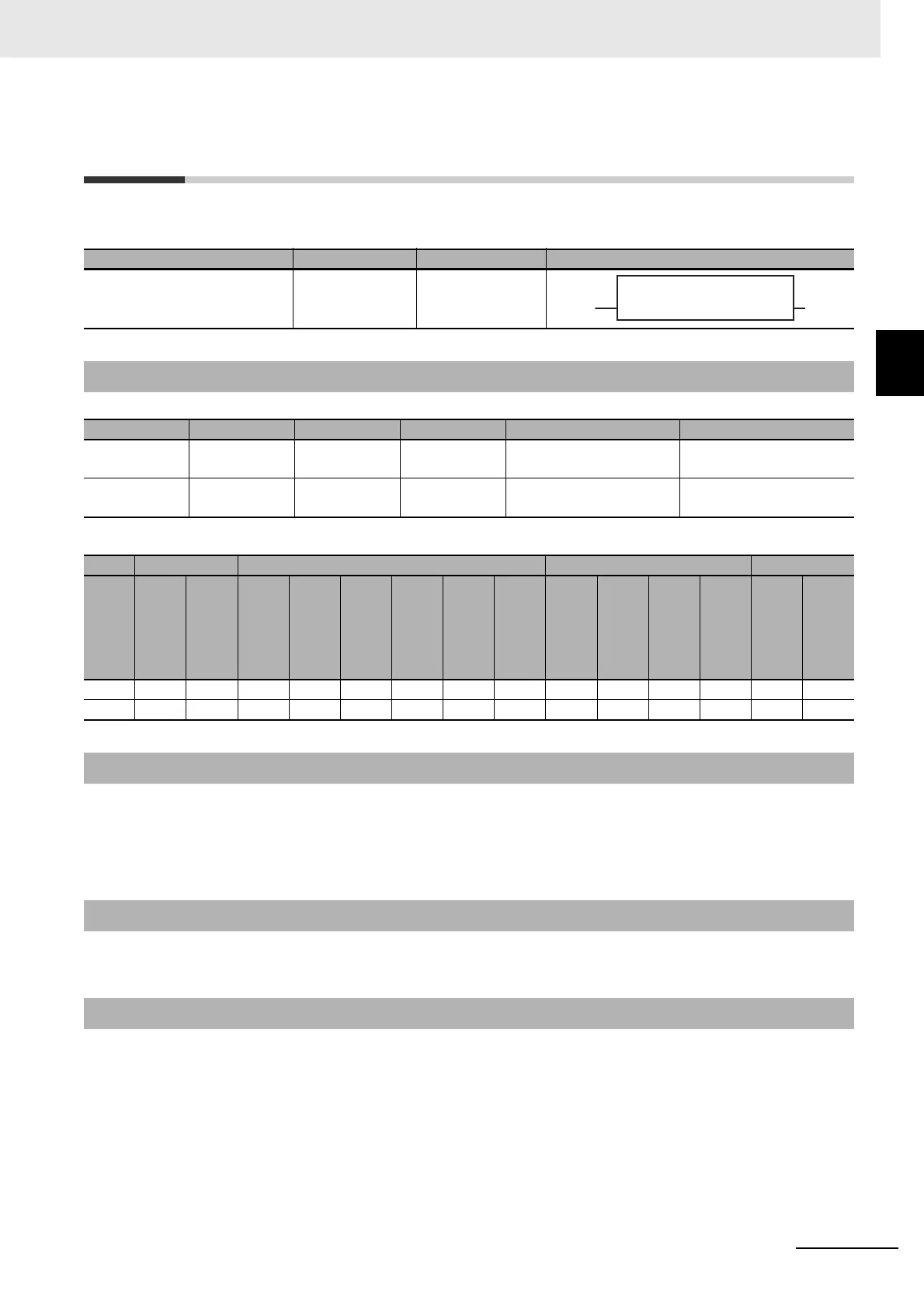2 - 47
2 Standard Functions
NX-series Safety Control Unit Instructions Reference Manual (Z931)
Data Type Conversion Instructions
2
TIME_TO_WORD
TIME_TO_WORD
This function converts a TIME variable to a WORD variable.
If you omit an input or output parameter, a building error will occur.
This function converts TIME data In to WORD data Out.
Example When Value of In Is 50 s 505 ms (T#50s505ms)
• The value of Out will be WORD#16#C549.
To convert WORD data to TIME data, refer to WORD_TO_TIME.
• The input condition depends on whether the output is safety data or standard data. If the condition is
not met, a building error will occur.
• If you set a safety data type variable for the output terminal, set a safety data type variable for the
input terminal as well.
• If you set a standard data type variable for the output terminal, you can set either a safety data type
variable or a standard data type variable for the input terminal.
• If the input value is not TIME#0ms to TIME#65s535ms, a cast error will occur and the program will
stop.
Instruction Name FB/FUN Graphic expression
TIME_TO_WORD Convert TIME to
WORD
FUN
Variables
Name I/O Description Valid range Default
In Data to con-
vert
Input Duration T#0ms to T#65s535ms T#0ms
Out Conversion
result
Output Conversion
result
WORD#16#0000 to FFFF WORD#16#0000
Boolean Bit strings Integers Durations
BOOL
SAFEBOOL
BYTE
SAFEBYTE
WORD
SAFEWORD
DWORD
SAFEDWORD
INT
SAFEINT
DINT
SAFEDINT
TIME
SAFETIME
In OK OK
Out OK OK
Function
Additional Information
Precautions for Correct Use
TIME_TO_WORD
