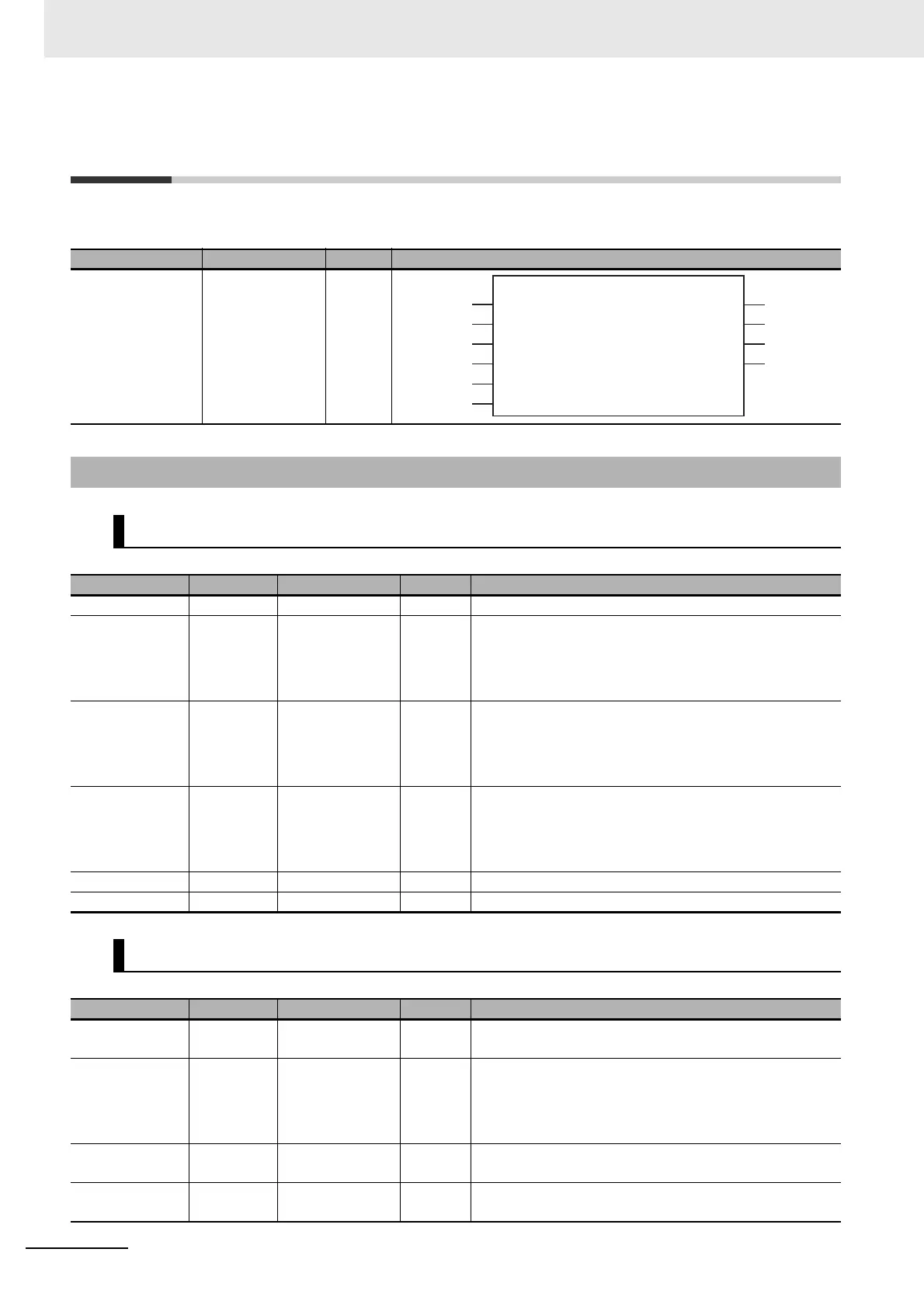4 Safety Function Blocks
4 - 30
NX-series Safety Control Unit Instructions Reference Manual (Z931)
SF_EnableSwitch
This safety FB supports stopping a safety protection function that uses an enable switch.
Instruction Name FB/FUN Graphic expression
SF_EnableSwitch Enable Switch FB
Variables
Input Variables
Variable Data type Valid range Default Description
Activate BOOL TRUE or FALSE FALSE Refer to Safety FB Common Input Variables on page 4-2.
S_SafetyActive SAFEBOOL TRUE or FALSE FALSE A constant or a variable. It confirms safe mode (motion
speed limit, power limit, or motion range limit).
FALSE: Turns OFF safe mode.
TRUE: Turns ON safe mode.
S_EnableSwitch
Ch1
SAFEBOOL TRUE or FALSE FALSE A variable. The input signal from connected enable
switches E1 and E2.
FALSE: The connected switches are open.
TRUE: The connected switches are closed.
S_EnableSwitch
Ch2
SAFEBOOL TRUE or FALSE FALSE A variable. The input signal from connected enable
switches E3 and E4.
FALSE: The connected switches are open.
TRUE: The connected switches are closed.
S_AutoReset SAFEBOOL TRUE or FALSE FALSE Refer to Safety FB Common Input Variables on page 4-2.
Reset BOOL TRUE or FALSE FALSE Refer to Safety FB Common Input Variables on page 4-2.
Output Variables
Variable Data type Valid range Default Description
Ready BOOL TRUE or FALSE FALSE Refer to Safety FB Common Output Variables on page
4-4.
S_EnableSwitch
Out
SAFEBOOL TRUE or FALSE FALSE A safety-related output that indicates that the safety pro-
tection function is stopped.
FALSE: Disables stopping the safety protection function.
TRUE: Enables stopping the safety protection function.
Error BOOL TRUE or FALSE FALSE Refer to Safety FB Common Output Variables on page
4-4.
DiagCode WORD Depends on state
code.
16#0000 Refer to Safety FB Common Output Variables on page
4-4.
SF_EnableSwitch
Activate
S_SafetyActive
S_EnableSwitchCh1
BOOL
SAFEBOOL
BOOL
WORD
Ready
S_EnableSwitchOut
Error
DiagCode
BOOL
SAFEBOOL
SAFEBOOL
SAFEBOOL S_EnableSwitchCh2
S_AutoResetBOOLSAFEBOOL
ResetBOOL
