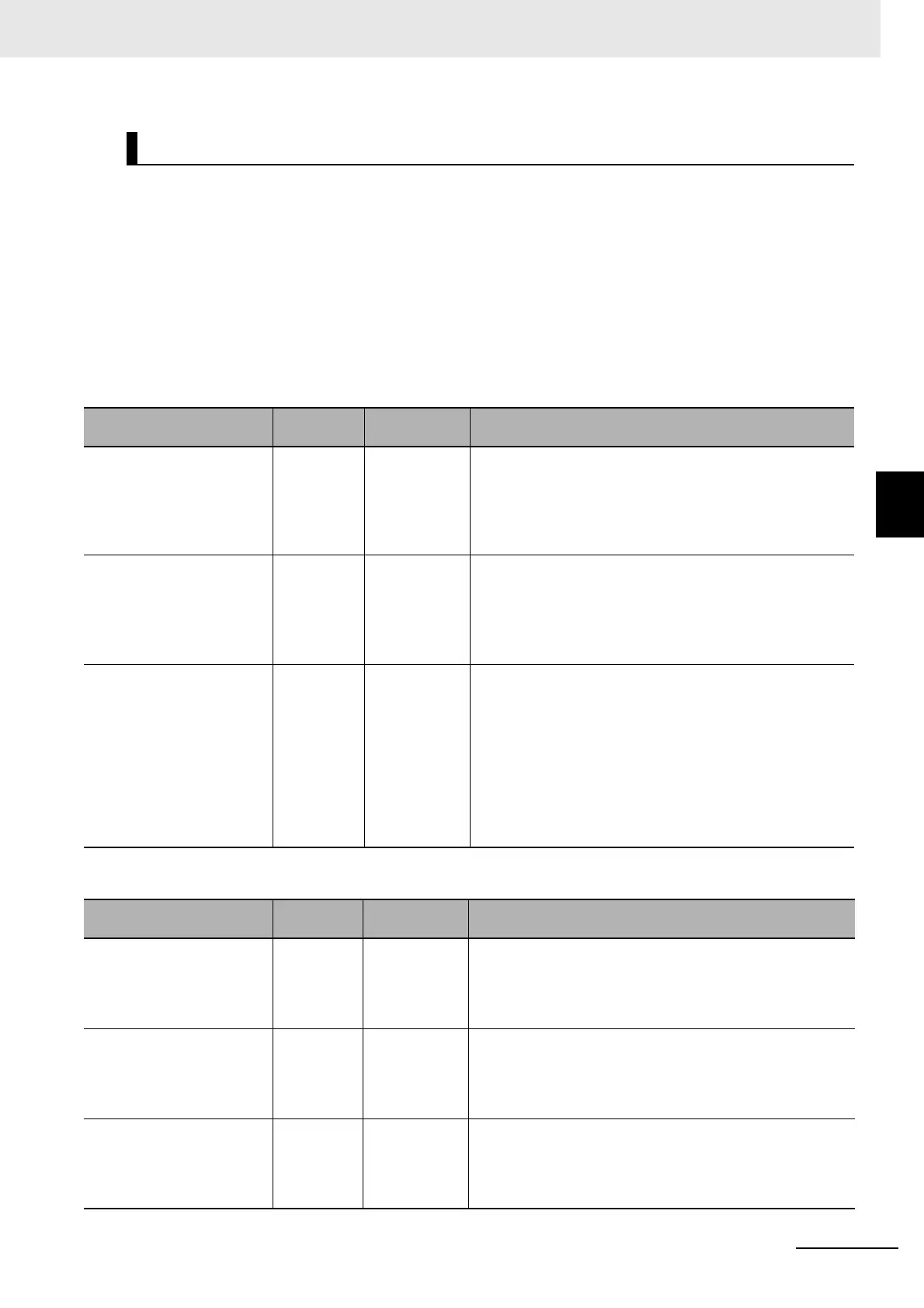4 - 13
4 Safety Function Blocks
NX-series Safety Control Unit Instructions Reference Manual (Z931)
4
SF_Antivalent
Error Detected
The FB monitors the discrepancy time between S_ChannelNC and S_ChannelNO.
Operation for Errors
• If an error is detected, S_AntivalentOut changes to FALSE and Error changes to TRUE. Diag-
Code shows the error state.
• If an error occurs in an input, make the inputs for both channels inactive (make S_ChannelNC
FALSE and make S_ChannelNO TRUE) to reset the FB.
FB-specific Error Codes
FB-specific State Codes (No Error)
Instruction Execution Errors
DiagCode (hexadecimal)
DiagCode
(decimal)
Status name Status description and output results
C001 49153 Error 1 An input did not occur within the monitoring time in the Wait
for NO state (8004).
Ready = TRUE
S_AntivalentOut = FALSE
Error = TRUE
C002 49154 Error 2 An input did not occur within the monitoring time in the Wait
for NC state (8014).
Ready = TRUE
S_AntivalentOut = FALSE
Error = TRUE
C003 49155 Error 3 The input did not change within the monitoring time while the
state changes from the From Active Wait (8005) to the Init
(8001) state. S_ChannelNO did not change to TRUE after
S_ChannelNC changed to FALSE. Or, S_ChannelNC did
not change to FALSE after S_ChannelNO changed to
TRUE.
Ready = TRUE
S_AntivalentOut = FALSE
Error = TRUE
DiagCode (hexadecimal)
DiagCode
(decimal)
Status name Status description and output results
0000 0 Idle The FB is disabled (default).
Ready = FALSE
S_AntivalentOut = FALSE
Error = FALSE
8001 32769 Init The FB detected an activate signal and the FB is active.
Ready = TRUE
S_AntivalentOut = FALSE
Error = FALSE
8000 32768 Safety Output
Enabled
An input changed to TRUE in Antivalent Mode.
Ready = TRUE
S_AntivalentOut = TRUE
Error = FALSE
