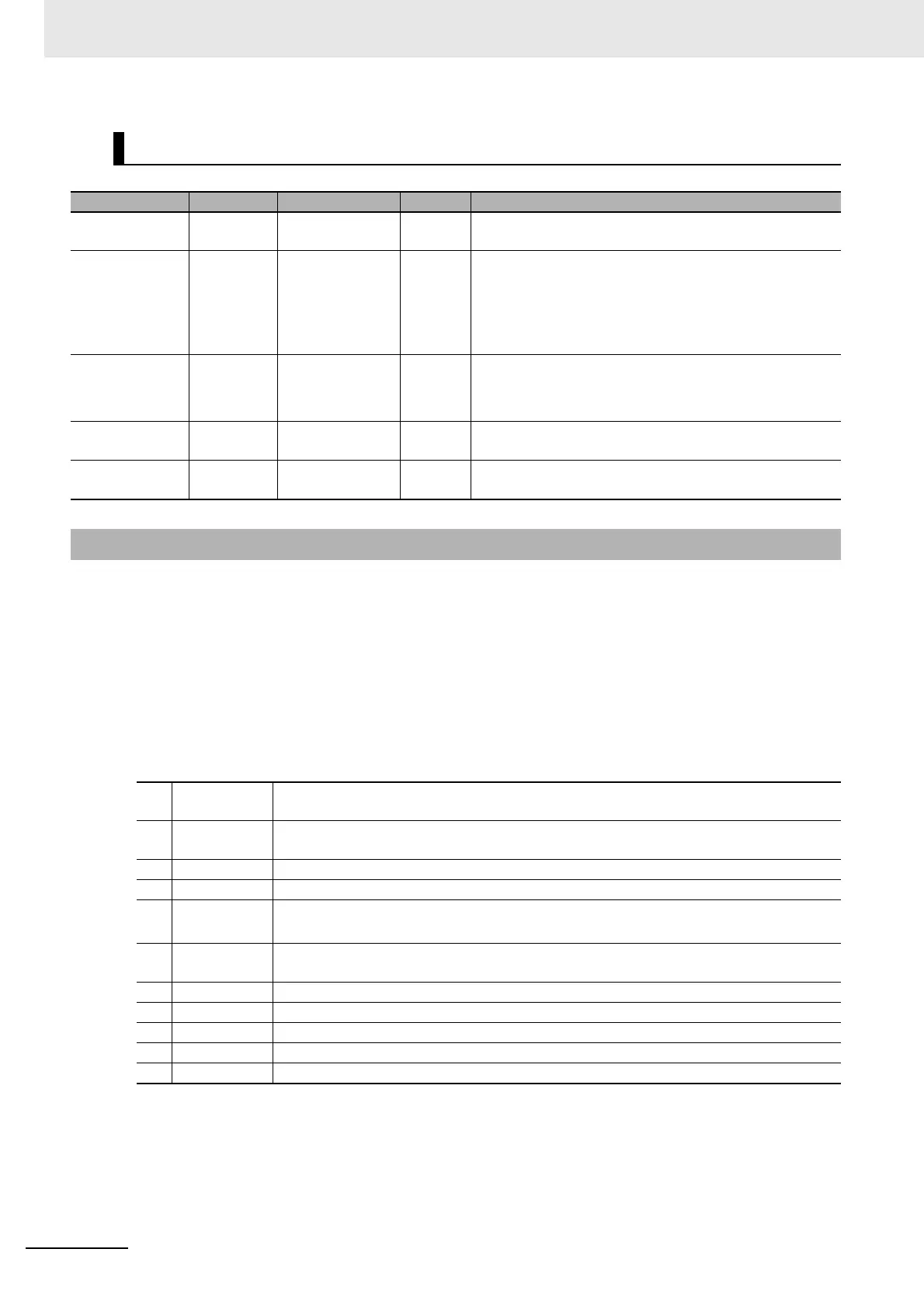4 Safety Function Blocks
4 - 50
NX-series Safety Control Unit Instructions Reference Manual (Z931)
• This FB controls a guard lock. It monitors the guard and lock position. You can use this FB with a
mechanical lock switch.
• The operator requests access to a hazardous area. The guard can be unlocked only when the haz-
ardous area is in a safe state. If the guard is closed, it can be locked. If the guard is closed and
locked, the mechanical device can be started. An open guard or an unlocked guard is detected as a
situation that has a serious impact on safety.
• Activate the S_StartReset and S_AutoReset inputs only when you can ensure that no hazardous
state will occur as the result of starting the Safety CPU Unit.
Operating Sequence
Output Variables
Variable Data type Valid range Default Description
Ready BOOL TRUE or FALSE FALSE Refer to Safety FB Common Output Variables on page
4-4.
S_GuardLocked SAFEBOOL TRUE or FALSE FALSE Connect this output to actuator that is the hazard source
inside the guard. The safety output changes to FALSE
when there is a request to unlock the guard.
FALSE: A non-safe state exists.
TRUE: A safe state exists.
S_UnlockGuard SAFEBOOL TRUE or FALSE FALSE The guard unlock signal.
FALSE: Closes the guard.
TRUE: Releases the guard.
Error BOOL TRUE or FALSE FALSE Refer to Safety FB Common Output Variables on page
4-4.
DiagCode WORD Depends on state
code.
16#0000 Refer to Safety FB Common Output Variables on page
4-4.
Function
1 External A request is made to place the hazardous area in the safe state. (This is not included in
this FB.)
2 Input Feedback is given from the relevant hazardous area that it is in the safe state. (Use
S_SafetyActive.)
3 Input Operator requests unlocking the guard. (Use UnlockRequest.)
4 Output Opening the guard is enabled. (Use S_UnlockGuard.)
5 Input The guard is unlocked. (Use S_GuardLock.)
Opening the guard is enabled (S_GuardLocked = FALSE). The operator opens the guard.
6 Input Monitoring the status of the guard through S_GuardMonitoring (signal for closing the guard
again) starts.
7 Input The operator provides feedback (Reset) to start the hazardous area again.
8 Output The guard is locked (S_UnlockGuard).
9 Input The locking of the guard is confirmed (S_GuardLock).
10 Output The hazardous area is made operational again (S_GuardLocked = TRUE).
11 External Operation in the hazardous area is restarted.
