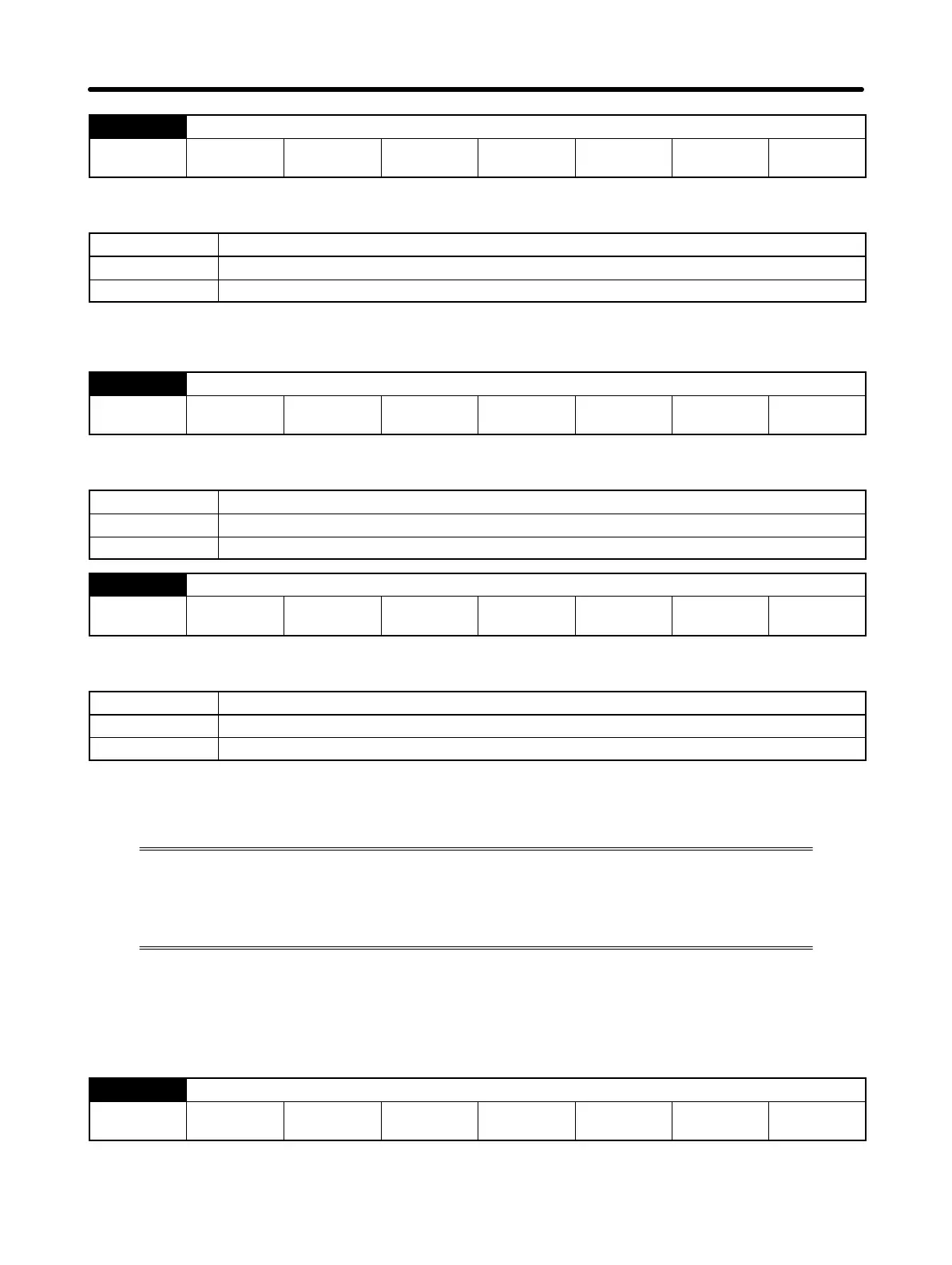4-43
Pn512.0 Output signal reverse –– Pins CN1-25 and 26 output signal reverse (All operation modes)
Setting
range
0, 1 Unit --- Default
setting
0 Restart
power?
Yes
Setting Explanation
Setting Explanation
0 Not reversed.
1 Reversed.
• Select the characteristics of the output signal allocated to pins CN1-25 and 26.
• If you set 1 (reverse), ON/OFF outputs are reversed.
Pn512.1 Output signal reverse –– Pins CN1-27 and 28 output signal reverse (All operation modes)
Setting
range
0, 1 Unit --- Default
setting
0 Restart
power?
Yes
Setting Explanation
Setting Explanation
0 Not reversed.
1 Reversed.
Pn512.2 Output signal reverse –– Pins CN1-29 and 30 output signal reverse (All operation modes)
Setting
range
0, 1 Unit --- Default
setting
0 Restart
power?
Yes
Setting Explanation
Setting Explanation
0 Not reversed.
1 Reversed.
4-4-4 Parameter Details
This section explains all user parameters not already explained in 4-4-3 Important Pa-
rameters. Make sure you fully understand the meaning of each parameter before mak-
ing any changes to parameter settings. Be sure not to change parameters designated
“Not used.”, and digit No. settings.
H Function Selection Parameters (From Pn000)
D Function Selection Basic Switch (Pn000: Default Setting 0010)
Pn000.0 Function selection basic switch –– Reverse rotation mode (All operation modes)
Setting
range
0, 1 Unit --- Default
setting
0 Restart
power?
Yes
Note Refer to 4-4-3 Important Parameters.
Operation Chapter 4