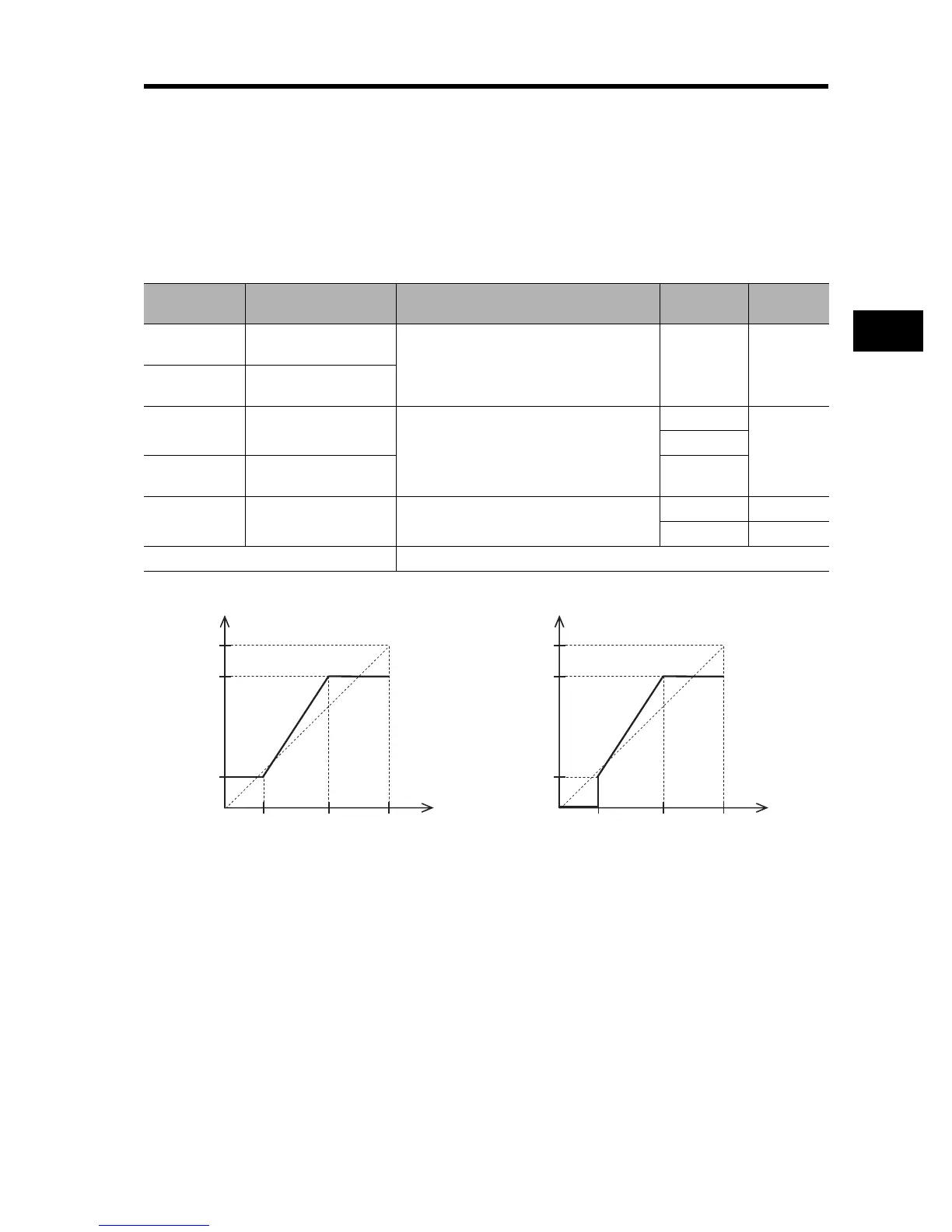4-14
4-2 Function Mode
4
Functions
External Frequency (Voltage/Current) Adjustment
•External analog input (frequency reference)
O-L terminal: 0 to 10 V (voltage input)
OI-L terminal: 4 to 20 mA (current input)
O2-L terminal: -10 to 10 V (voltage input)
Also set an output frequency for the FREQ adjuster on the Digital Operator.
Adjusting the O2-L and OI-L Terminals
•To input voltage ranging from 0 to 5 V on the OI-L terminal, set A014 to 50%.
Parameter No. Function name Data
Default
setting
Unit
A011
A101
O/OI start frequency
0.00 to 400.0
(Set a start/end frequency.)
0.0 Hz
A012
A102
O/OI end frequency
A013
A103
O/OI start ratio
0. to 100.
(Set a start/end ratio relative to an external
frequency reference of 0 to 10 V and 4 to 20
mA.)
0.
%
20.
A014
A104
O/OI end ratio 100.
A015
A105
O/OI start selection
00: Start frequency (A011 set value)
01: 0 Hz
01
00
Related functions A003, A203, A303, A081, A082
Max.
frequency
A012/A102
A011/A101
A013/A1030 A014/A104 100%
Analog input
(0 V/0 mA)
(10 V/20 mA) (0/OI)
(Example 1) A015/A105: 00
Max.
frequency
A012/A102
A011/A101
A013/A1030 A014/A104 100%
Analog input
(0 V/0 mA)
(10 V/20 mA) (0/OI)
(Example 2) A015/A105: 01