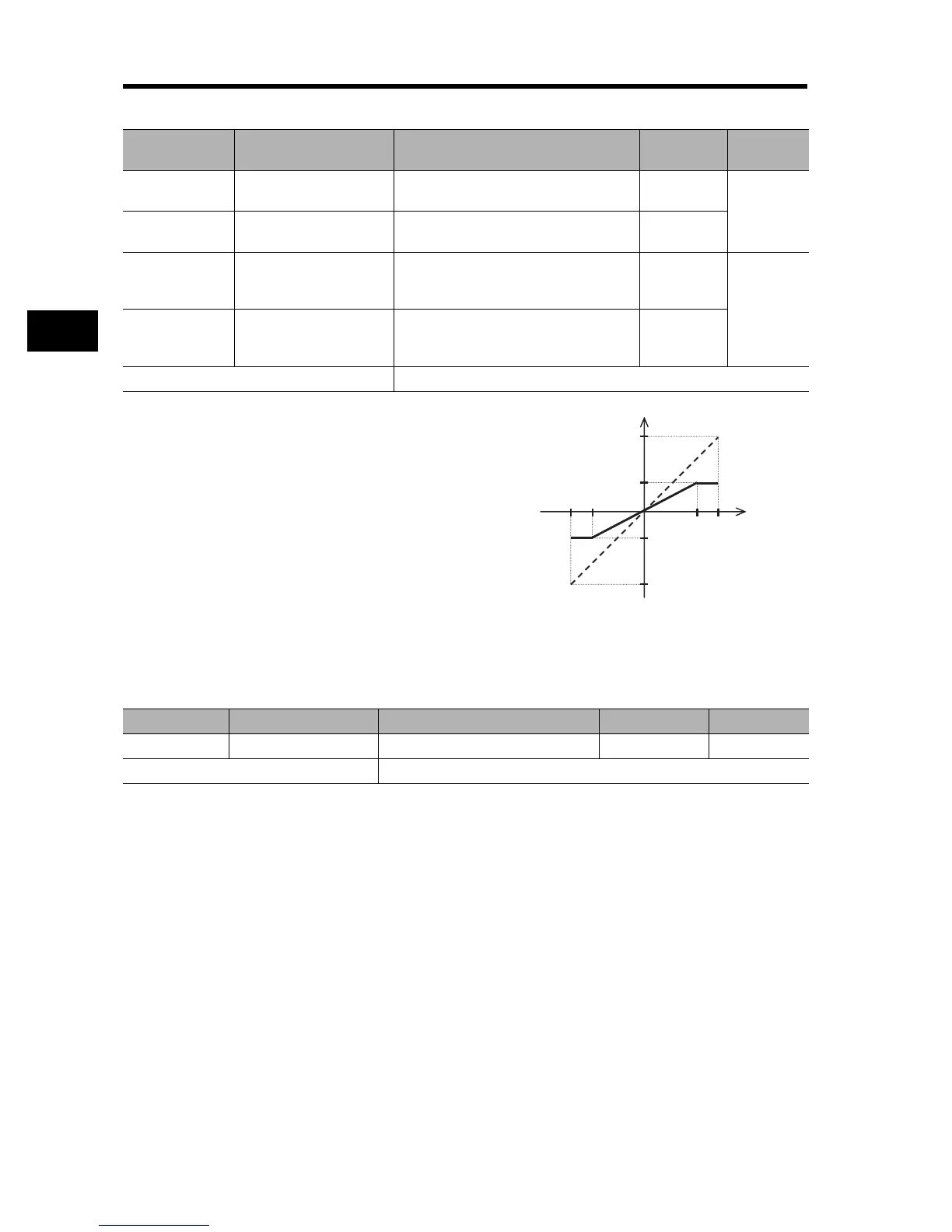4-15
4-2 Function Mode
4
Functions
Adjusting the O2-L Terminal
* Below is the ratio from -10 to 10 V.
-10 to 0 V: -100% to 0%
0 to 10 V: 0% to 100%
• For example, to input voltage ranging from -5 to 5 V on the
O2-L terminal, set A113 to -50%, and A114 to 50%.
O, O2, OI Sampling
•You can set the built-in filter applied to frequency setting signals of the external voltage/current
input.
•Helps remove noise in the frequency setting circuit.
•Set a larger data value if stable operation cannot be secured because of noise.
Note that the larger the data value is, the slower the response time. This parameter specifies a filter
time constant for a set value of 1 to 30 (× 2 ms).
•When "31." is selected, a filter time constant of 500 ms and a hysteresis of ±0.1 Hz are set. (Factory
default)
Parameter No. Function name Data
Default
setting
Unit
A111 O2 start frequency
-400. to 400.
(Set a start frequency.)
0.00
Hz
A112 O2 end frequency
-400. to 400.
(Set an end frequency.)
0.00
A113 O2 start ratio
-100. to 100.:
(Set a start ratio relative to an external
frequency reference of -10 to 10 V.
*
)
-100.
%
A114 O2 end ratio
-100. to 100.:
(Set an end ratio relative to an external
frequency reference of -10 to 10 V.
*
)
100.
Related functions A003, A203, A303, A081, A082
Forward
max. frequency
A112
Analog input
(02)
(Example 3)
(-10 V)
-100%
A113
A111
A114
100%
(+10 V)
Reverse
max. frequency
Parameter No. Function name Data Default setting Unit
A016 O, O2, OI sampling 1. to 30./31. 31. Time
Related functions A011 to A016, C001 to C008