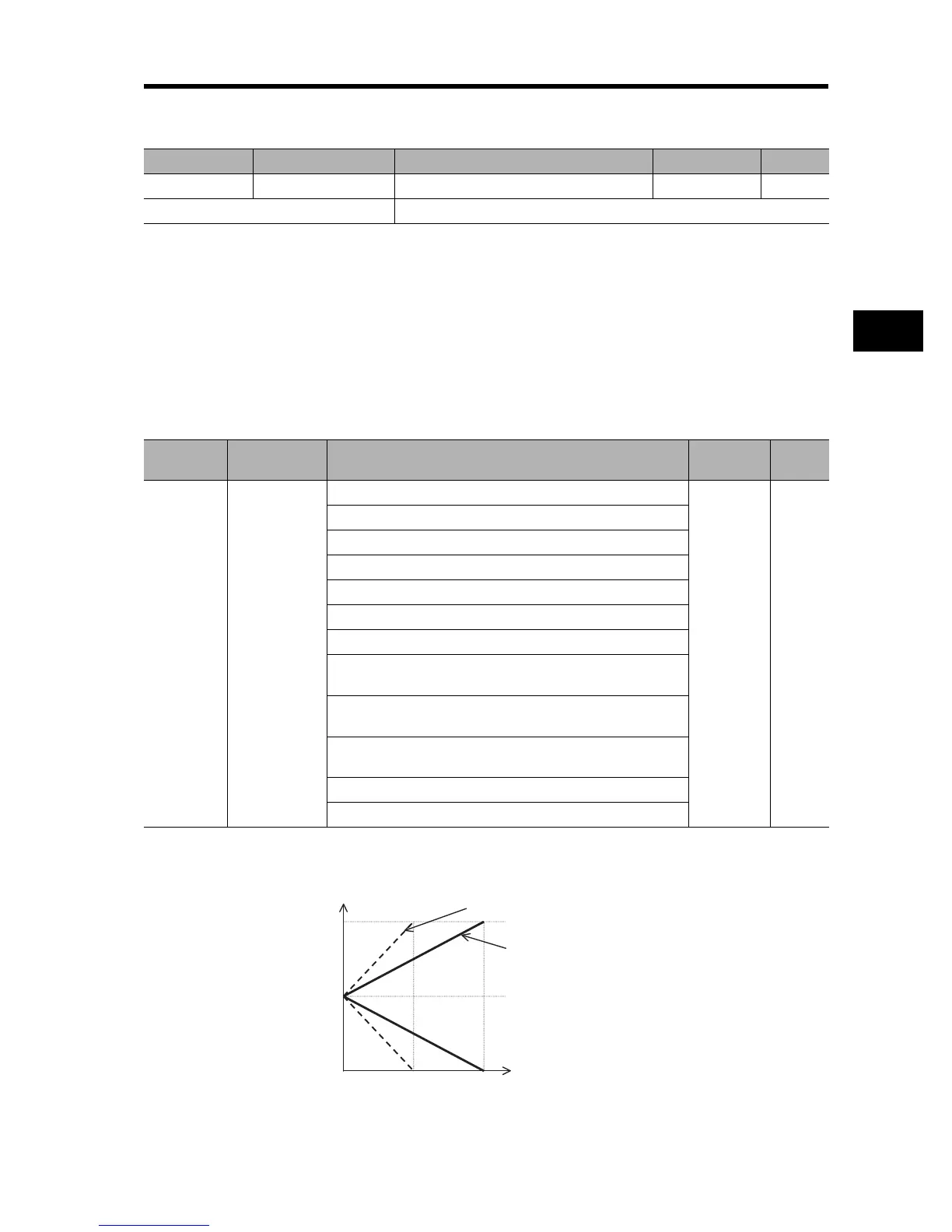4-108
4-2 Function Mode
4
Functions
FM Adjustment
•Adjust the Inverter output gain according to the meter connected to the FM terminal.
Analog Output AM/AMI Terminals
You can monitor the output frequency and current using the AM and AMI terminals on the control
circuit terminal block.
The AM terminal provides 0- to 10-V analog output.
The AMI terminal provides 4- to 20-mA analog output.
AM/AMI Selection
•Select a signal to output from the following table.
*1. This output is enabled only when "SLV", "0-Hz SLV", or "V2" is selected. (Refer to "Control Method (V/f
Characteristics)" (page 4-21).)
*2. Below are the specifications of the output torque (signed).
*3. When "sensor vector control" is selected (A044 = 05), the real frequency (detected frequency) is displayed.
Parameter No. Function name Data Default setting Unit
C105 FM gain setting 50. to 200.: Set a gain for the FM monitor. 100. %
Related functions C027, b081
Parameter
No.
Function name Data
Default
setting
Unit
C028/C029
AM selection
/
AMI selection
00: Output frequency (0 to Max. frequency (Hz)
*3
)
00
01: Output current (0% to 200%)
02: Output torque
*1
(0% to 200%)
04: Output voltage (0% to 100%)
05: Input voltage (0% to 200%)
06: Thermal load rate (0% to 100%)
07: LAD frequency (0 to Max. frequency [Hz])
09: Motor temperature (0C to 200C) (0C output at 0C or
lower)
10: Fin temperature
(0C to 200C) (0C output at 0C or lower)
11: Output torque (signed)
(AM output only. 0% to 200%
*1 *2
)
13: Not used
14: Not used
AM output (V)
10
5
0
100 200
AM gain setting (C106) = 100%
AM gain setting (C106) = 200%
AM bias setting (C109) = 50%
Torque (%)