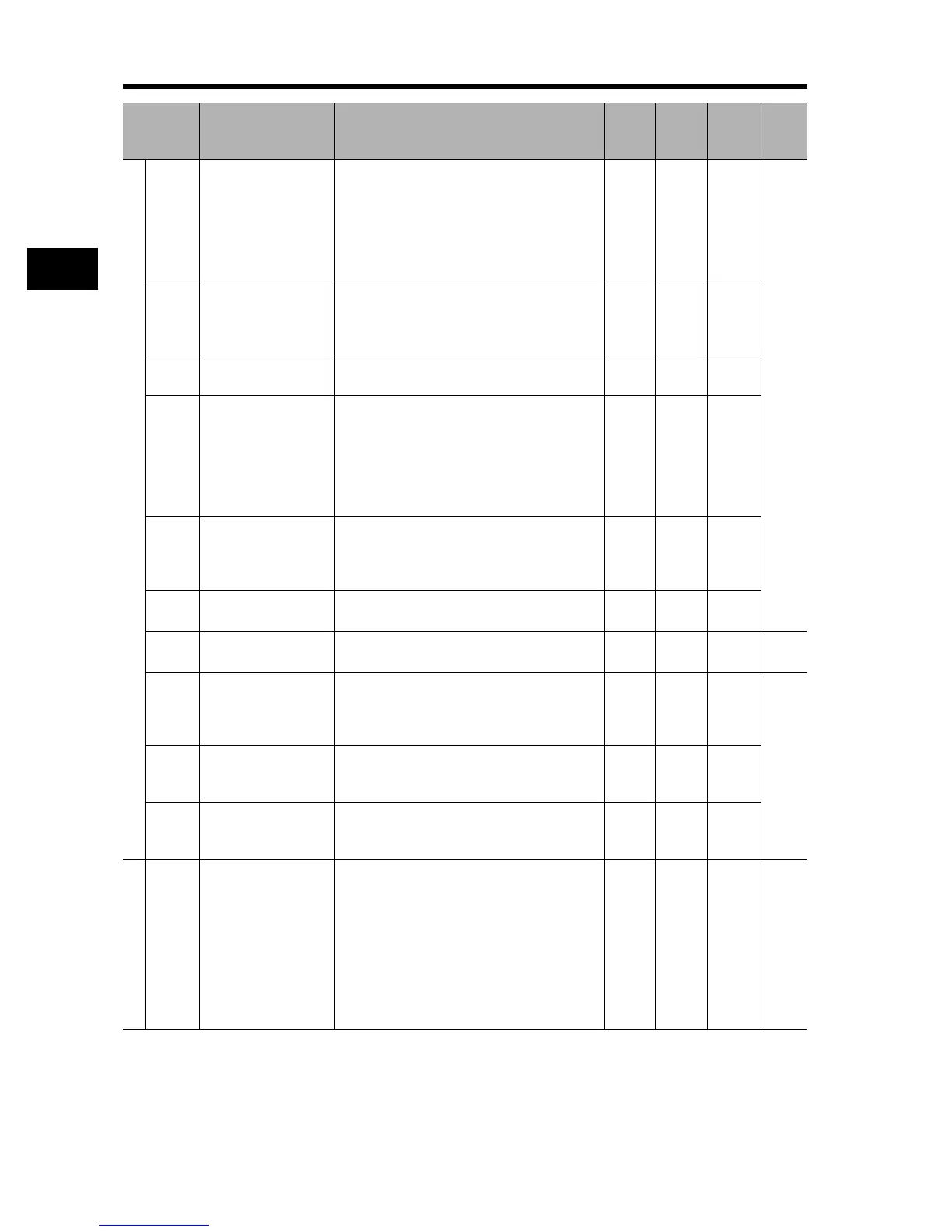3-31
3-7 Parameter List
3
Operation
Overload limit, Overcurrent Protection
b021
Overload limit
selection
00: Disabled
01: Enabled in acceleration/constant speed
operation
02: Enabled in constant speed operation
03: Enabled in acceleration/constant speed
operation (Accelerates during
regeneration)
01 No
4-49
b022 Overload limit level
0.20 × Rated current to 2.00 × Rated current
(0.4 to 55 kW)
0.20 × Rated current to 1.80 × Rated current
(75 to 132 kW)
1.50
×
Rated
current
No A
b023
Overload limit
parameter
0.10 to 30.00 1.00 No s
b024
Overload limit
selection 2
00: Disabled
01: Enabled in acceleration/constant speed
operation
02: Enabled in constant speed operation
03: Enabled in acceleration/constant speed
operation (Accelerates during
regeneration)
01 No
b025 Overload limit level 2
0.20 × Rated current to 2.00 × Rated current
(0.4 to 55 kW)
0.20 × Rated current to 1.80 × Rated current
(75 to 132 kW)
1.50
×
Rated
current
No A
b026
Overload limit
parameter 2
0.10 to 30.00 1.00 No s
b027
Overcurrent
suppression function
00: Disabled
01: Enabled
01 No 4-51
b028
Active Frequency
Matching restart level
0.20 × Rated current to 2.00 × Rated current
(0.4 to 55 kW)
0.20 × Rated current to 1.80 × Rated current
(75 to 132 kW)
Rated
current
No A
4-43
4-69b029
Active Frequency
Matching restart
parameter
0.10 to 30.00 0.50 No s
b030
Starting frequency at
Active Frequency
Matching restart
00: Frequency at interruption
01: Max. frequency
02: Set frequency
00 No
Lock
b031 Soft lock selection
00: Data other than b031 cannot be changed
when terminal SFT is ON.
01: Data other than b031 and the specified
frequency parameter cannot be changed
when terminal SFT is ON.
02: Data other than b031 cannot be changed.
03: Data other than b031 and the specified
frequency parameter cannot be changed.
10: Data other than parameters changeable
during operation cannot be changed.
01 No 4-51
Parameter
No.
Function name Monitor or data range
Default
setting
Changes
during
operation
Unit Page
* 2nd/3rd control is displayed when "SET(08)/SET3(17)" is allocated to one of multi-function inputs from C001
to C008.