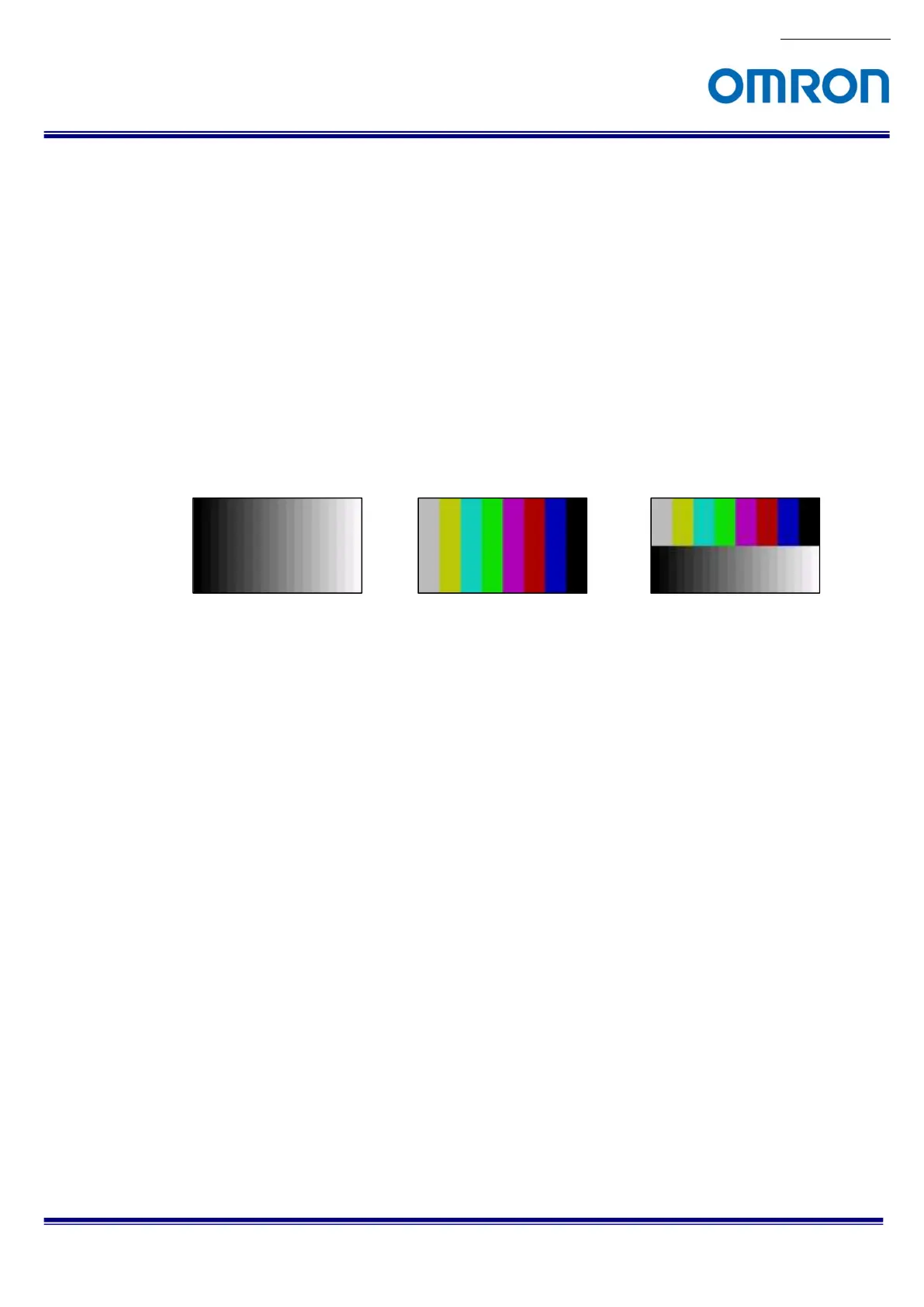No. 20S071-01
STC-HD213DV / STC-HD213DV-CS / STC-HD213SDI / STC-HD213SDI-CS /
STC-HD213DVN / STC-HD213DVN-CS / STC-HD213SDIN / STC-HD213SDIN-CS
Product Specifications and User
32/94
4) PATTERNS
Selects the output signal (video and test pattern) from below four output signals.
(Default: OFF (Vide output))
a) OFF
The video is output from camera.
b) GRAY
The gray scale test pattern is output from camera.
c) COLOR
The color test pattern is output from camera.
d) GRAY+COLOR
The color pattern (Top) + gray scale (Bottom) test pattern is output from camera.
GRAY COLOR GRAY+COLOR
5) IMAGE OUTPUT
Selects the flip image setting for video output from below four flip modes.
This setting does not apply to test pattern outputs.
a) STANDARD
The normal image (no-flip).
b) INVERSION
The horizontal flipped image.
c) V INVERSION
The vertical flipped image.
d) HV INVERSION
The horizontal and vertical flip (180-degree rotate) image.
6) OUTPUT RANGE
Some monitor is only displaying “16 to 235” gradation image through HDMI input even camera output
“0 to 255” gradation image.
When selecting “LIMITED” at “OUPUT RANGE”, output image from camera is “16 to 235” gradation
image.
a) FULL
“0 to 255” full gradation image output from camera.
b) LIMITED
“16 to 235” limited gradation image output from camera.
