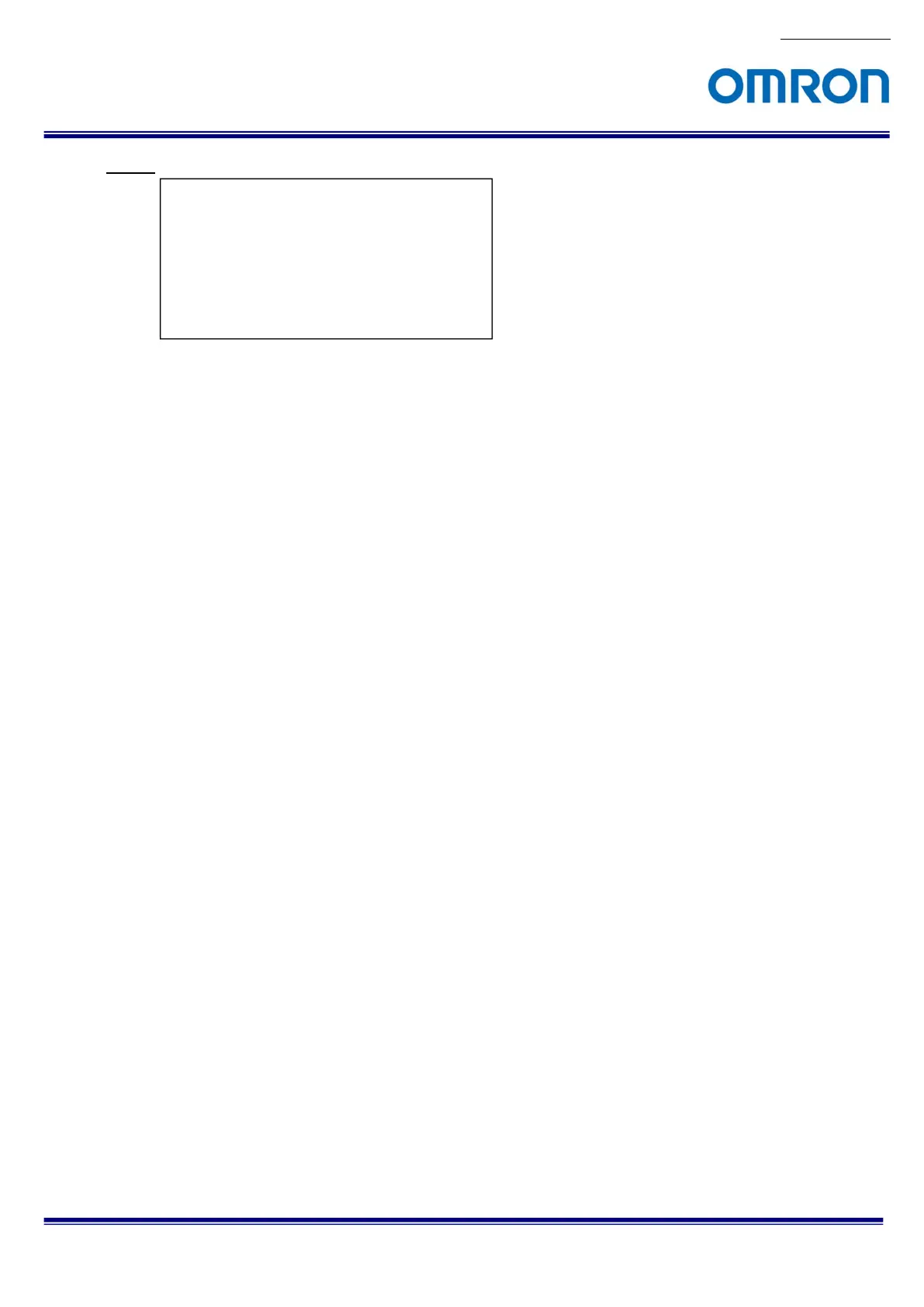No. 20S071-01
STC-HD213DV / STC-HD213DV-CS / STC-HD213SDI / STC-HD213SDI-CS /
STC-HD213DVN / STC-HD213DVN-CS / STC-HD213SDIN / STC-HD213SDIN-CS
Product Specifications and User
33/94
Page 6
1) EEPROM
The camera settings in page1 to page5 can be saving into camera as default settings.
1-1) SAVE
When executing “SAVE”, confirmation message “ARE YOU OK?” is displayed.
When executing again, the settings save into camera.
The message “COMPLETE” is displayed after settings are saved.
When selecting other than “executing” while “ARE YOU OK?” message is displaying, data save
process is cancelled.
The data saves as profile data that is displaying at “PROFILES”.
OSD SIZE and PATTERNS settings cannot be saved.
1-2) RESET
When executing “RESET”, confirmation message “ARE YOU OK?” is displayed.
When executing again, all settings put back to factory default settings.
The message “COMPLETE” is displayed. The settings put back to factory default settings after reboot
camera.
When selecting other than “executing” while “ARE YOU OK?” message is displaying, data reset
process is cancelled.
Note: All settings of camera including PROFILE data put back to facture default setting when
execute RESET.
PAGE 1 2 3 4 5 6
EEPROM SAVE