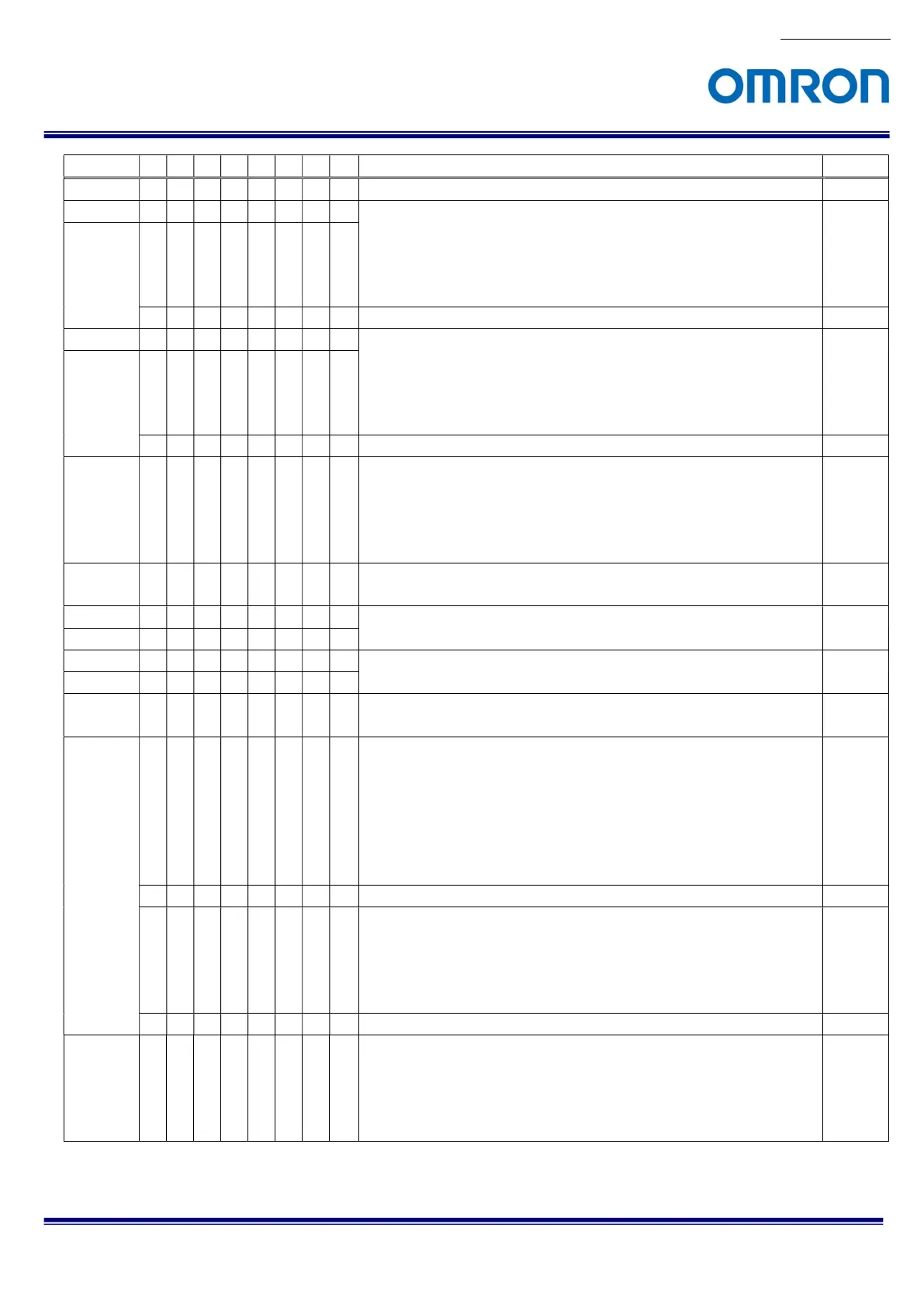No. 20S071-01
STC-HD213DV / STC-HD213DV-CS / STC-HD213SDI / STC-HD213SDI-CS /
STC-HD213DVN / STC-HD213DVN-CS / STC-HD213SDIN / STC-HD213SDIN-CS
Product Specifications and User
74/94
Address
7
6
5
4
3
2
1
0
Descriptions Default
057 X
X
X
X
X
X
X
X
Reserved -
058 X
X
X
X
X
X
X
X
Digital zoom pan (Horizontal Offset) [little-endian]
Two's complement
* This setting is valid only STC-HD213DV, HD213DV-CS,
HD213SDI and HD213SDI-CS.
0
059 X
X
X
X
X
X
X
X
X
Reserved -
05A X
X
X
X
X
X
X
X
Digital zoom tilt (Vertical Offset) [little-endian]
Two's complement
* This setting is valid only STC-HD213DV, HD213DV-CS,
HD213SDI and HD213SDI-CS.
0
05B X
X
X
X
X
X
X
X
X
Reserved -
05C X
X
X
X
X
X
X
X
DVI output range (range of gradation of image)
0: Full (0 to 255) 1: Limited (16 to 235)
* This setting is valid only STC-HD213DV, HD213DV-CS,
HD213DVN and HD213DVN-CS.
0
05D -
2FF
X
X
X
X
X
X
X
X
Reserved -
300 X
X
X
X
X
X
X
X
Firmware version [little-endian] (Read only) -
301 X
X
X
X
X
X
X
X
302 X
X
X
X
X
X
X
X
FPGA version [little-endian] (Read only) -
303 X
X
X
X
X
X
X
X
304 -
3FF
X
X
X
X
X
X
X
X
Reserved -
400 X
Defective pixel auto detection
0: Off 1: On
* When switching from “Off” to “On” while shading camera to start
detect defective pixel.
* Switching from “On” to “Off” automatically when detecting
defective pixel is finished.
0
X
X
X
Reserved -
X
Defective pixel correction
0: Off 1: On
* When selecting “On”, defective pixel that is registered X and Y
coordinate from 600h address, is correcting
1
X
X
X
Reserved -
401 0
0
0
0
0
0
0
X
Displaying corrected defective pixel
0: Off 1: On
* When selecting “On”, corrected defective pixel is highlighted
display.
0
