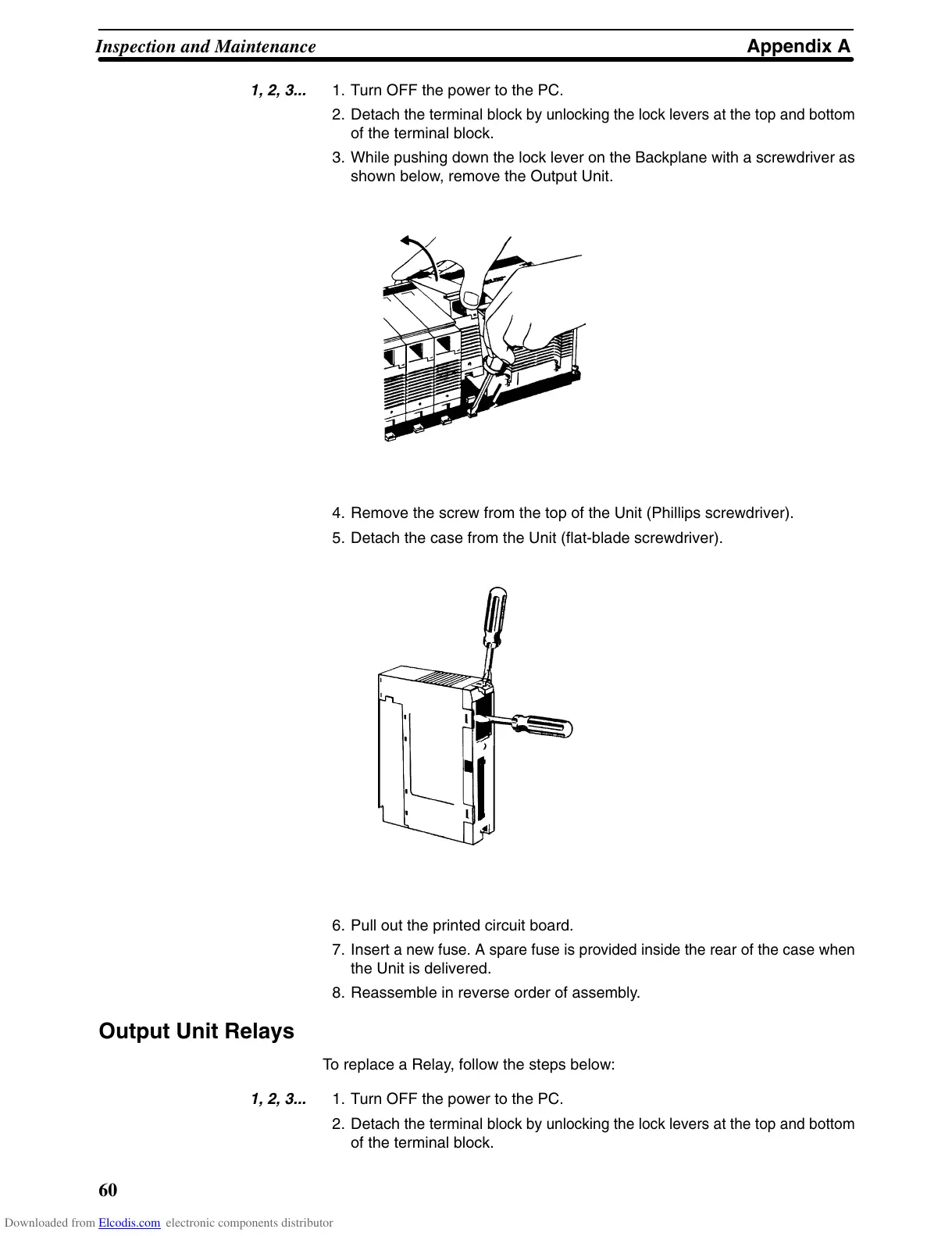Appendix AInspection and Maintenance
60
1, 2, 3...
1. Turn OFF the power to the PC.
2. Detach
the terminal
block by unlocking the lock levers at the top and bottom
of the terminal block.
3. While
pushing down the lock lever on the Backplane with a screwdriver
as
shown below, remove the Output Unit.
4. Remove the screw from the top of the Unit (Phillips screwdriver).
5. Detach the case from the Unit (flat-blade screwdriver).
6. Pull out the printed circuit board.
7. Insert
a new fuse. A spare fuse is provided inside the rear of the case when
the Unit is delivered.
8. Reassemble in reverse order of assembly.
Output Unit Relays
To replace a Relay, follow the steps below:
1, 2, 3...
1. Turn OFF the power to the PC.
2. Detach
the terminal
block by unlocking the lock levers at the top and bottom
of the terminal block.
Downloaded from Elcodis.com electronic components distributor
