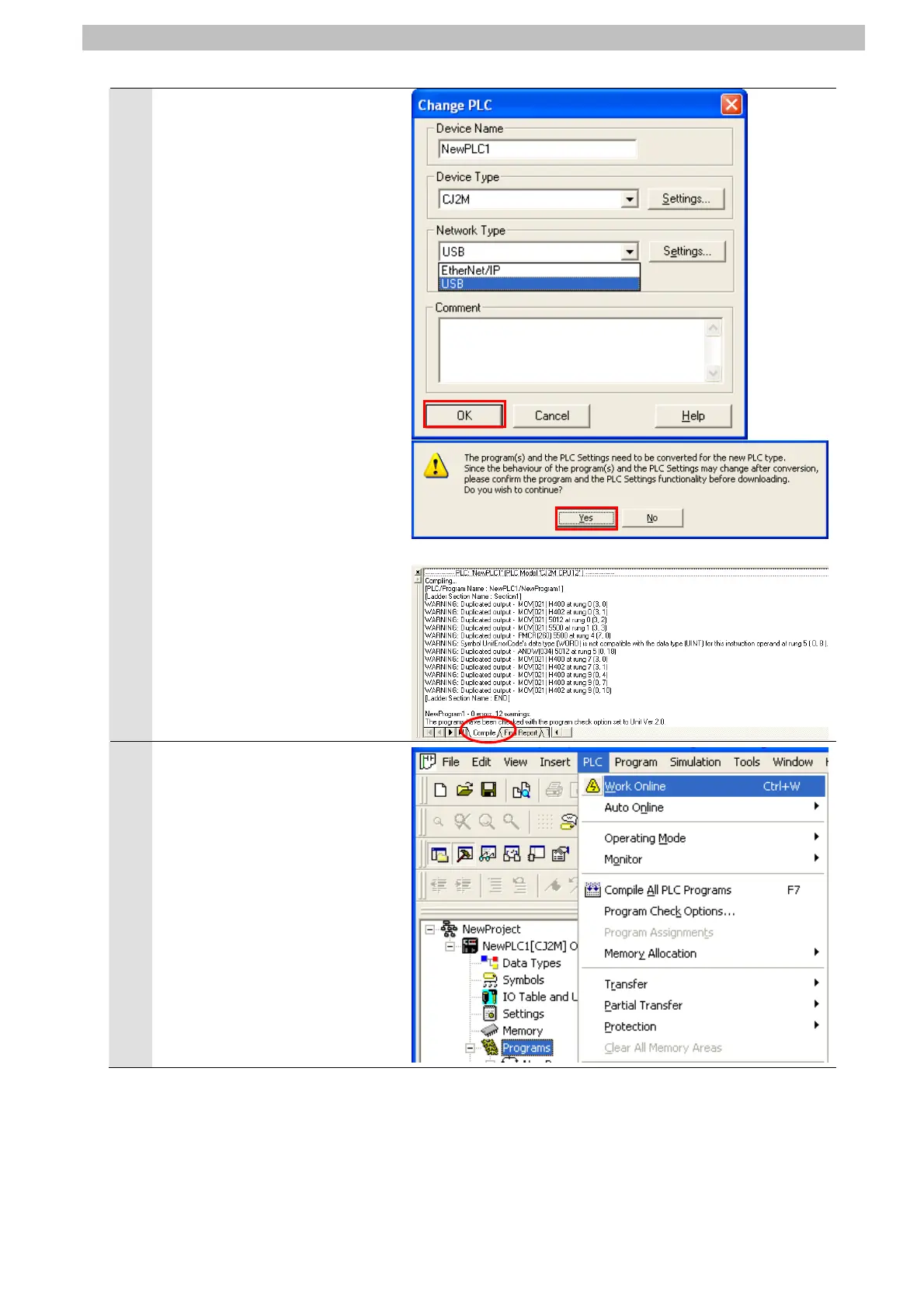7. Connection Procedure
8
Confirm that the Network Type is
set to USB on the Change PLC
Dialog Box and click the OK
Button.
*When the Network Type is not
set to USB, select USB from the
pull-down list.
*If you changed the Device Type
in step 6 or changed the CPU
Type in step 7, the dialog box
on the right will be displayed.
Click the Yes Button.
Confirm that the program was
normally converted (“0 errors”
must be shown).
(Although duplicated output
warnings were detected in the
right dialog, they are not
problems.)
9
Select Programs in the project
workspace and select Work
Online from the PLC Menu.
23