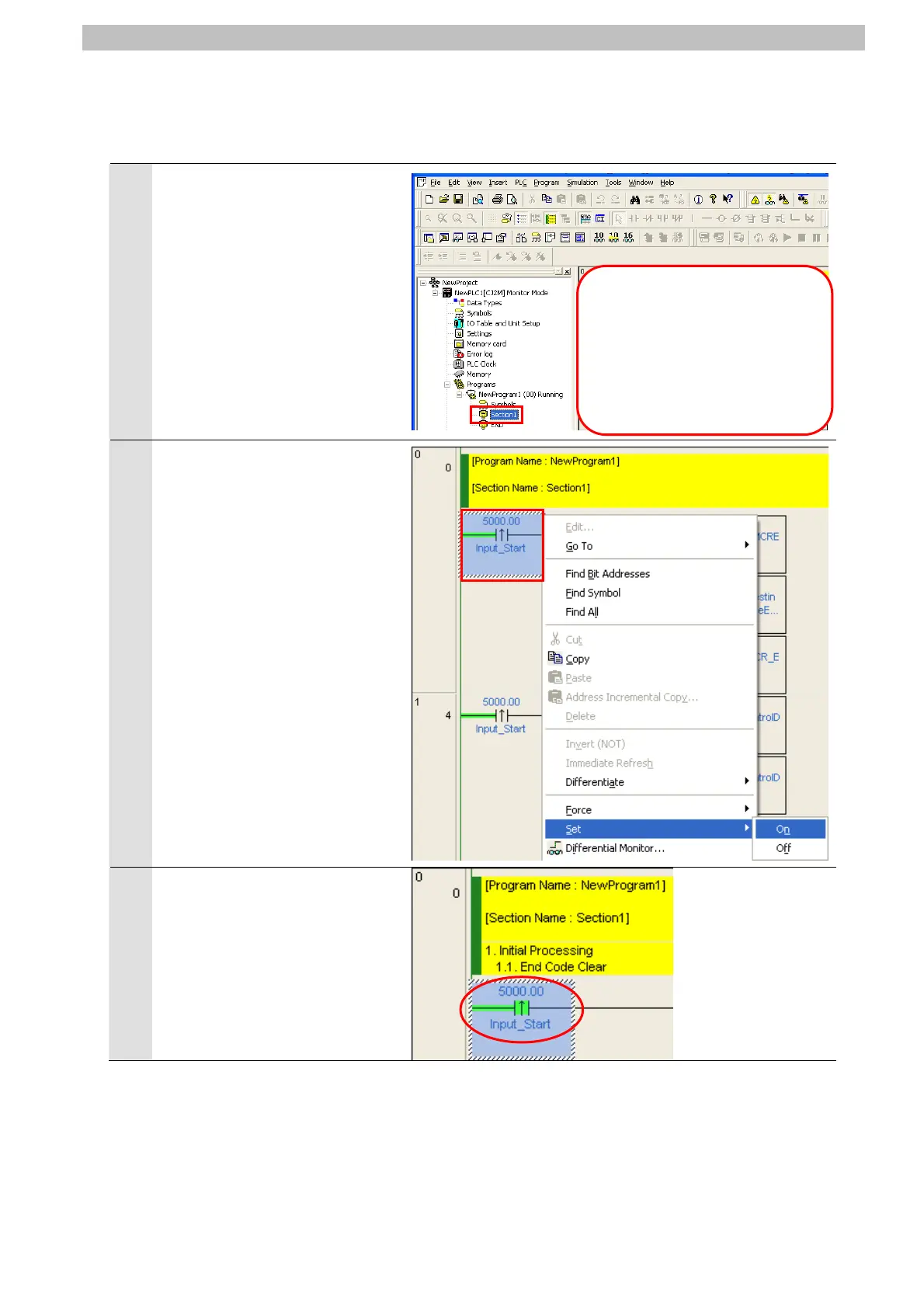7. Connection Procedure
42
o
ith the CX-Programmer.
7.1
E
.2. Executing the Pr gram
xecute the program w
1
ace of the
The section
Expand the Programs tree on
e project workspth
CX-Programmer, and
double-click Section 1.
1 ladder is
displayed on the ladder window.
2
On the ladder window, right-click
an Input_Start and select Set -
In
On.
*Right-click any Input_Start. (
the right figure, Input_Start of
block 0 is right-clicked.)
Ladder window
3
Confirm that the Input_Start
contact was changed to ON as
shown in the right figure.