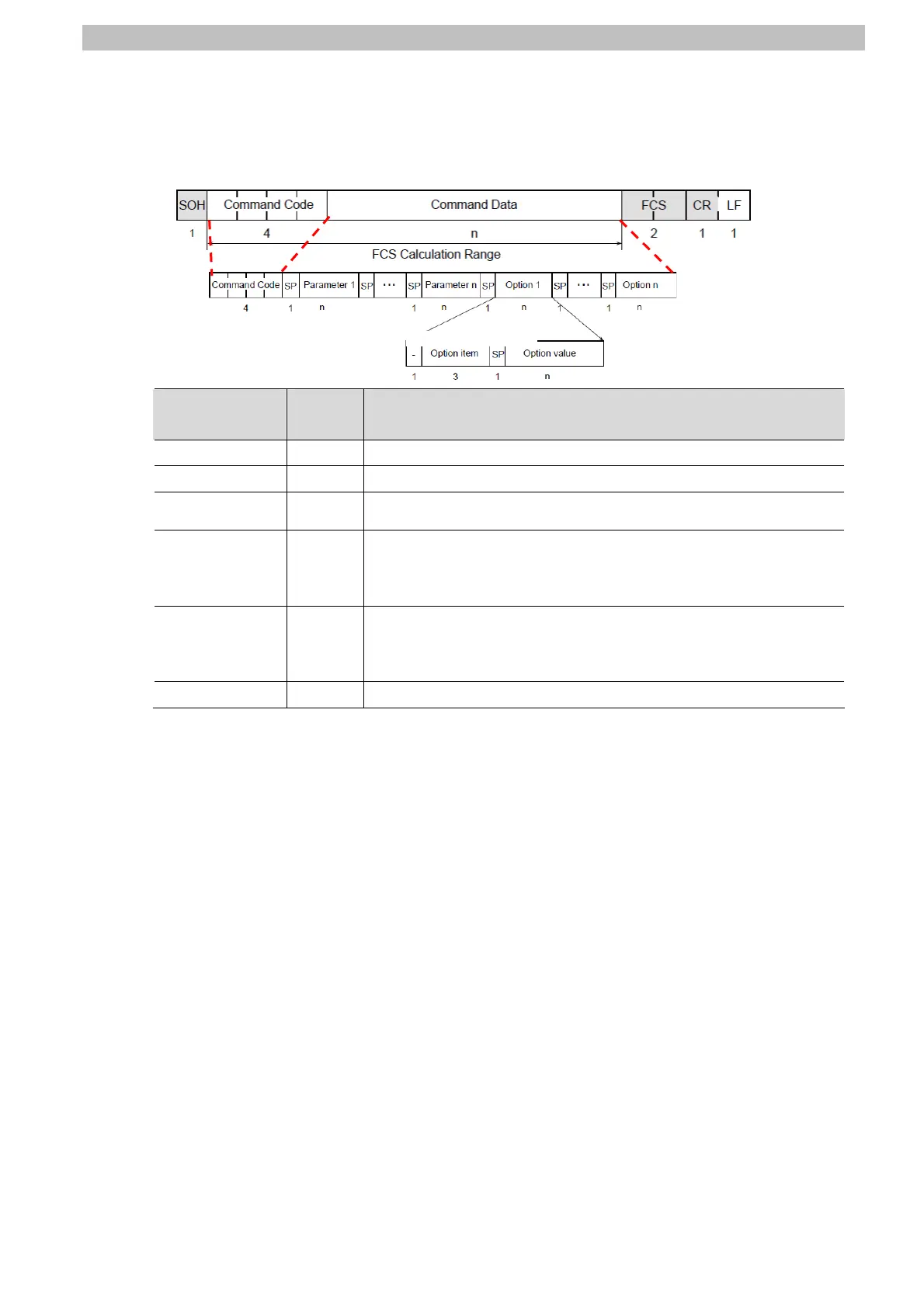9. Program
71
t>
is sent from the SCU Unit to the
destination device according to the settings of SD_GETRVER.
<Send message command forma
This is the command format of the message that
Data
Command Number
of bytes
Remarks
Start code 1
Fixed: SOH (#01)
Co
ation device command, Read setting)
mmand code 4
Fixed: ”GETR” (Destin
(S
rameters arated by a
space.)
pace *1)
Fixed: ” ” (Space. Pa
1
and options are sep
(Paramete
Fixed:
pro Firmware version)
r or 1 and
option *1) greater
”typ” (
*2
(Option of GETR comma
duct type),”fwv”(
nd)
FCS 2
The hor ated based on the data after the
start code ( re the FCS. The result is
converte cters and they are added to
the message.
izontal parity is calcul
SOH) through just befo
d into 2 ASCII code chara
Terminator 2
Fixed: CR+LF (#0D0A)
*1: When this is not used, the FCS is moved forward.
*2: Any number of bytes can be set for parameters and 3 bytes for options.